Learn how to remove the credit card from iTunes using the simple settings that will help you to remove the payment method to avoid the accident payments. So have a look at complete guide below.
You have connected your credit card to the iTunes in an Apple device and you used it to purchase the media from the store. While there arise some kind of issues with your credit card got stolen, expired or you just don’t want to link it to the store anymore for any of the reasons. This could happen with any of the users and at that time all would be seeking for the way to detach the credit card from the iTunes. You all know that attaching the card is damn easy but do you know about the way to remove it, is it really easy as there are no direct and straightforward options available. We have found the way to remove the credit card from the iTunes and for the convenience of the users, we have written it all under here. In this article, we are going to describe you about the way or the method through which you would be able to remove the credit card from the iTunes and hence get rid of the worry if any money could be deducted from your account for any insane reason. If you are keen to know about the method then please go on reading this article and till the end, you shall be able to grasp the whole idea of how to perform the action. We have just provided the information in the simplest form so that the readers would not get distracted away, grab the total knowledge. Just begin up reading the article now!
Also Read: How to Automatically Play Music with Lyrics in iPhone
How to Remove Credit Card From iTunes
The method is quite simple and easy and you just need to follow the simple step by step guide discussed below to proceed.
Also Read: How To Make iPhone, Automatically Switch To Strongest WiFi
Steps to Remove Credit Card From iTunes
#1 Begin up with the method by opening your iTunes account on the computer browser. Remember to log on to the correct account for which you wish to remove the credit card information. Simply go to the iTunes and from there select the Account Section from the menu bar placed on the top of the screen.
#2 Once you click on the Accounts option on the screen you would see a list of options arising below this option. From the list of the option, you need to select the View My Account option. This will return you back and you shall be asked to fill the Account credentials like Apple ID and the password. Fill these fields and then click on the Sign In button.
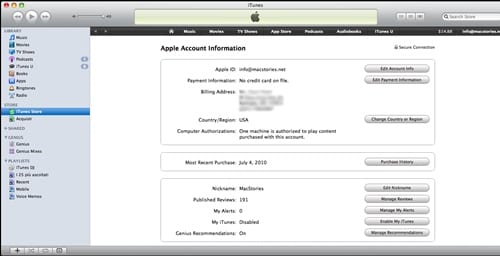
#3 Whole of your account information will be summarized on the screen and you would be able to see all the settings and preferences for the account too. Select the Edit button aside to the Payment Information section so that you would be able to change various options related to the credit card information you have provided before.

#4 To remove the credit card from your iTunes you just need to choose the None as the option from the screen that appears and just unselect all other cards displayed. Click on the Done button placed below to save the settings and your credit card will be removed successfully from the iTunes. Not to worry as you could easily add in another credit card information anytime in your iTunes account.
The above article was meant to provide you the information regarding the method of removing the Credit card from the iTunes and probably you would have learned it easily and hence got benefit out of it. Thank you for reading this post and the particular piece of information provided here it. We hope that you might have actually got benefitted out of this article, and probably you would have also found this article to be totally focused on the point. If you liked this article and the information provided here then please take some more time to share this with the other people so that they could also grab the same information. Also, do write about our work through the comments section below, we really value your suggestions and the opinions!