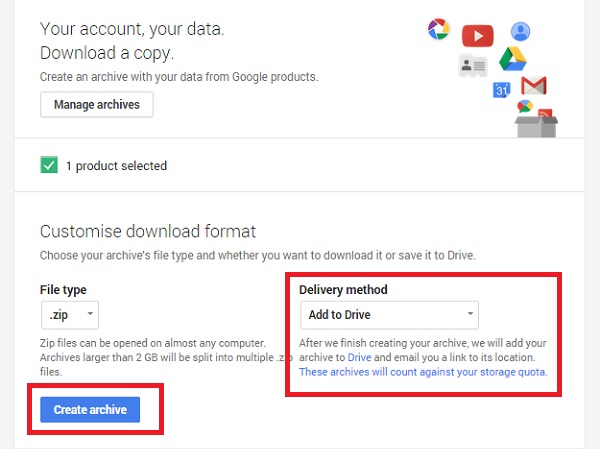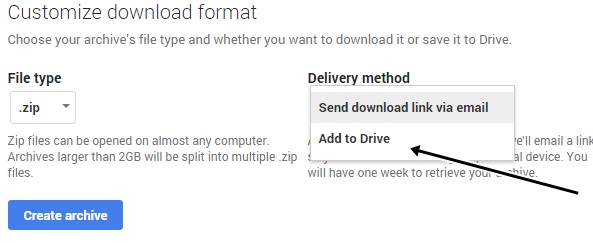In this article how you can save the youtube videos to it. Just follow the steps that are given below to know that how you can save youtube videos to the Google Drive.
[dropcap]Y[/dropcap]outube has a collection of millions of videos that you can either play in different formats that are available or you can download it to your device by using any download manager but the thing is that if you want to download many videos so that you can make your list of favorites then you will also need some extra space to save the videos on your device. Your device cannot hold that many videos then the question arises that how and where can you save your videos so that you will also not need to worry about the space.
Also Read: How to Download YouTube Videos Easily with a Simple URL Edit
How to Save YouTube Videos on Google Drive
The method is very simple and easy and you need to follow some simple guide that we are going to discuss right here. So follow up the steps below to proceed.
Also Read: How to Play YouTube Videos Faster Without Buffering
Steps to Save YouTube Videos on Google Drive:
1. First of all, you has to open the link that is given below using your web browser:
http://www.google.com/settings/takeout/custom/youtube
2. The thing that you should have to remember is that you should be logged in to your Youtube channel with your ID.
3. Now you will open up to a new page where you will see ‘Customize Download format’ title. Under that title find the ‘Delivery Method‘ option and from the list under it select “Add to Drive.”
4. Now click the ‘Create Archive’ button at the bottom of the page.It is a blue button that could be easily found. On clicking this button the process of zipping your videos will begin. That’s it; you are almost done now.Let the videos to be zipped and these will be added to the Google Drive folder after some time.
Also Read: How To Record Desktop Screen with Youtube
So above was all about How to Save YouTube Videos on Google Drive. In this article, you have learned the way how you can save the youtube videos to the Google drive.This will now make it easier for you to save your videos for further use.Just enjoy the videos anytime and anywhere without bothering about any mishap that could cause your videos to disappear.