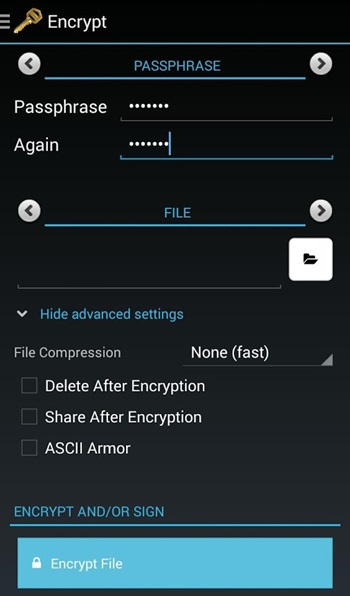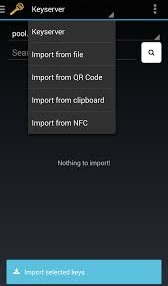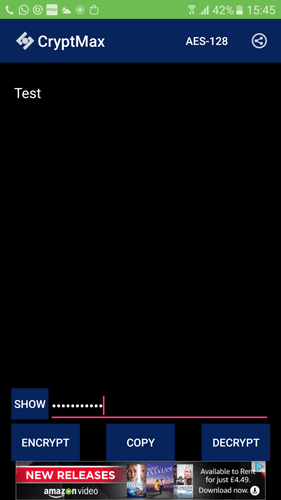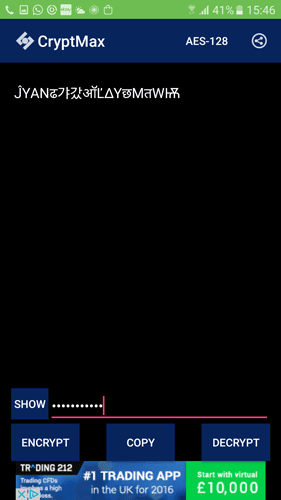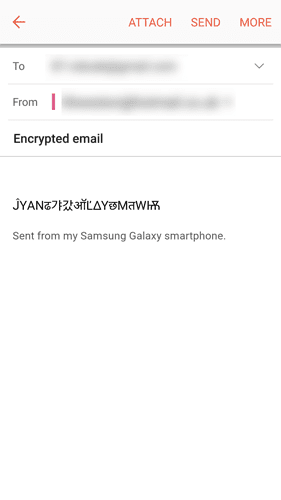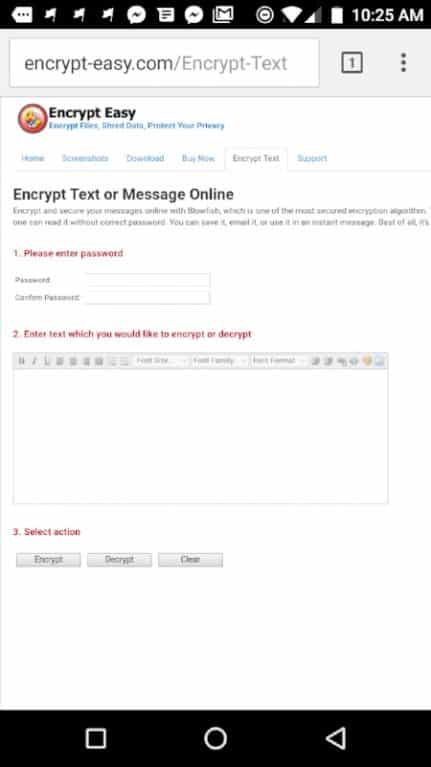Learn how to Send Encrypted Email On Android with the help of a simple application that will help you to ensure your privacy that will help you to protect your emails from attackers. So follow the below guide to proceed.
Emails are the best options for business conversations, media transfers, etc. The reason is that these are the fastest options considered anonymous ways out. Although the account providers assure the total security of emails, users could encrypt their emails if they wish to make the transactions more secure. Encryption of emails makes it hard for hackers to break into the data inside them. We will suggest every user encrypt their important emails because it is the rock-hard protection module that unknown and unverified users cannot cross.
Users who have not used email encryption and are new to this kind probably will require some guidance for the whole procedure to make the emails encrypted. To help such users were have written this article where we describe the most simple and effective way to encrypt emails!
Before going for the method of Encryption, let’s first understand what it is in actuality and why it is required:
While sending the emails to any other user, you send the email, and then it goes through the secure networks to the other end. Why is this so-called secure connection not so secure? It is because the hackers could break the network securities somehow that is not that tough. After that, they can easily slice the emails sent through those networks and grasp the important information the user was sending.
Email encryption is locking the email data with some password, and if the user on the other end wants to access the email content, they will require filling in that password first. The hackers can break the networks, but if they get the encrypted emails, they wouldn’t be able to crack that security anyway. If somehow they tend to do so, then the encryption will get locked and seal the content.
Also Read: How to Unsubscribe All Annoying Emails In Gmail At Once
How to Send Encrypted Email On Android
Now, after you have read about the importance and working of email encryption, let’s carry on to the method for its appliance. And proceed with the below-listed steps that will help you to implement this easily.
Also Read: Best Ways To Protect Your Gmail Account From Hackers
1. First, download the GPGTools installer for your operating system. After that, you have to install the above program on your device. Another Enigmail Extension tool is to be but make sure that you install the particular version for your corresponding desktop client.
2. After installing the above software on your device, open up the email client on your desktop. You will notice the added menu option named “OpenPGP” to it. Open this menu and then click on the Key Management option.
3. On the new window that appears, click on the Generate Button and then again click the New Keypair. In the Generate OpenPGP Key Window, extract the key pair for your particular email address by filling it up. Then you choose the password for the encryption of the emails. Click on the Generate Key button and wait for the process to complete.
4. Open the Email client on your desktop and then go to Key Management. Right-click on the keys you wish to save and then save these up through “Export Keys to File.” You will be asked to export the security keys, just export these too through the Export Security Keys option.
5. Now it’s time to configure the email client, so open up your email client and then go to the OpenPGP menu. Select the Sign Message and Encrypt Message options. Make sure that you select both of these options to encrypt messages. After this, you can compose your normal message and send it to people.
On the other end, the person must know the encryption password so the message can be accessed. You can tell about the encryption password by calling it by meeting personally!
Also Read: How To Sign Out From Your Gmail Account Automatically
Using CryptMax
CryptMax is one of the best Android apps, simplifying the encryption process. However, CryptMax works differently. The app encrypts everything that you write on it. Just send the encrypted text to the other person. From the receiver side, the encrypted text needs to be opened in the CryptMax app, and then enter the password to read the message.
1. First, download and install CryptMax on your Android device from Google Play Store, and then open the app.
2. Now you need to type the message that you want to encrypt and then enter the password and then tap on ‘Encrypt’
3. Now send the encrypted text to your friends. Your friend needs the password and the CryptMax app to read the message.
4. The good thing is you can send the encrypted text to your friends via email, SMS or any other means. However, the receiver must copy-paste the text into the cryptMax and use your password to read the message.
So, that’s it; you are done! This is how you can use CryptMax to send Encrypted emails on your Android smartphone.
Using Encrypt Easy
Encrypt Easy might be the best pick for you if you don’t have enough storage space left on your smartphone to install any app. Encrypt Easy is a website that allows users to encrypt any written test with a password. On the web page, you will see a designated box where you need to enter the text you want to encrypt. Enter the password of your choice and tap on ‘Encrypt.’
Within a moment, you will get an encrypted message. You can send this encoded message to your friends via email or SMS. The recipient needs to enter the Encrypted message on the Encrypt Easy website along with the password to read the text. This can be done through third-party apps, but the decrypting tool must work with the same encryption algorithm.
Encrypt Easy is a great website that can help you to send Encrypted Emails on Android. Well, just like Encrypt is easy, many other websites are also available. Websites like code beautify, crypto, etc., also do the same. If you have any other doubts regarding Encrypt Easy, discuss them with us in the comments.