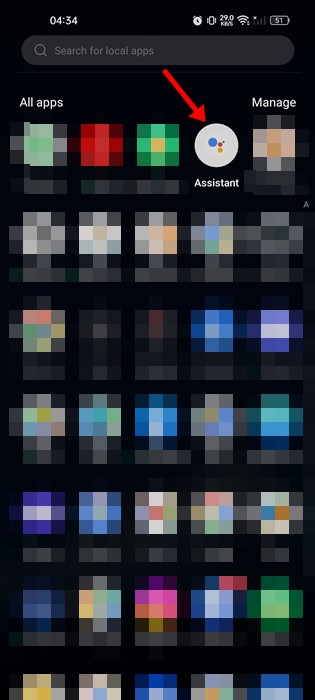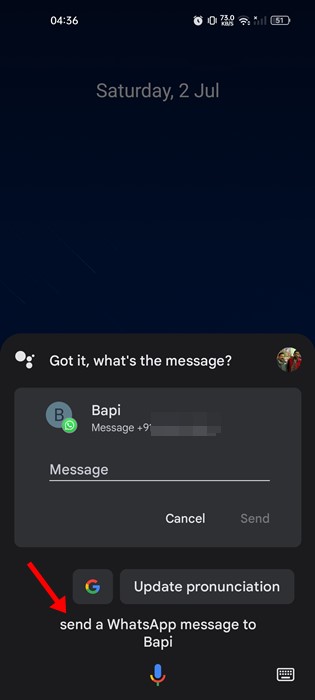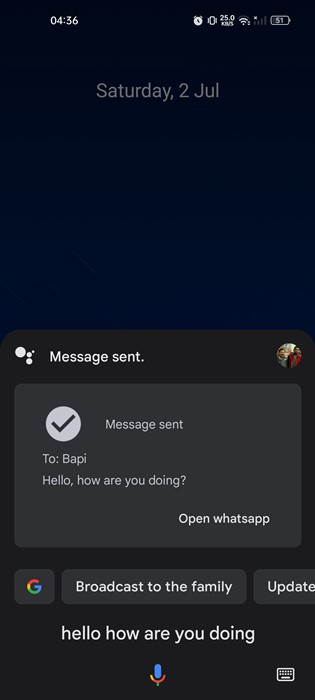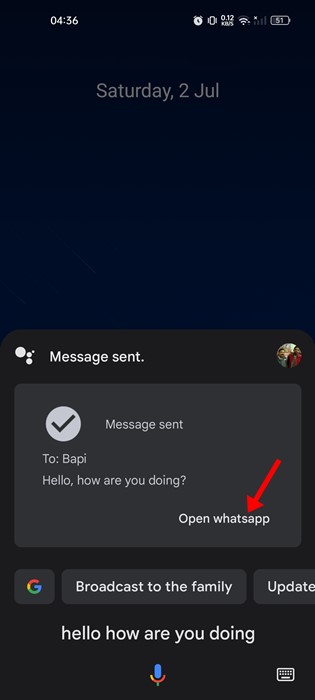Google Assistant is a top-rated virtual assistant app that ships with every new Android smartphone. You can still download it from the Google Play Store even if your phone doesn’t have the Google Assistant app.
The virtual assistant app for Android can do a wide range of tasks for you. It can reply to your SMS, set alarms, read the latest news, open apps, and even ask Google Assistant to respond to a text message on WhatsApp.
WhatsApp and Google Assistant are compatible with other instant messaging apps, such as Messenger and Telegram. This article will discuss how to use Google Assistant to send messages on WhatsApp.
Also Read: How to Repair & Reset WhatsApp App in Windows 11
Steps to Send WhatsApp Messages Using Google Assistant
Google Assistant for Android can easily send or reply to any message on WhatsApp. You can use this feature to send messages on WhatsApp remotely. It’s a useful thing and can come in handy in many situations. Here’s how you can send WhatsApp messages using Google Assistant on Android.
1. Open your Android App drawer and tap on Google Assistant. If Google Assistant is not installed, install it from the Google Play Store.
2. On the Google Assistant’s Hi, how can i help? prompt, speak ‘Send a WhatsApp message to (Contact name)’
3. Now, Google Assistant will ask you to say the message. Speak the message that you want to send.
4. Now, Google Assistant will send the WhatsApp message to the contact. Once done, you will see a confirmation screen like below.
5. You can tap on the ‘Open WhatsApp’ option to check the message you have sent using Google Assistant.
6. Alternatively, you can speak to Google Assistant ‘Open WhatsApp’ to open the WhatsApp app directly.
That’s it! This is how you can use Google Assistant to send a message to a WhatsApp Contact.
Other Ways to use Google Assistant
Besides sending messages to WhatsApp contacts, Google Assistant can do a wide range of other useful things for you.
You can make Google Assistant Read news after an alarm or set it to read any webpage aloud. Google Assistant also has an interpreter mode that can translate any phrase into one or more languages.
So, that’s all about how to send WhatsApp messages on Android using the Google Assistant app. If you are facing problems while using Google Assistant on Android, you must follow this guide to fix it. If you have any other queries, let us know in the comments.