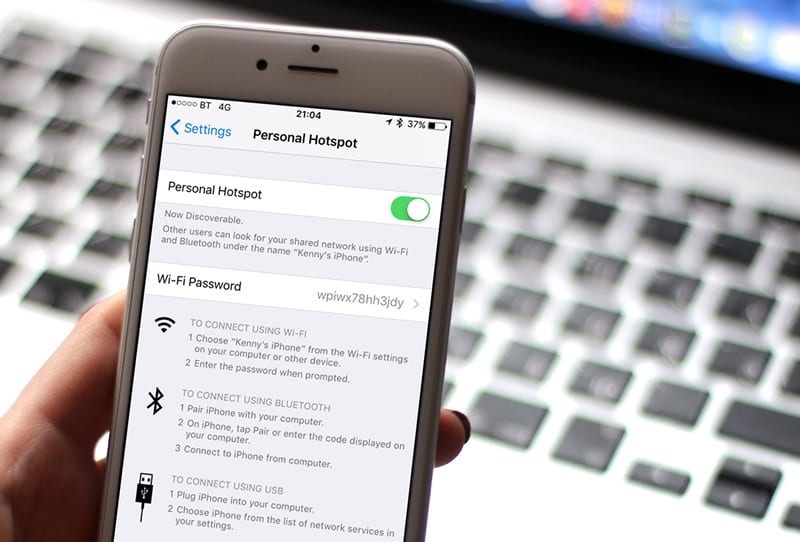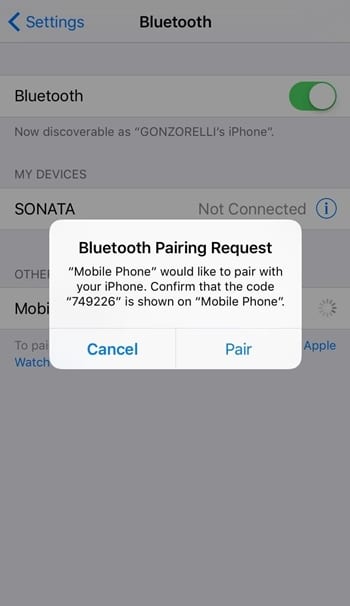WiFi Hotspot is a great way to share the device data from one device to another. This wireless method of obtaining the network facility is extremely useful for users. In iPhone, the Hotspot facility is also available and works efficiently and seamlessly.
But still, sometimes iPhone’s WiFi hotspot can get into problems and fail to work. You may face issues like the hotspot not recognizing any device nearby, no connection transfer, no hotspot active, etc.
Best Ways to Troubleshoot Your iPhone’s Wifi Hotspot
There could be many other problems as well, but fortunately, there are many ways to resolve those problems as well. Hence, if you are facing problems with your iPhone’s WiFi Hotspot, you have landed on the right page.
Below, we have shared some simple steps to troubleshoot your iPhone’s WiFi Hotspot. Let’s get started.
1. The first thing you could do is turn the hotspot off and switch it on again. This restarting of the hotspot removes any of the issues most of the time.
After the restart, connect to the selected network again. This time the connection will go on. While if the issue is persistent, you would have to prefer the other options stated below.
2. Try to connect through Bluetooth Tethering rather than Wifi Hotspot, as the network would not be suitably connected to it. The USB connection is considered the best option for making the network connection between the two devices, so we would prefer it as well.
As USB requires the devices to be connected to the cable, there would be the least distance availability between the two connecting devices.
3. Reboot your devices once and turn on the Hotspot or any other way of transferring the internet. Lastly, this is the only method that could help you, and if it is not working for you, then possibly there is an issue with your devices requiring a complete checkup. For that, go to the repair person, and he would only be able to solve it.
So, these are some simple methods to troubleshoot the iPhone’s Wifi Hotspot. These are general tips that would probably fix your iPhone’s WiFi hotspot connectivity problems. If you need more help resolving your iPhone’s WiFi hotspot, let us know in the comments below.