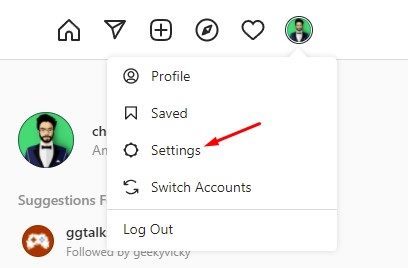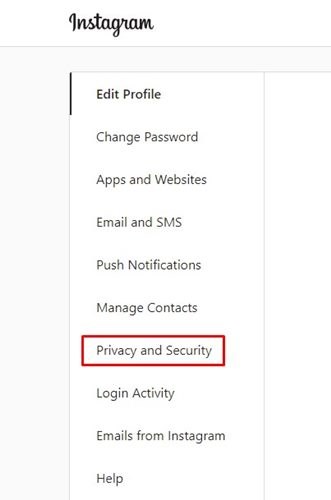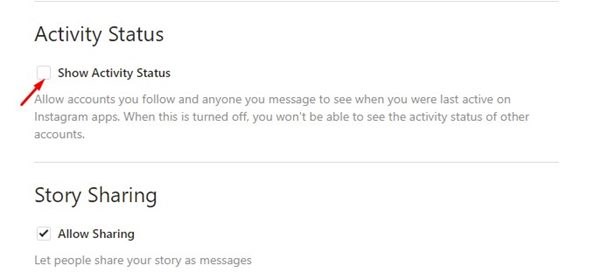Instagram has a WhatsApp-type status known as Activity Status. The feature allows all your Instagram followers to see your last active time. The feature is enabled by default on every Instagram account, and due to this, you get to see the last active time of your Instagram friends.
Activity Status on Instagram is a very useful feature as it lets you broadcast when you are online in real time. However, the same feature can cause headaches for many, especially those who prefer to use the platform silently.
Also, many Instagram users don’t like to broadcast when they have checked the app for privacy reasons. Whatever the reasons, if you are not happy with it, you can disable it in easy steps.
Steps to Turn Off “Last Online” On Instagram
It’s pretty easy to turn off the ‘Last Online’ or ‘Activity Status’ on Instagram. You can either use the mobile app or desktop to do it. Here’s how you can turn off the Last Online status in Instagram.
1. First, open Instagram.com on your favorite web browser. Next, click on the profile picture at the top-right corner and select Settings.
2. On the Settings page, switch to the Privacy and Security tab. The option is located on the left pane.
3. On the right side, find the Activity Status section. You need to uncheck the option ‘Show Activity Status‘
That’s it! This will turn off your ‘Last Online’ Status on Instagram.
Please note that this is an account-level change’ hence, you don’t need to repeat the steps on every device. The changes you will make here will reflect on all connected devices.
So, this guide is all about how to turn off Last Online on Instagram. These are easy steps, and you can do it from mobile. If you need more help disabling Last Online on Instagram, let us know in the comments below.