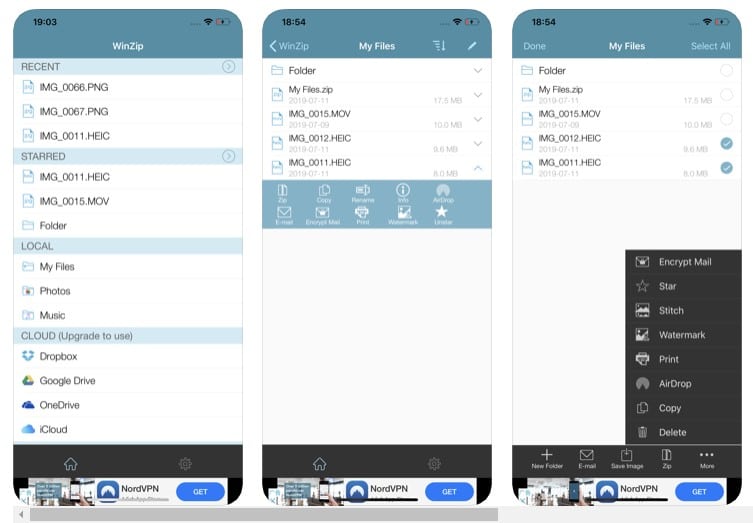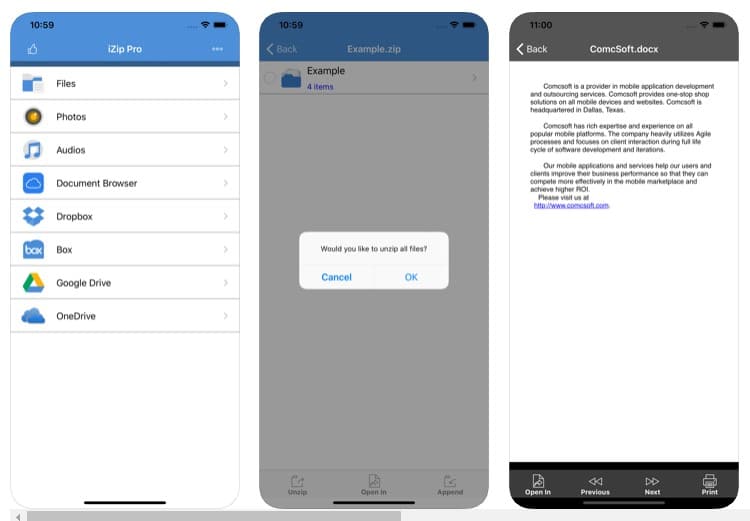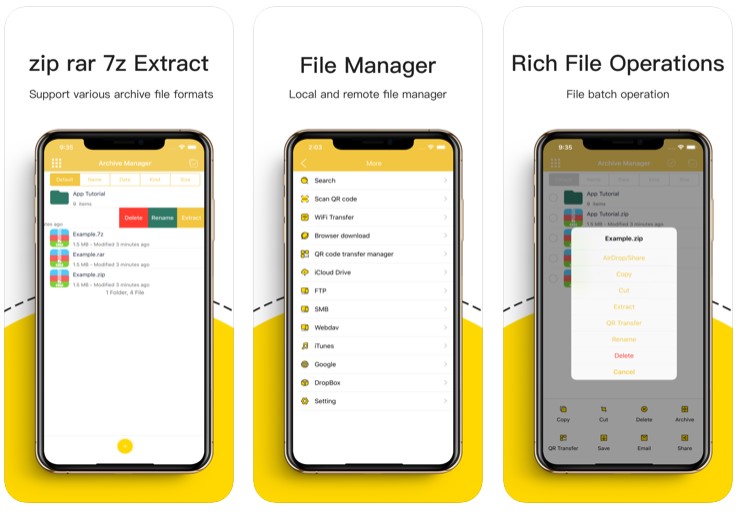Although Apple introduced a feature to zip and unzip files on the latest version of iOS, it’s still a complicated process. Therefore, it’s always best to rely on a third-party app to open zip files on an iPhone. This article will share some of the best iPhone apps for extracting zip files easily.
Unzip Files on iPhone/iPad Without any App
You can easily unzip ZIP files on your iPhone with the Files app. Follow this method if you don’t want to use a third-party file compressor app. Here’s what you need to do.
- Open the Files App on your iPhone and locate the ZIP file.
- Now tap on the ZIP file you want to uncompress.
- This will immediately create a folder containing the uncompressed files.
- You can change the folder name. To do so, touch and hold on to the folder, then tap Rename.
- Next, tap to open the new folder.
Best Apps to Unzip Compressed files On the iOS
Before sharing the list of the best apps for unzipping compressed files on the iPhone or iPad using Zip extractor apps, please follow the two steps below.
- First, locate the zip file on your iPhone. Then, tap on the zip file and the ‘Share‘ button.
- Under the share menu, select the ‘Open in..’ option and choose the app you have installed from the list.
This will open and extract the contents of the zip file.
1. Zip & RAR File Extractor
Zip & RAR File Extractor is one of the best and top-rated iOS apps for extracting iPhone zip files. Its user interface is clean and well-organized.
In addition, Zip & RAR File Extractor includes a media player, photo viewer, PDF reader, document viewer, and more. You can also import ZIP files stored on cloud storage, such as Dropbox, Google Drive, OneDrive, and iCloud.
2. WinZip
WinZip is another of the best iPhone apps for extracting zip files. The app is available in two versions: Free and Premium. For most users, the free version is more than enough.
WinZip is great because it automatically extracts zip files and displays the content stored in them.
It also offers several useful features, such as sending uncompressed files to other iOS users via AirDrop, protecting files before sharing with 128—or 256-bit AES encryption, and more. However, the free version of WinZip shows ads that can ruin the app experience.
3. iZip – Zip Unzip Unrar Tool
iZip – Zip Unzip Unrar Tool is for those searching for the best ZIP/RAR file management app for iPhone/iPad. With the iZip – Zip Unzip Unrar Tool, you can easily unzip files from ZIP format, including password-protected and AES-encrypted ZIP Files.
The iZip – Zip Unzip Unrar Tool can unzip many file compression formats like ZIPX, TAR, GZIP, RAR, TGZ, TBZ, ISO, etc.
You can even use iZip to open and view various file types, such as DOC, Excel, PPT, PDF, TXT, RTF, Pages, JPG, and GIF. Overall, iZip is a great file compression app for the iPhone.
4. Unzip zip rar 7z extract
It’s one of the best zip management tools on the Apple app store. The great thing about Unzip zip rar 7z extract is that it can quickly decompress and compress ZIP files.
It supports formats such as 7zip, RAR, LzH, ZIPX, GZIP, and BZIP, as well as password decompression files.
5. Unzipper
Although Unzipper is not very popular, it’s still one of the reliable apps for unzipping compressed files on iPhones. With Unzipper, you can open any .zip file on your iPhone and share the uncompressed contents directly via Airdrop.
Apart from extracting the compressed files, Unzipper for iPhone also allows you to compress photos and files. The app is free to download & use and works 100% offline. Overall, Unzipper is a great iPhone app for unzipping compressed files.
6. AnyZip
AnyZip is one of the great iPhone apps that lets you unlock the power of compression and file management.
The app can easily handle the Zip, RAR, and 7z file format. Besides that, it also supports a quick extraction feature that allows you to extract files quickly and efficiently.
7. Zip & RAR Extractor
This is a perfect tool for Unzipping and Unrar files. Although it’s not very popular, it’s one of the best ZIP and RAR file openers available on the Apple App Store.
The tool supports multiple formats, such as the Tar and 7z files.
You also get awesome options, such as previewing the files before extraction, unzipping the ZIP files directly to your iPhone, and more.
These are the best iPhone ZIP File management apps available today. If you know of other such apps, please let us know in the comment box below. I hope this article helps you. Please share it with your friends.