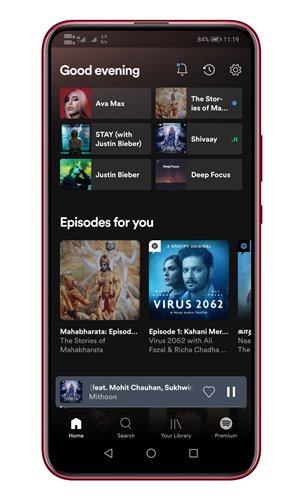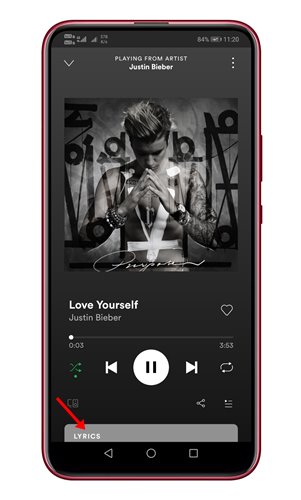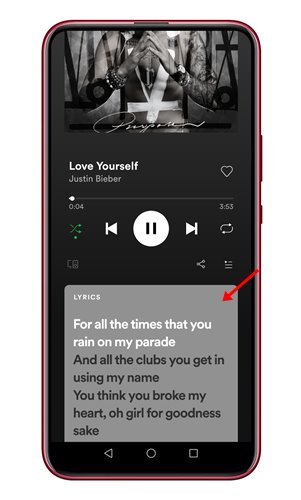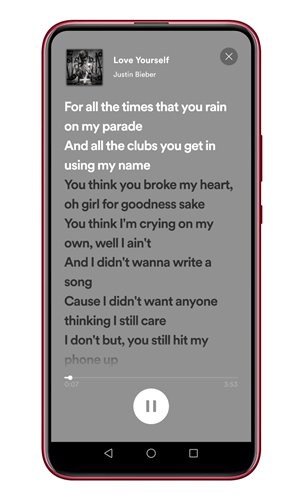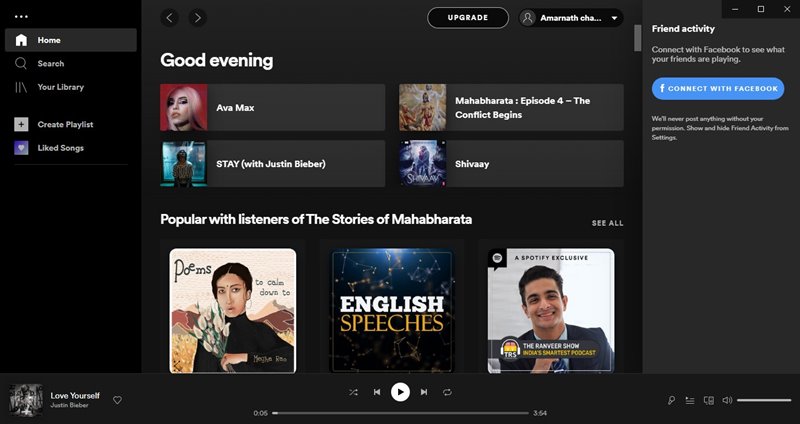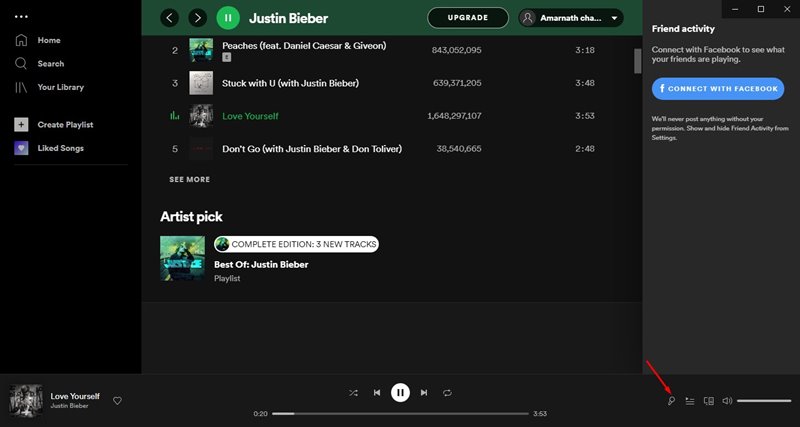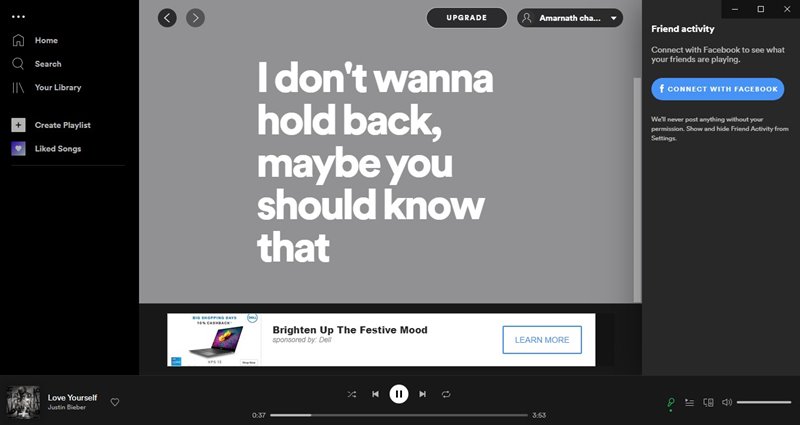Let’s admit it; music is something without which our world could feel very dull. Music has the power to enlighten our spirit and boost our mood. So, it’s something which we can’t ignore.
Since everyone loves to listen to music on their smartphone, many music streaming apps have been made available. If we talk about Android, you will find tons of Music Streaming apps on the platform.
Music Streaming apps like Spotify, Ganna, etc., provide you access to unlimited music at affordable prices. If we talk about Spotify, the music streaming apps also make singing along to a song by displaying the song lyrics.
Also Read: How to Set up a Sleep Timer in Spotify App
Steps to View Song Lyrics on Spotify (Mobile & PC)
So, in this article, we will share a detailed guide on how to view Song lyrics in Spotify, Android, and desktop app. Let’s check out.
View Song Lyrics in Spotify on Mobile
The process of viewing lyrics for a song on an iPhone, iPad, and Android is the same. Below, we have used an Android device to demonstrate the process. Of course, you need to implement the same steps on iOS Device as well.
1. First of all, open the Spotify app on your Android device.
2. Now, play the song whose lyrics you want to see.
3. On the Song page that opens, tap on the Lyrics option located at the bottom.
4. Now, Spotify will display the lyrics for your song.
5. If you want to view the lyrics in full-screen, tap on the Lyrics again.
That’s it! You are done. This is how you can view Song Lyrics in the Spotify mobile app.
View Song Lyrics in Spotify Desktop Version
Just like the mobile Spotify app, the desktop version also allows you to view the Song Lyrics. But, first, you need to implement some of the simple steps shared below.
1. First of all, open the Spotify desktop version on your computer.
2. Now, play the song for which you want to see the lyrics.
3. At the bottom of the screen, you will find the music controls. You need to click on the Lyrics option.
4. Now, Spotify will display the lyrics of the song. These lyrics will be highlighted as your song plays.
That’s it! You are done. This is how you can see Song Lyrics on the Spotify desktop version.
So, this guide is all about how to see Song Lyrics on Spotify. I hope this article helped you! Please share it with your friends also. If you have any doubts related to this, let us know in the comment box below.