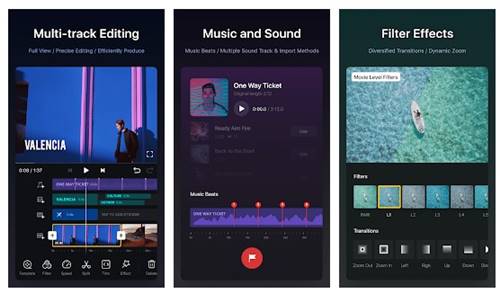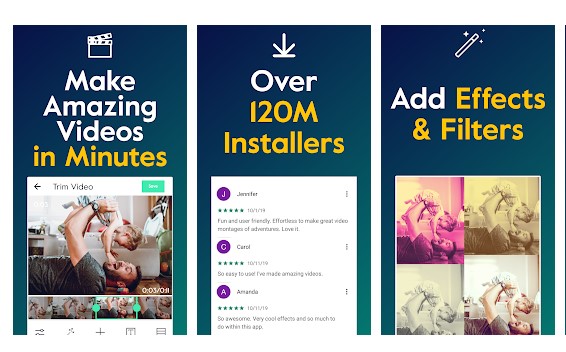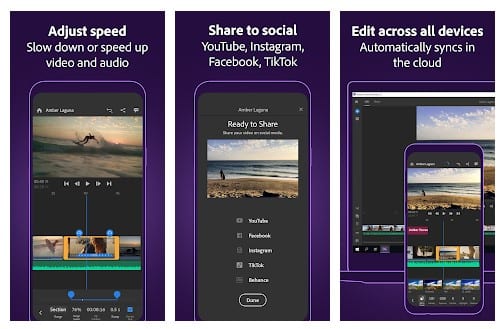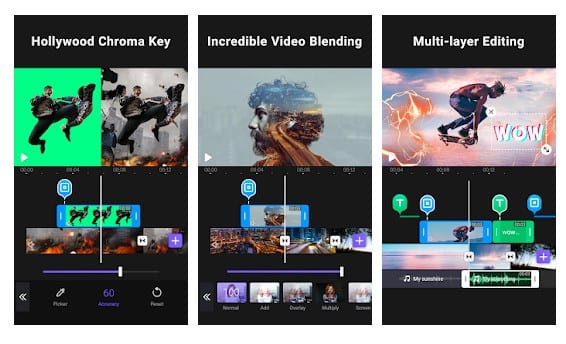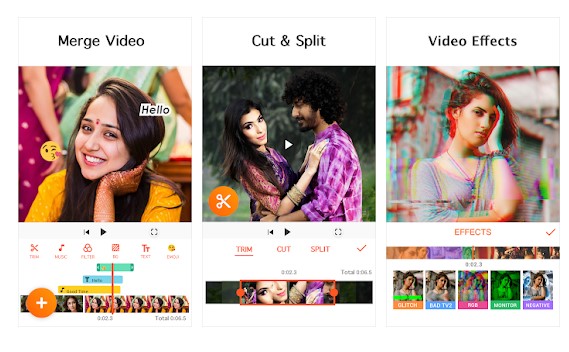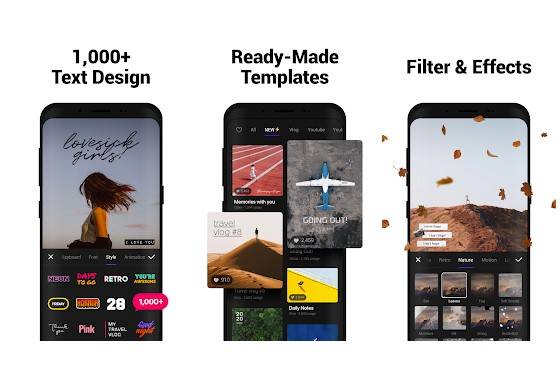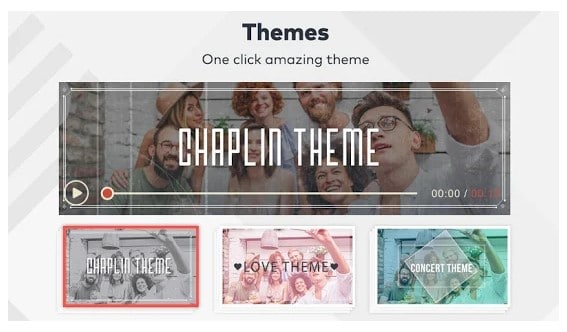If you are a YouTuber, you might know the importance of video editing software. Plenty of video editing software is available for a desktop operating system like Windows. However, when it comes to Android, there are not many options available.
Video editing apps for Android exist, but very few can compete with desktop video editing software. One such video editing app is known as VivaVideo. VivaVideo is a feature-rich video editing app available for Android, but it’s a premium app with some security issues.
This is the only reason users search for VivaVideo alternatives. Thankfully, plenty of VivaVideo alternatives available on the Google Play Store can be used to edit videos on smartphones.
Also Read: VivaVideo for PC Free Download On Windows & MAC
VivaVideo Alternatives – Best Video Editing Apps
In this article, we have decided to share a list of the best VivaVideo alternatives for Android smartphones. These feature-rich video editing apps offer plenty of video editing tools. So, let’s check out.
1. VN – Video Editor & Maker
If you want an easy-to-use and free video editing app for Android that puts no watermark, look no other than VN – Video Editor & Maker.
The site’s user interface is clean and intuitive, making video editing simple. The app is so easy to use that even non-regular users would find it easy to edit their favorite videos.
Regarding the features, VN – Video Editor & Maker offers you almost all the features you may need. Apart from that, you also get a multi-track timeline-based editor that makes adding pictures, videos, stickers, and text to videos easy.
2. KineMaster
If you are searching for a layer-based video editing app for your Android device, then KineMaster might be your best pick. Compared to VivaVideo, KineMaster offers more features, and it also has an attractive user interface.
It lets you add and combine multiple layers of videos. It also has many other editing tools like filters, transition effects, etc.
3. Magisto
With Magisto, you can easily create outstanding videos in minutes. The videos created with Magisto were often perfect enough to share on social networking platforms.
The good thing about Magisto is that it leverages artificial intelligence to simplify editing. The app offers many video editing tools, and it’s the best video editing app on Android.
4. PowerDirector
If you are searching for an advanced video editing app for your Android smartphone, install PowerDirector.
Compared to VivaVideo, PowerDirector offers more features and video effects. It can edit and export videos in 4K resolution. It has everything that’s needed to fulfill your video editing needs.
5. VideoShow
Well, it’s one of the lightweight & easy to use Android video editing apps available on the Google Play Store. Compared to VivaVideo, VideoShow has a much cleaner interface.
However, it’s a lightweight app; don’t expect advanced video editing features with this one. It can do basic stuff like adding filters, music, and emojis to the videos.
6. Adobe Premiere Rush
If you are looking for an app to shoot, edit, and share videos, Adobe Premiere Rush might be your best pick.
With Adobe Premiere Rush, you can easily create and share professional-looking videos with video effects like speed and filters. It offers many easy editing tools to trim, crop, adjust audio, enhance color, and add video effects.
7. VivaCut
VivaCut is probably the most advanced video editing app you can use on Android. With VivaCut, you get features like a Multi-layer timeline, video adjustment tools, filters, cool transitions, and more.
You can even use this app to combine clips to create double-exposure videos. However, to unlock the app’s full potential, one needs to purchase the premium version.
8. YouCut
It’s one of the lightweight and straightforward video editing apps that one can use on Android. The good thing about YouCut is that it’s completely free and has no watermark.
With YouCut, you can merge video clips into one, add video to video, etc. Not only that, but it can also trim videos, split videos, and control the speed of videos.
9. VITA – Video Editor & Maker
VITA – Video Editor & Maker is another great video editor on the list that supports simple & easy video editing. The app has all the features needed to enhance your videos quickly.
You can export your videos in full HD quality after editing, speed up or slow down the video playback speed, add video transitions, apply filters to your videos, etc.
10. FilmoraGo
It’s the last one on the list and most probably the best one. The FilmoraGo Android app lets you trim, cut, and add a filter and music to the videos.
It also has lots of advanced features, but it’s limited to only premium accounts. With the premium account, you can create YouTube, slow-motion, etc.
So, these are the best VivaVideo alternatives that you can use today. I hope this article helped you! Please share it with your friends also. If you know of other such apps, let us know in the comment box below.