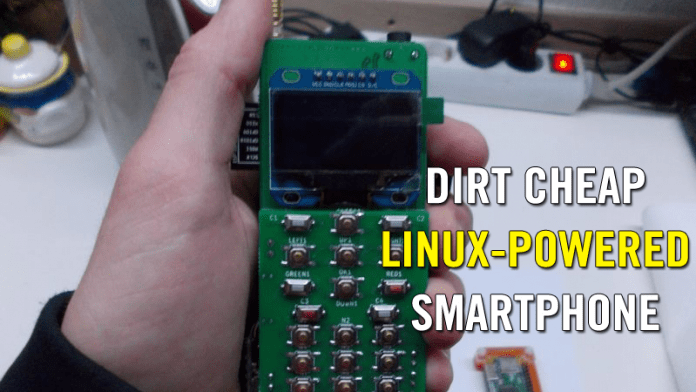An exciting project listed on Hackaday which goes by the name ZeroPhone. It is an open source smartphone that’s powered by Raspberry Pi Zero.
ZeroPhone — An Open Source, Linux-powered Smartphone Is Here
Well, we all know about Raspberry PI, which is a series of credit card-sized single board computers. It is one of the most friendly and helpful innovations in the computer hardware industry.
Raspberry Pi has helped children in learning programming and also allowed many makers to develop great and cheap DIY projects because of its compact design and low power consumption.
Recently, an exciting project was listed on Hackaday which goes by the name ZeroPhone. This phone uses a Raspberry Pi Zero and is open source, making it dirt cheap.
ZeroPhone was made using Raspberry Pi Zero, and particular care has been taken to choose the parts. Fortunately, all the parts are easily available on eBay and Amazon, and they will hardly cost $50.
ZeroPhone Features:
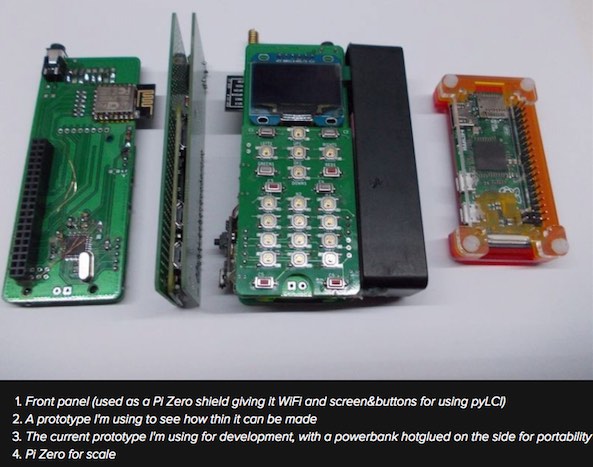
The user interface of ZeroPhone was written in Python which is often called an easy-to-learn programming language and is used for developing the apps. The operating system used is Raspbian Linux, based on Debian Jessie.
The phone can be utilized for calling/SMS and can have almost ever essential functions like the alarm clock, calendar, phonebook, file manager, web browser and a music player. You can even run ARM-compatible apps because ZeroPhone is a Linux computer at heart.
ZeroPhone – Parts Used:
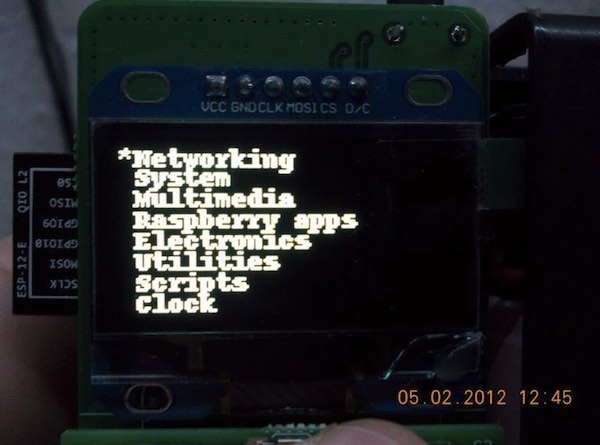
The maker also claimed that ZeroPhone could also be used for pen testing and experimenting. Here are the parts used for making ZeroPhone:
- Raspberry Pi Zero
- SIM800 modules
- ESP8266-12E for WiFi
- 2-layer PCBs
- ATMega328P
- LCD screen
- Battery
- TP4056 battery charger
- Buttons for keypad
- 2.54 headers
If you want to know how to assemble it or some extended details, then you need to visit this link. So, what do you think about this? Share your views in the comment box below.