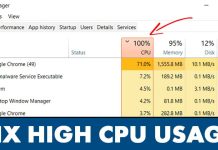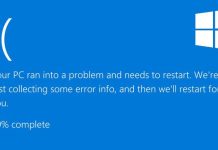How to Forget WiFi Network in Windows 11 (4 Methods)
Windows 11 creates and saves a list of all WiFi networks, along with their passphrases and other settings. It is done in the background...
How to Fix High CPU Usage in Windows 11 (11 Best Ways)
After installing Windows 11, many users have reported High CPU usage while using their PC. High CPU usage or the CPU usage stuck at...
How to Use the Disk Cleanup Utility on Windows 11
Many users know about the Disk Cleanup tool but don't know how to use it. The Disk Cleanup utility is also available on Windows...
How to Disable USB Ports on Windows 11 PC/Laptop (5 Methods)
If you have a laptop and often use it in public places such as libraries, cafes, etc., you may want to disable your laptop's...
Windows 11 Won’t Eject External Hard Drive? 9 Best Fixes
Recently, a bug or glitch was found preventing Windows 11 users from ejecting external hard drives or Pendrive. While ejecting Pendrive from Windows 11,...
How to Disable Windows Defender SmartScreen on Windows 11
Windows Security is a free security program provided by Microsoft for Windows users. The Windows Security app runs in the background and protects your...
How to Enable or Disable Network Adapter in Windows 11
Whenever your PC connects to a new network, Windows 11 automatically creates a network profile. Resetting, renaming, or configuring the network adapters is pretty...
How to Fix Windows 11 Not Updating Time & Showing Wrong Time
On Windows 11, if the time and date are configured incorrectly, the device will have problems connecting with online services and applications.
Many users also...
How to Fix ntoskrnl.exe BSOD error on Windows 11 (9 Best Ways)
Windows users might be familiar with the Blue Screen of Death or BSOD. The BSOD error appears out of nowhere, requiring a sudden restart....
How to Fix ‘There was a problem resetting your PC’ Error
Whenever anything goes wrong with Windows, it runs an Automatic Repair Wizard and fixes the issue. However, if the problem is not fixed, you...