Let’s have a look at The 10 Best New Features in iOS 12’s Photos App for iPhone that is packed with some amazing features that you will surely love to know. So have a look at all the features below.
The new iOS Photos app has arrived and there are all new functions and features added in this latest version. The photos app helps the users to view their images in the gallery or on the device in a clean and easy manner. The images are well managed and the users won’t find it difficult to search for the all new images. Now, with the latest update, the photos app has been implemented with some sort of functions and features that would further enhance the surfing and viewing of images on the device. Out of all the new features that are implemented, some of the features are really great and we have collected those best new features for you. Here in this article, we have written about the best new features in iOS 12’s photos App for the iPhone. If you are interested in reading about this information or find it helpful for your usage then please read it down. All of the proper information is provided in the main section of this post as is given below, remember to read till the end of the page so that you get the whole knowledge regarding the topic. So, let’s get started!
The 10 Best New Features in iOS 12’s Photos App for iPhone
After this last update, I have researched some features that are newly added to the iOS and then I made one list of all the features. So have a look at all these features below to proceed.
Also Read: Top 15 Best Weather Apps For iPhone You Need To Try Today
#1 The New “For You” Tab

The previous Memory and Shared tabs are now replaced with the single tab named For You. This tab will now include the photos you have shared or are some of your memories. This is really effective to manage the different images in one single tab.
#2 Featured Photos and Suggestions
There will be no great suggestions for the For You tab and multiple featured photos shall be shown to you for your preference. The app works simultaneously to get you more amazing results.

For You tab includes wonderful sharing options for the users based on the activities, events, and memories and there is also an option to share either to one person or to all of the other iOS users at once.
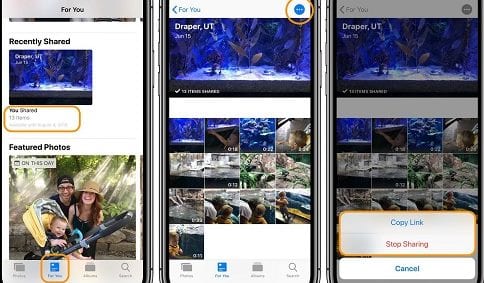
#4 New Tab for Search Now
The Search Now is having the all-new tab now where there are several other options included alongside the tab so as to help you search better.
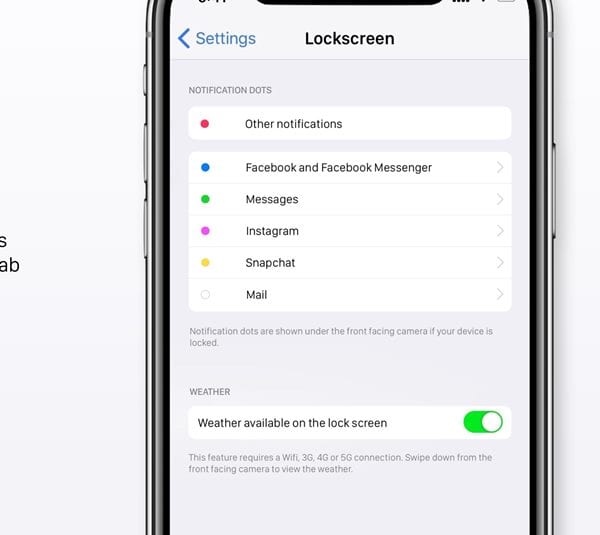
#5 Search Engine Improved
The real-time search suggestions while you are searching for something is an added feature. This feature can prove to be really worthy for your quick searches or all new search options.
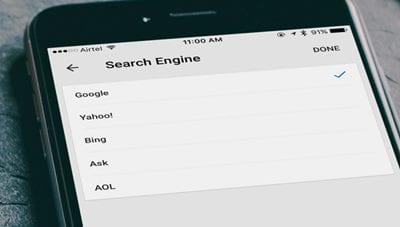
Also Read: OMG! iOS 12 Has Already Been Jailbroken On An iPhone X
#6 Search Photos by Place or Location
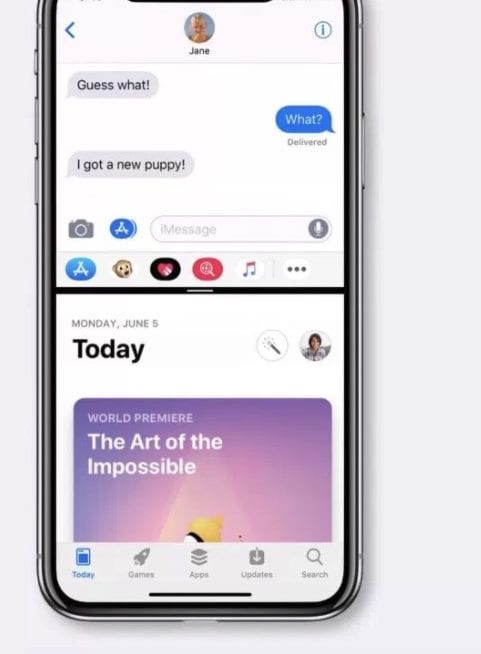
Just put in the location in the search bar and the app would redirect the images for that particular location in no time. There is no need to struggle so as to get the perfect images for the location.
#7 Search by Events
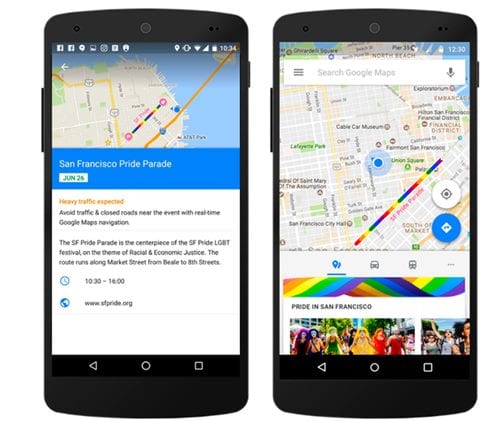
Events images can be required somewhere so if you are looking for those then simply put the name of the event and the photos app will show you the most amazing images from that particular event.
#8 Multi-Keywords Search Function

You can now add multiple keywords in the search bar for getting the different images in the same search. Thus this can be really amazing if you are looking for different images and there will be no need to search for several times.
#9 More Options While Importing

If you are importing any images then there are added number of useful options to help import the images in best quality and quickly. Try the options for getting to know about their uses while importing.
#10 Tricks for Album Tab

There is a numerous number of tricks and techniques added to the Album tab of the Photos app and hence surfing or managing the images inside the Album could be no difficulty at all. Even the thousands of images can be handled very easily through those tricks.
Also Read: How to Fix an iPhone Stuck On the Black Screen Without Losing Data
Finally, after reading this article, you have got to know about the best new features of the all-new iOS 12 photos App for iPhone. All of the information given here is written in such a way that anyone can get about the important aspects easily. Hope that you might be liking the information given in this article if it is so then please try to share it with others too. Also, share your suggestions and opinions regarding this content by using the comments section below. Your indulgence in our work is really grateful to us, keep supporting us and we would be always coming up with all new amazing information. At last but nevertheless, thanks for reading this post!