VPN(Virtual Private Network) is one of the best tools for computer security. VPNs are beneficial because they encrypt your incoming and outgoing traffic. However, you are not secure when you connect to any public Wi-Fi or internet connection because anyone can track your activity over that network.
That’s why your ISP or hackers can’t spy on the activities you perform on that network. The VPNs we will discuss are the best to use on your PC. So, have a look at these VPNs below.
1. CyberGhost VPN
This is one of the best VPNs I have ever tried on a PC. Also, you can see the positive rating of this tool. Using this, you can access websites securely over the internet on your Windows PC.
It’s also the best browser to surf anonymously over the web as it hides your primary server identity. So I must give it a try to this excellent VPN.
2. Surfeasy
SurfEasy encrypts all internet traffic from your computer to protect your online privacy and security. Surf the web safely, securely, and how it was meant to be–without limits and restrictions. SurfEasy VPN is also compatible with Mac, iOS, and Android.
SurfEasy VPN allows you to browse anonymously and uses bank-grade encryption to mask your online activity.
3. NordVPN
NordVPN is another VPN service you can use on your Windows computer if you want a premium one. It doesn’t have a free version.
However, it is one of the leading VPN providers in the world. Founded in 2012, it is used by over 200,000 people worldwide.
4. ExpressVpn
ExpressVPN’s network is SSL-secured with 256-bit encryption. This VPN is perfect for those who want to ensure their computer, tablet, smartphone, or router in just one click.
The best part is that this VPN runs seamlessly in the background, allowing you to use the internet without interruption.
5. Buffered
With a Buffered VPN, you can access the content you want from any country. Users can surf privately while protecting their personal information.
You can enjoy total security, even on public Wi-Fi connections. Keep your passwords and credit card details safe from spying eyes.
6. VyprVPN
If you are looking for the fastest VPN on the internet, then VyprVPN could be your best option. This VPN offers the highest level of speed and security.
VyprVPN offers over 200,000 IP addresses, 700+ servers, and unlimited server switching.
7. Turbo VPN
The popular Android VPN app is finally available for Windows as well. You can install Turbo VPN for PC to browse the internet without leaving any trace.
As of now, Turbo VPN offers over 21000 servers across 111 Locations. All servers are highly optimized to unblock sites and speed up the downloads.
Turbo VPN’s premium plans provide ultimate privacy protection features, support 5 parallel connections, and have a strict no-log policy.
8. IP Vanish
IP Vanish is one of the popular VPN services available on the web. This is known for delivering the fastest speed.
With a premium plan, you can access over 40,000 shared IPs and 850+ VPN servers in over 60 countries.
9. Windscribe
Windscribe encrypts your browsing activity, blocks ads, and unblocks entertainment content. Windscribe masks your IP address.
This gives you unrestricted and private access to entertainment, news, and blocked content. Windscribe has a free version that provides 8 server locations.
10. Speedify
Speedify does not log IP addresses, websites, or data you send or receive while connected to the service. It uses the latest encryption technologies to encrypt all your traffic. The free version gives you 1GB of free internet optimization.
11. Private Tunnel
PrivateTunnel is available for Windows, Mac, Android, and iOS. PrivateTunnel offers a standard monthly package. This doesn’t have a free version.
However, it provides a 7-day trial period with unlimited data access. PrivateTunnel was developed by the OpenVPN team and is trusted by enterprise businesses.
12. FreeLan
Freelan is an open-source tool that is free in every aspect. However, getting started might be tricky. Freelan first installs new network drivers that control your web traffic. It can also be used to create a VPN tunnel.
13. Pure VPN
PureVPN protects your identity, data, and network with highly secure military-grade encryption. PureVPN replaces your real IP with one of the abundant IPs, allowing you to use the internet while remaining completely invisible.
14. Private Internet Access VPN
Private Internet Access VPN is one of the new and best VPN apps you can use on your Windows 10 computer. The best thing about a Private Internet Access VPN is that it comes with a strict no-log policy.
The VPN app can also help you hide your online identity since it offers over 3,000 servers from 33 countries. It’s also amongst the best VPN apps for Windows, and it houses over 3,000 VPN servers. The VPN also offers features like speed caps, ad-blocking, etc.
15. Proton VPN
If you want a high-speed Swiss VPN that safeguards your privacy, look no further than Proton VPN. It offers both free and premium plans.
The free version allows you to connect with only 3 or 4 locations, but you have many servers. The premium version of Proton VPN unlocks all VPN servers & locations.
The premium features of Proton VPN include a strict no-log policy, a kill switch, Tor over VPN, and more. Overall, Proton VPN is a great choice for unblocking blocked websites and streaming sites.
These are the best VPNs for Windows PCs. With these best VPNs, you can securely browse the internet and access the blocked websites and downloads with the Virtual Private Network they will provide. I hope you like our work, do share it with others too. Leave a comment below if you have any queries related to this.





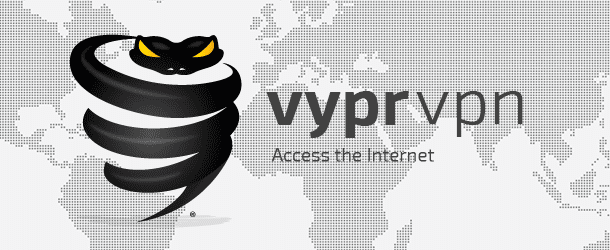
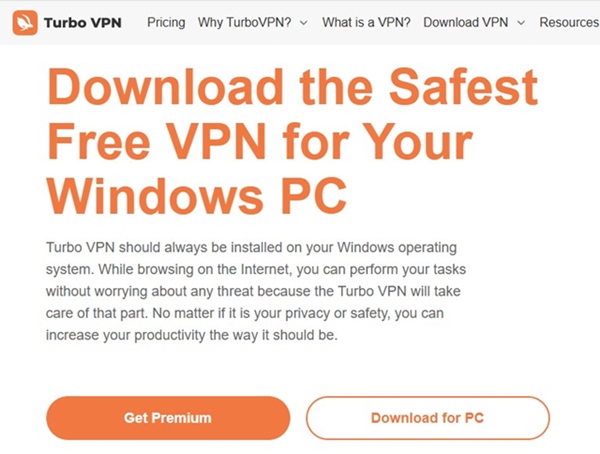

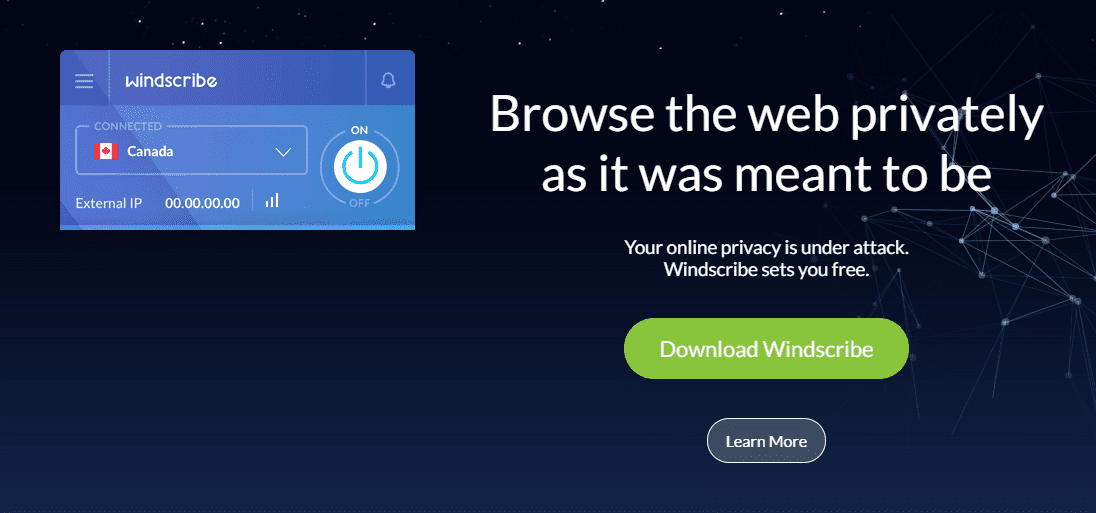
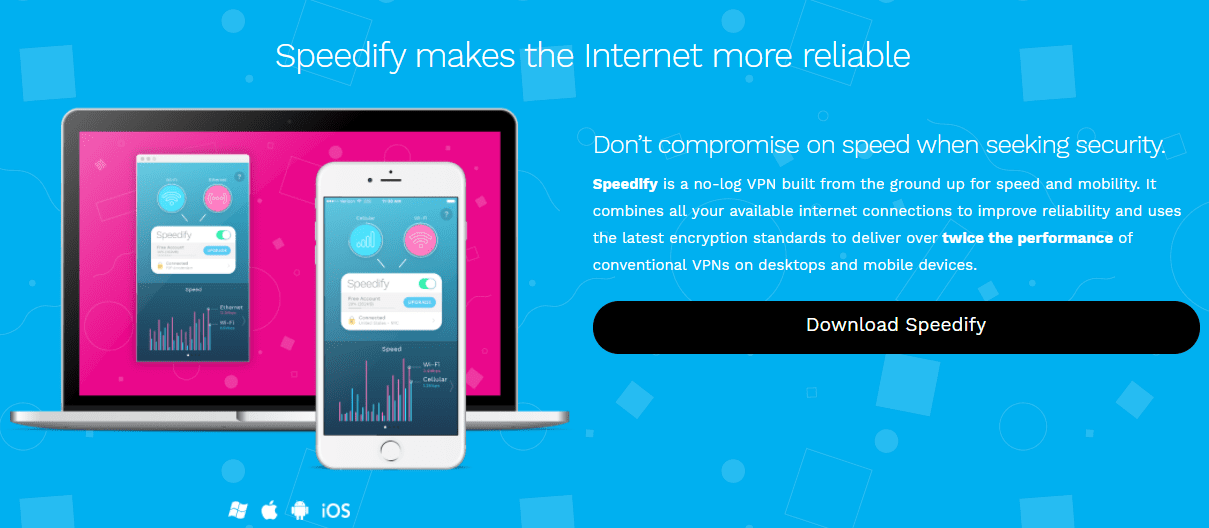
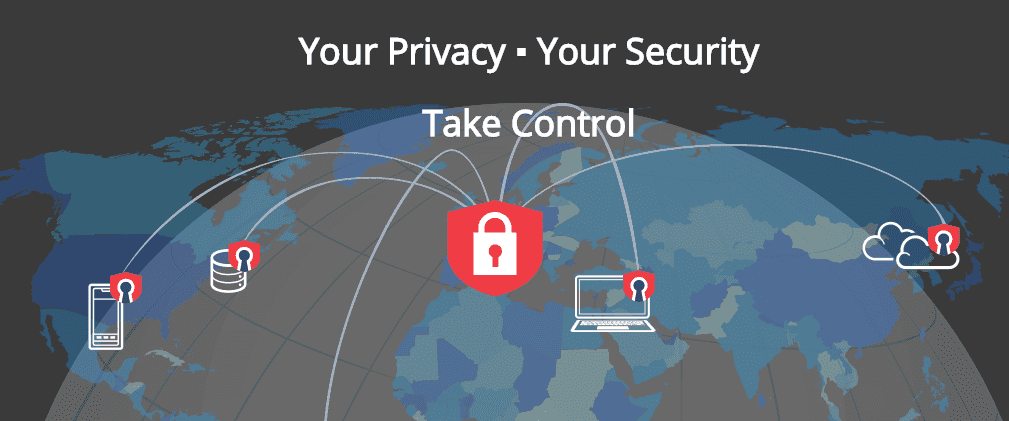
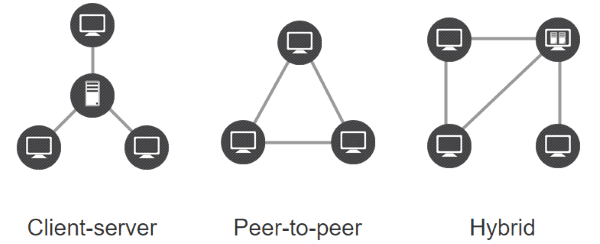

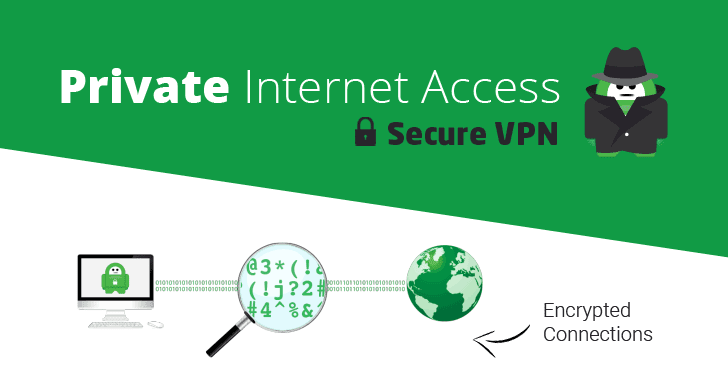
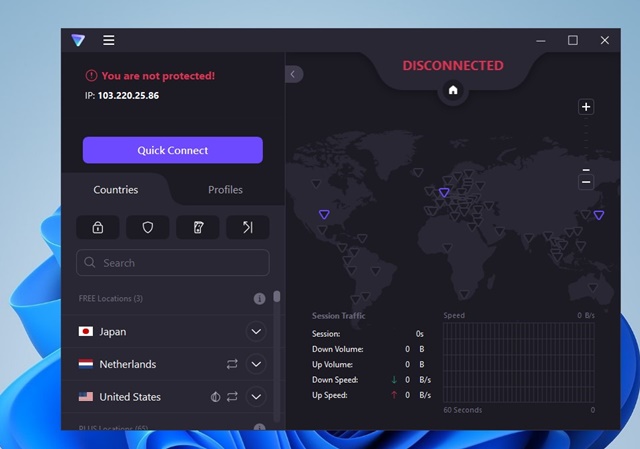



A lot of paid VPN providers are great and trustworthy. For my router I use NordVPN. This VPN provider is a bit pricey but we are talking about cybersecurity after all. NordVPN offers 6 connections, can be used on phones, laptops and other devices. I also tested the speed on the speedtest. net and the results were great.
Thanks for the long list, I tried Buffered, ExpressVPN and now using Surfshark. ExpressVPN was really nice but wanted a cheaper alternative and Surfshark costs just 1.99$/month. Mostly I use it for streaming and it works just as good as the previous two if not better. What are your personal recommendations, should I try anything else from the list?
Turbo VPN is our all-time favourite. The free version provides a few high-speed VPN servers. As soon as I click on the connect button, it will set up to the nearest and fastest server. The premium version is out of the world! However, we are planning to change it and your list helps us a lot, definitely try one of them. Thanks for sharing.