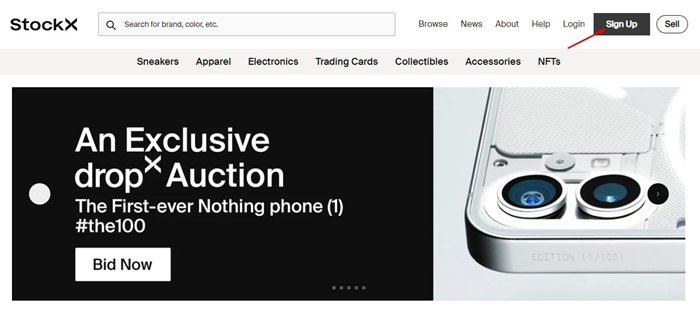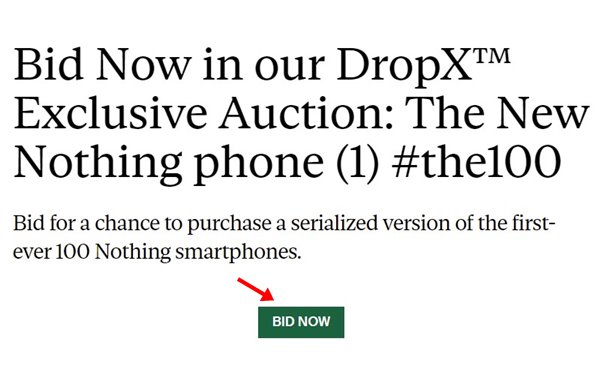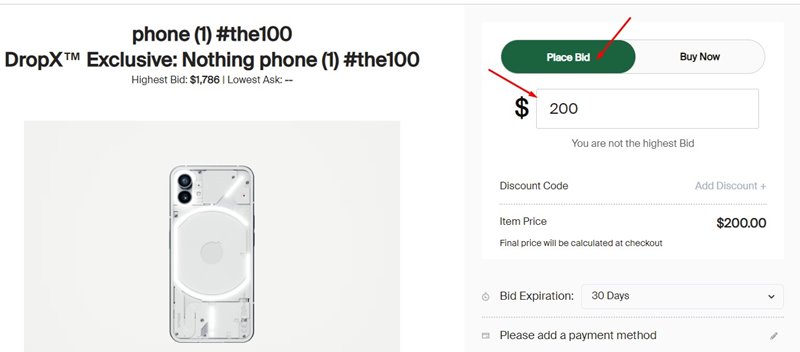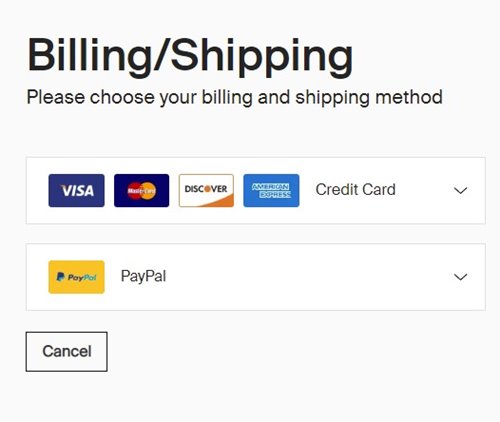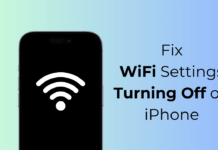Carl Pei’s Nothing Technologies is scheduled to launch the most anticipated Nothing Phone (1) by the next month. The company has previously hosted an event where it disclosed many details about its upcoming smartphone.
Nothing Phone (1) is supposed to offer a near-stock Android experience, and many related details were leaked online. The company has also launched the first beta of Nothing Launcher, which you can install directly from the Google Play Store.
As the company is gearing towards the launch date (July 2), more and more leaks & rumors are emerging left, right and center. For users who can’t wait until July 2, the company has announced an auction for the first 100 units of Nothing Phone (1).
Also read: Download Microsoft Defender For Windows, macOS, iOS & Android
The Auction Details of Nothing Phone (1)
If you are the one who’s eagerly waiting to get your hands on Nothing Phone (1), you may be surprised to know that the company officially announced an auction for its upcoming Nothing Phone (1).
Nothing has collaborated with the StockX Platform to hold the auction to sell their first 100 units of Nothing Phone (1). The auction is already live and will close at 8:59 AM ET on Thursday, June 23, 2022.
Your first chance to buy phone (1). 21-23 June.
Limited edition #the100 units, laser engraved from 1 to 100. Only on StockX: https://t.co/is6LgzVocl pic.twitter.com/M3ywtuSsZn— Nothing (@nothing) June 16, 2022
How to Buy Nothing Phone 1 Before Anyone Else
If you want to buy Nothing Phone (1) before anyone else, you must participate in the Auction. Right now, there is no other sure-shot way to get hands-on the phone before anyone else.
The Auction is already live and will close on June 23, 2022. To participate in the Auction, you first need to create a StockX account, and if you already have it, you need to log in with your account.
Once the account creation process completes, you need to place a Bid on the DropX product page. Since the auction is live, you can create your account and place your Bid immediately.
1. To create an account with StockX, head to the website and click the Sign-up button.
2. Once created, click on the Bid Now button on the Auction page.
3. To place a bid, click on the Buy or Bid button.
4. Enter the Bid amount and click on the Next button.
5. On the next screen, you need to choose your payment method.
That’s it! This is how you can participate in the Auction and place a Bid.
Important Things to Remember before placing a Bid
You should note a few things before placing a bid or even creating an account with StockX. The company is selling only 100 phones, serializing each phone for the corresponding Bid that wins it.
Your Bid will be charged only if it gets selected within the top 100. If you are a winner, you must wait for approximately 35 business days to get Nothing Phone (1) on your doorstep.
If you live in Mexico and South Korea, you can’t participate in the auction as it’s unavailable in that region. The phone is not fully supported in North America as well.
So, that’s all from us for today. If you don’t want to participate in the Auction, you need to wait until July 2 for the official launch. Meanwhile, you can download & install the Nothing Launcher on your Android to get a taste of the software. If you have any doubts about this, let us know in the comments.