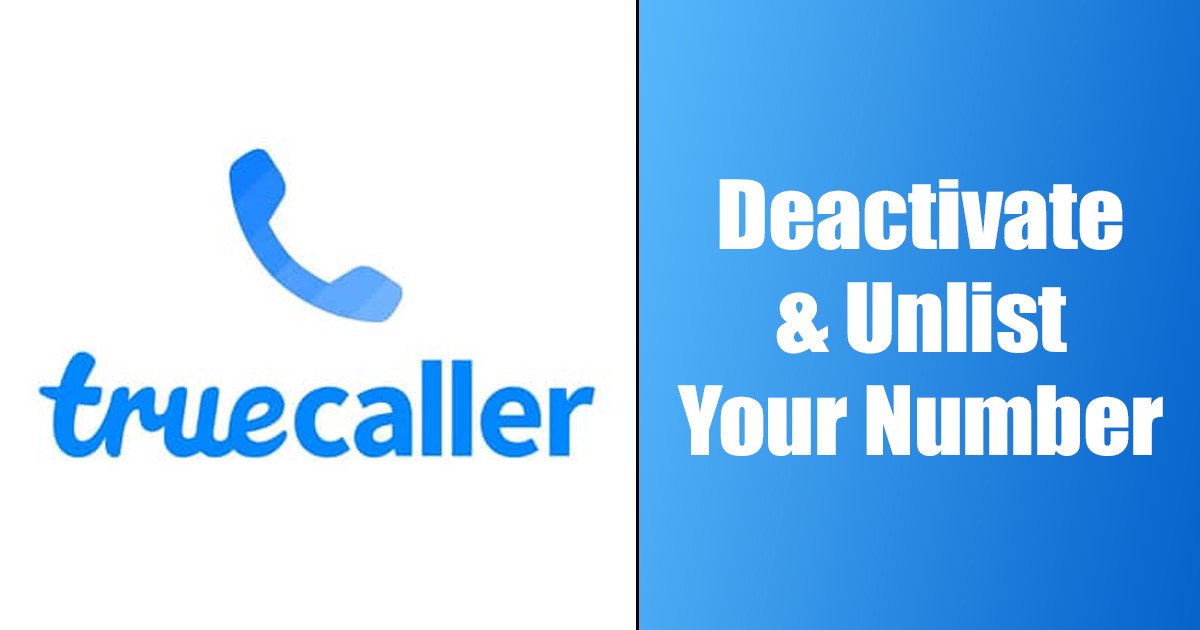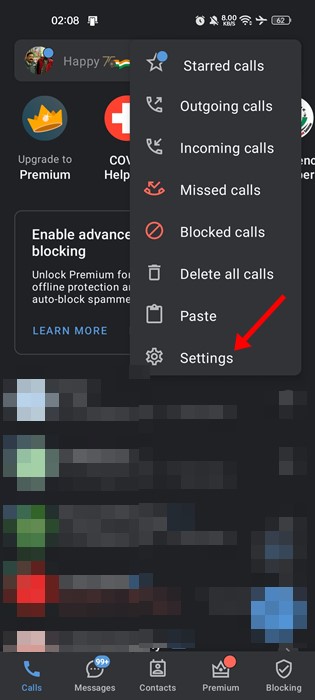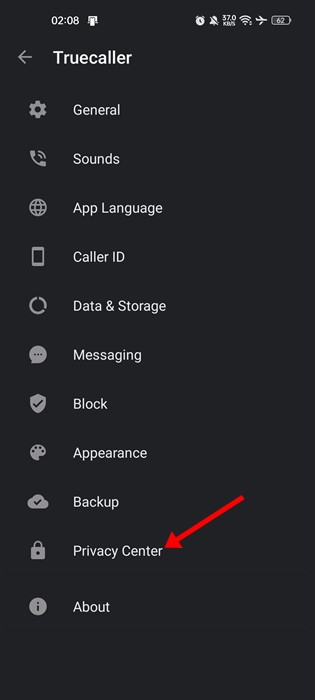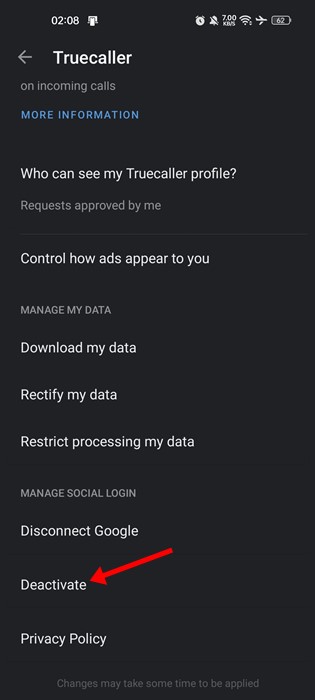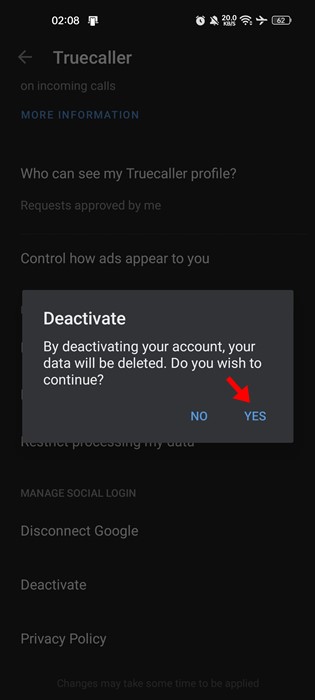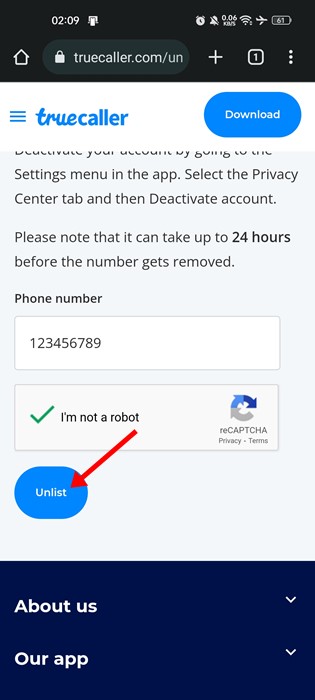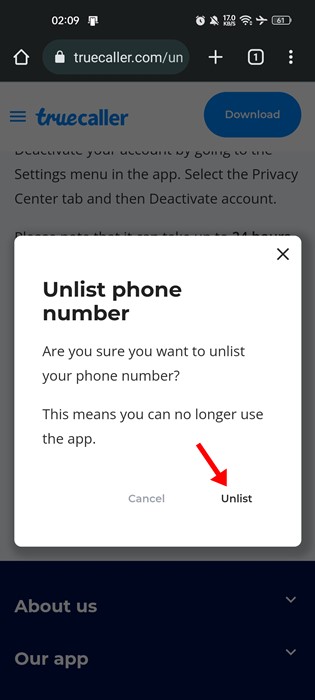Even though we have many caller identification apps available for Android, it was the TrueCaller we use the most. TrueCaller has become a go-to app for many Android users as it helps to prevent spam and telemarketing calls.
Besides caller identification, TrueCaller is also known for its other features. For example, the app can record calls for you, show you the last active time of a person, and more. While the app is handy, you may want to ditch it for privacy reasons.
Many users don’t want Truecaller to store their personal information. The caller identification service collects too much data through contacts, call logs and messages. Anyone who cares for their privacy may not want Truecaller to access their contact information.
Deactivate Truecaller and Unlist Your Number
So, if you are concerned about privacy and don’t want Truecaller to access your contacts, call logs, and messages, it’s best to deactivate and delete the Truecaller account. Here’s how you can deactivate and delete your TrueCaller account.
1) How to Deactivate the Truecaller account
If you don’t want to unlist your number but want to deactivate your Truecaller account, you need to follow these simple steps. Here’s how to deactivate the Truecaller account.
1. First, open the Truecaller app on your Android smartphone.
2. Next, tap on the three dots in the top-right corner of the screen.
3. From the list of options that appears next, tap on Settings.
4. On the TrueCaller settings, scroll down and tap on the Privacy Center.
5. Next, on the Privacy Center, scroll down and tap on Deactivate.
6. On the confirmation prompt, tap on the Yes button.
That’s it! This is how you can deactivate your Truecaller account in easy steps.
2) How to Unlist Phone Numbers on Truecaller
Even though you have deactivated your TrueCaller account, users can still search for your number and find information. You need to unlist your phone number from the Truecaller’s database to prevent that. Here’s what you need to do.
1. First, open your web browser on your desktop or mobile.
2. Now click on this link to open the Truecaller’s phone number unlisting page.
3. Next, select your Country on the Country field. On the Phone number field, enter the number you have used on Truecaller. Once done, Validate the captcha and click on the Unlist Phone number button.
5. Next, tap on the Unlist number button on the confirmation prompt again.
That’s it! This will force Truecaller to remove your number from its database. Within 24 hours, your phone number will be unlisted.
Also read: How to Hide Last Seen on Truecaller
If you don’t want to use Truecaller, you should deactivate it. Once deactivated, make sure to unlist your number, or else Truecaller will continue to serve your information to other users. If you need more help deleting the Truecaller account, let us know in the comments below.