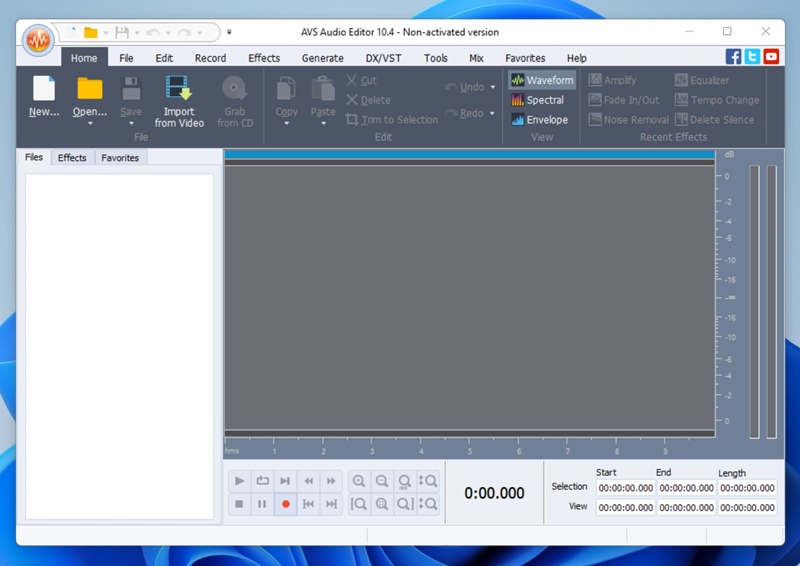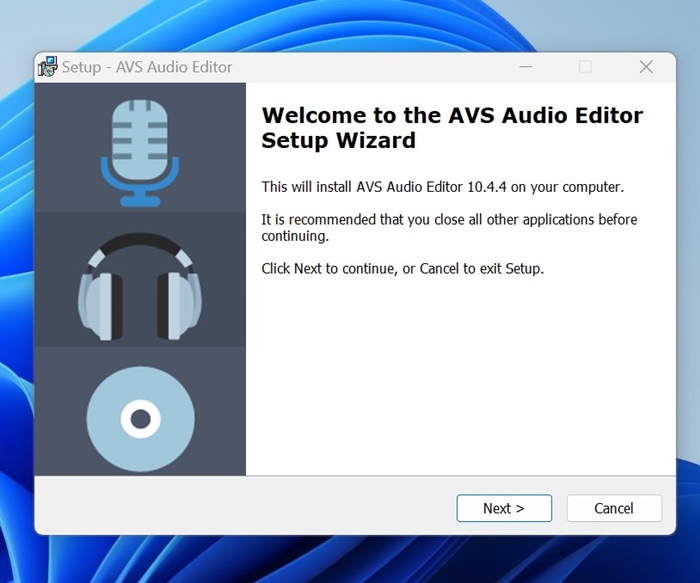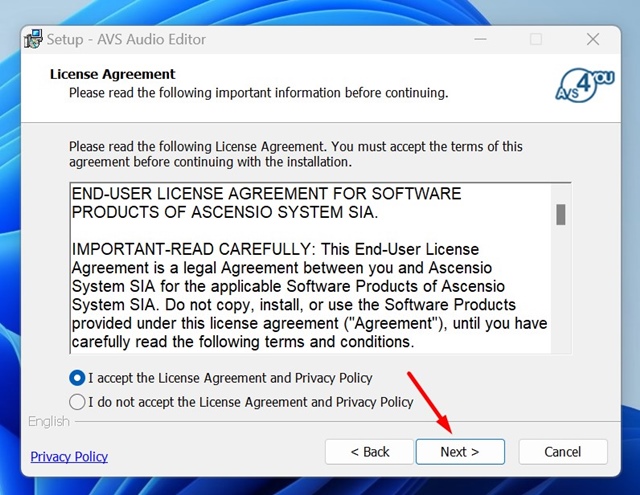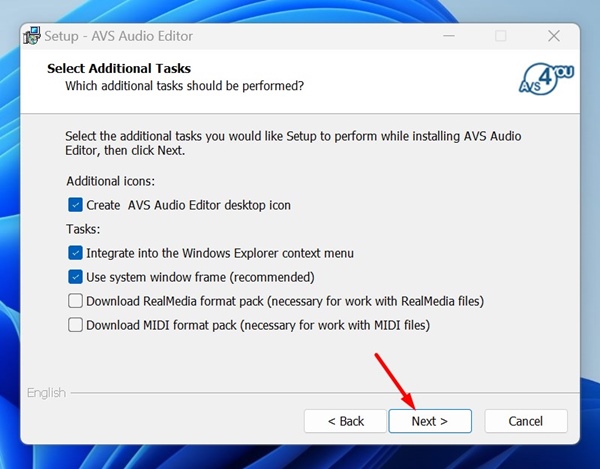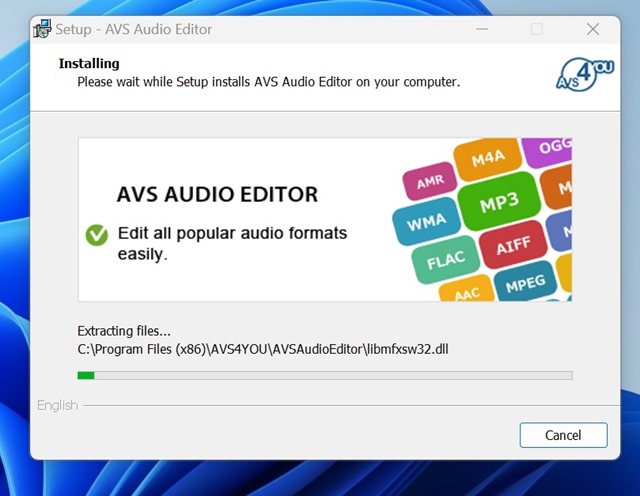Windows has a few of the best video & audio editing softwares, but most are expensive and complicated to use.
Most video editing softwares does audio editing as well, but what if you want software that only deals with Audio files? Maybe you’re an audio editor and want software to help you create outstanding tracks for any purpose.
Whatever the reason is, there are limited audio editing softwares available for Windows. The one audio editor that you can use to edit your audio or create outstanding tracks is AVS Audio Editor.
What is AVS Audio Editor?
AVS Audio Editor is a full-fledged audio editing tool for PCs. With it, you can easily create outstanding tracks for any purpose.
Guess what? AVS Audio editing is compatible with almost all major audio file formats you can think of, like MP3, FLAC, WAV, M4A, WMA, AAC, MP2, AMR, OGG, etc.
What’s more important is that you don’t need to be a pro audio editor to use this tool, as it has easy-to-use features and tools.
We will discuss the AVS Audio Editor features in the later part of the article; first, let’s check out how to download and install it on a PC.
Download AVS Audio Editor Latest Version for PC
AVS Audio Editor is a full-fledged audio editing suite available only for Windows operating systems.
Below, we have shared the links to download the latest version of AVS Audio Editor for PC. Let’s get to the downloads.
Download AVS Audio Editor for Windows
Recommended System Requirements for AVS Audio Editor
Before you install the AVS Audio Editor on your Windows PC, check the recommended system requirements. Then, download and install only if you have a compatible device.
- Operating System: Windows 11, 10, 8.x, 7.
- Processor: Dual Core (Intel Core i3 or AMD equivalent)
- RAM: Minimum of 2GB.
- Video/Sound Card: Any Windows compatible Video/Audio card.
- Internet Connectivity: Required for Activation.
How to Install AVS Audio Editor on PC?
If you have a compatible device, you can follow these simple steps to install AVS Audio Editor on your PC. Here’s what you need to do.
1. Download the AVS Audio Editor from the link we have shared above.
2. Once downloaded, double click on the AVS Audio Editor setup file to launch the installation wizard.
3. Now, accept the License Agreement and Privacy Policy and click Next.
4. Once done, select the location for installation, select Additional Tasks, and click Next.
5. On the Ready to Install screen, click Install.
6. Now, you need to wait until the AVS Audio Editor installs on your device. Once done, simply launch the AVS Audio Editor and use it.
That’s it! This is how you can download & install AVS Audio Editor on your PC. You should explore the AVS Audio Editor, check its settings, etc to know all its benefits.
Features of AVS Audio Editor
AVS Audio Editor is pretty feature rich as it lets you edit all key audio formats. It supports almost all major audio formats like MP3, FLAC, WAV, M4A, WMA, AAC, MP2, AMR, OGG, etc.
You can use this audio editing suite to cut, join, trim, delete parts, split audio files, mix audio & blend several audio tracks, etc.
Some other features of AVS Audio Editor include removing background noise, changing sound bitrate, adjusting the equalizer, adding sound effects and filters, and turning written texts into natural-sounding voices.
Frequently Asked Questions:
AVS Audio Editor is free to download and use, but it has a premium version. The premium version is quite expensive, but it unlocks many useful features.
Many free audio editors are available for PC, such as AudioDirector, GarageBand, Wavepad, and AVS Audio Editor. You can use any of them for your audio editing needs.
Yes, AVS Audio Editor is completely safe to download & use on a PC. However, make sure to download the app from its official site or from trusted sources to avoid any security or privacy issues.
AVS Audio Editor supports almost all major audio formats, including MP3, FLAC, WAV, M4A, WMA, AAC, MP2, AMR, and OGG.
AVS Audio Editor is a great tool that every audio editor should use. However, to make the most out of this audio editor, you need to purchase a subscription, which is pretty expensive. Let us know if you need more help on this topic in the comments. Also, if you find this guide helpful, share it with others.