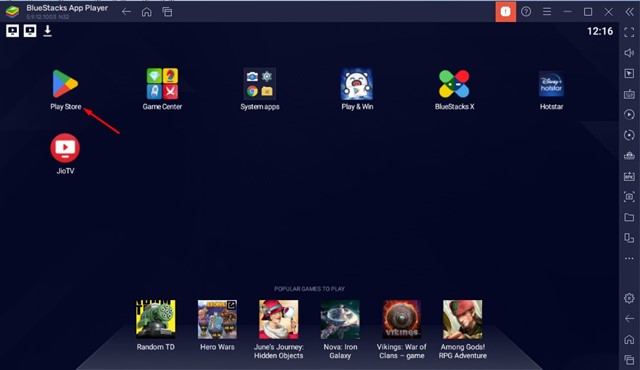After the ban of PUBG Mobile for Android and iOS, Garena Free Fire, Fortnite, and COD Mobile were the games that gained massive popularity. Battle royale lovers started to play these games on their Android devices.
However, when Garena Free Fire was about to come into the limelight, it was banned and removed from the Google Play Store. And the removal of Garena Free Fire gave rise to Free Fire Max in India.
Today, Garena Free Fire is only available in some regions. Still, its better variant – Free Fire Max, is available on the Google Play Store and many users want to run the game on their computers.
About Garena Free Fire
If you don’t know, Garena Free Fire is one of the best battle royale games for smartphones. It’s available for Android and iOS users and is known for its fast-paced action gameplay.
Since it’s an online multiplayer game, it’s highly addictive as well. Today, millions of smartphone users play the popular battle royale game.
Like every other Battle Royale Genre, you were dropped on an island where you needed to find loot, kill enemies, and survive until the end. The warzone keeps shrinking as you spend time on the island, making the gameplay more addictive and thrilling.
Free Fire Download for PC Latest Version
The mobile battle royale game is so addictive that PC users also want to play it. Many users want to Download Free Fire for PC. So, if you are also looking for ways to download Free Fire for PC, you are reading the right article.
Actually, Garena Free Fire is meant to run on Android and iOS only, and it only supports small-screen devices. The game is not available for Windows or macOS, but you can still run it using the emulators.
Minimum Requirements to Run Free Fire on PC:
While Free Fire is less graphic and resource-demanding than PUBG Mobile or Fortnite, it still requires a decent graphic unit to run smoothly. Make sure your computer/laptop checks these requirements.
- Operating System: Windows 7, 8, 10, 11 (64bit)
- CPU: Minimum Core i3 2.4GHz
- RAM: Atleast 3GB
- Graphics Card (GPU): Intel HD Graphics 4000 or Better
- HDD/SSD: 4GB
Download Free Fire on PC using BlueStacks
BlueStacks is a very popular Android emulator available for Windows and macOS. The good thing about BlueStacks is that it supports all apps and games available for Android. Here’s how to download Free Fire on PC via BlueStacks.
- Download & Install the BlueStack emulator on your PC (Windows or Mac).
- Once installed, open BlueStack and click on the Google Play Store.
- Now you will be asked to sign in to your Google Account. Enter the account details.
- Once signed in, search for Garena Free Fire or Free Fire Max on it.
- Now open the game and click on the Install button.
That’s it! This will install the Garena Free Fire on your BlueStacks emulator. Once installed, you can run it on your PC. If Garena Free Fire is unavailable on the Play Store, you can download the Apk file we shared below.
Other Emulators to Play Fire on PC
Like the BlueStacks, various other Android emulators are also available for PC. Below, we have listed some best Android emulators to run Free Fire for PC latest version.
1. LDPlayer
LDPlayer is the most feature-rich Android emulator available for PC. It can emulate almost all Android apps and games on your computer.
Compared to BlueStacks, LDPlayer provides better frame rates on the game because it uses Virtualization technology to enhance the gaming performance.
2. Nox Player
If you want a lightweight Android emulator for your PC, then look no other than Nox Player. Nox Player has always been known for its simplicity, and it can run heavy games like Free Fire without hampering your system’s performance.
It not only supports all popular Android games but also provides you customization options to customize the game controls. However, the user interface of Nox Player might look outdated.
3. MEmu
MEmu is not very popular, but it’s one of the best to download Free Fire for PC. Regarding compatibility, MEmu is compatible with Windows operating system and supports all the latest graphics chipsets.
MEmu is known for its advanced features like keyboard remapping, controller support, etc. You can download Free Fire directly from the Google Play Store or sideload the Apk file.
Like the above three, a few other Android emulators are available for PC. For that, check our guide – Best Android Emulators for PC.
Download Free Fire for Android & iOS
Since Free Fire is banned in India, you may not find the game on the Google Play Store. In such case, you can download the Free Fire Max or sideload the Free Fire Apk on the emulators.
So, these are some easy ways to download free fire for PC. The methods we have shared will let you play the mobile game on your computer/laptop. If you need more help downloading Free Fire on PC, let us know in the comments below.