Well, Android is a highly customizable mobile operating system, thank’s to its open-source nature. We have shared many Android tips and tricks for customization, and today we are back again with another one.
Today, we will tell you another best Android customization trick that enables iOS type Status bar on your smartphone. So, if you want to get an iOS Type Status bar on your Android smartphone, continue reading the guide till the end.
Ways to Get iOS Type Status Bar On Any Android Device
We have shared not one but two different methods to enable the iOS Type status bar on any Android device. This involves third-party app installation and root access. So, let’s get started.
1. First of all, you need a rooted Android device. To root your device, check out our guide, Root your android. Please note that rooting voids your Android warranty, so do it at your own risk.
2. After rooting your Android device, you must install the Xposed installer. For that, follow our guide to Install Xposed Installer On Android.
3. After installing the Xposed installer on your device, you need to download its cool module, Flat Style Bar Indicators.
4. Install the app on your Android and then enable it in the Xposed installed.
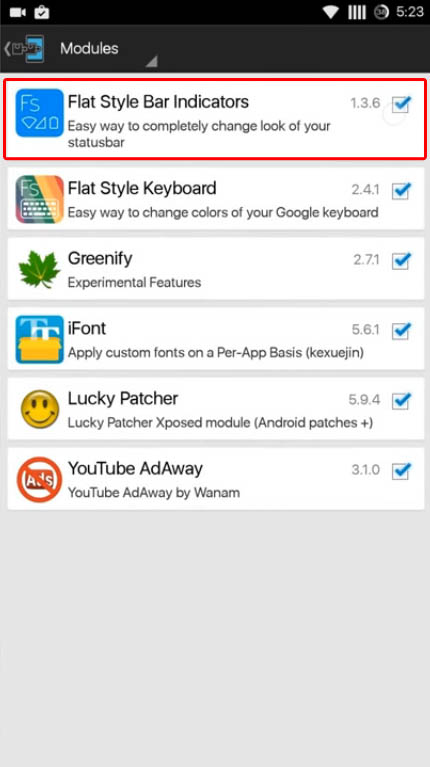
5. The module will activate, and you will see the Flat style status bar. You can edit them according to your wish in the Flat Style Bar Indicators app.
Using Tinted Status Bar
IOS 7 has a new feature in its status bar that matches the app’s color. Well, the new feature has arrived on the latest version of Android, but if you are using an older version of Android, you need to use an app known as Tinted Status Bar.
1. First of all, open your Xposed installer, and then you need to search for a module known as Tinted Status Bar. Download and install the latest version of the app.
2. After installing, activate the Tinted Status Bar under the modules section. Once done, reboot your Android device.
3. Open the Tinted Status Bar app, and you will see all apps installed on your device. For example, open the Facebook app and then turn on the Slider at the top.
4. In the next step, you need to enable the option ‘Link Status and Navbar colors’ and ‘React to Action bar visibility change’
That’s it! Now open the app, and you will see the iOS-like colorful status bar on any Android device.
So, these are the two best methods to get the iOS-type status bar on any Android smartphone. If you need more help getting an iOS-type status bar on your Android, let us know in the comments below.
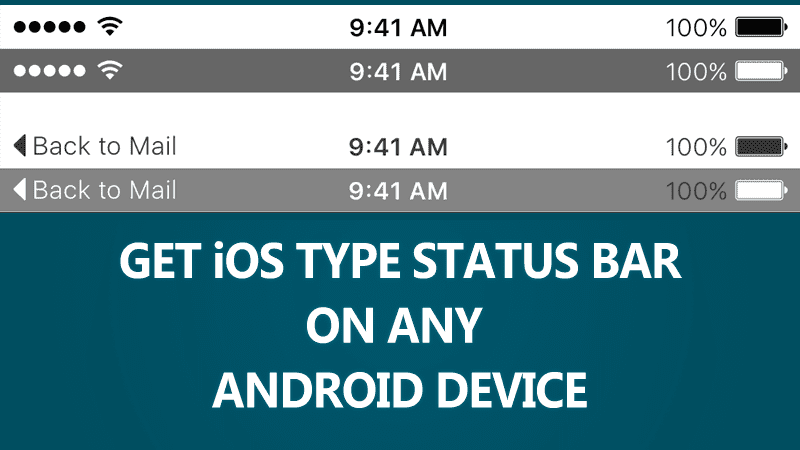
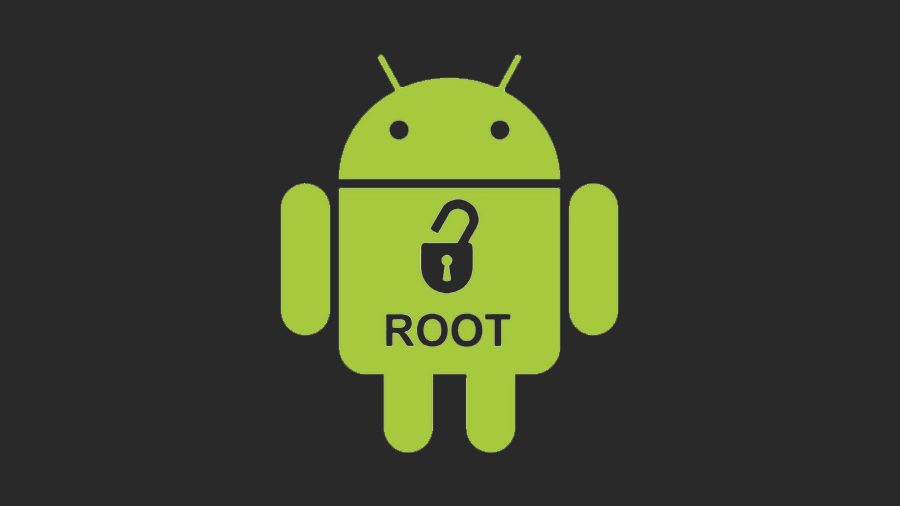
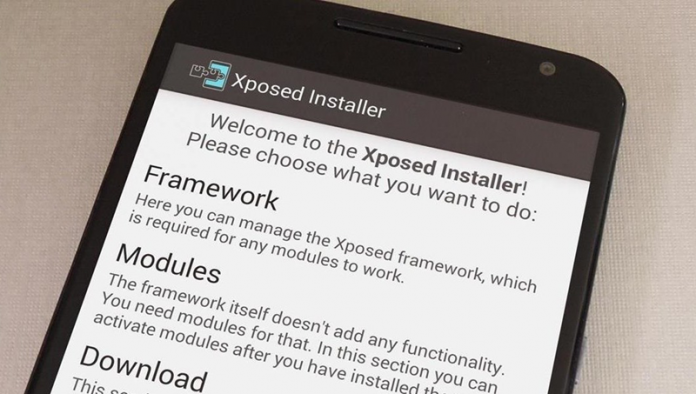
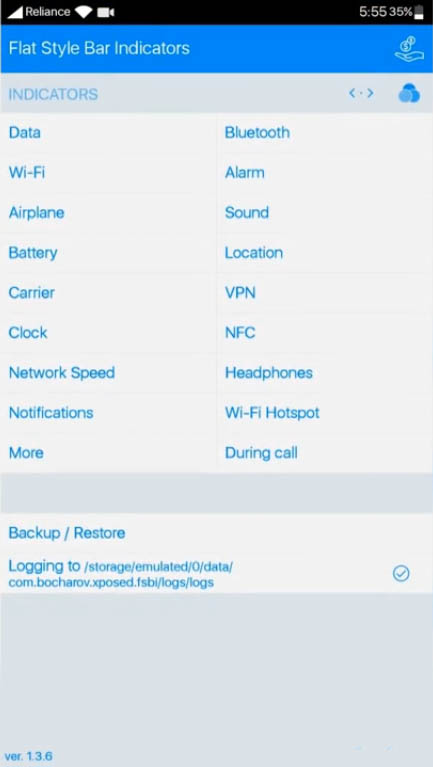
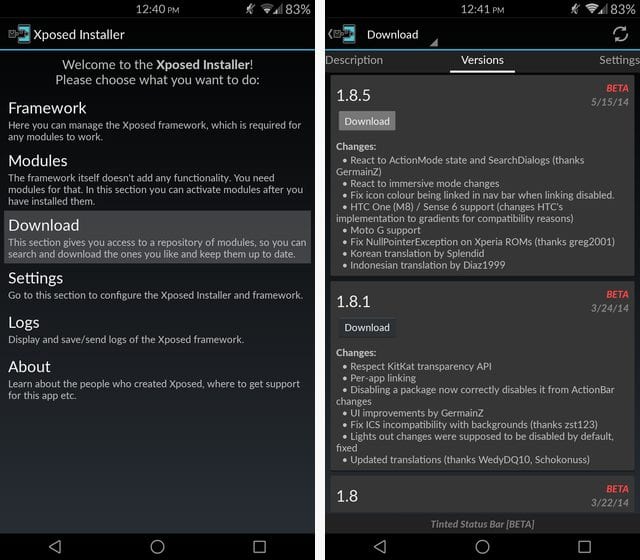
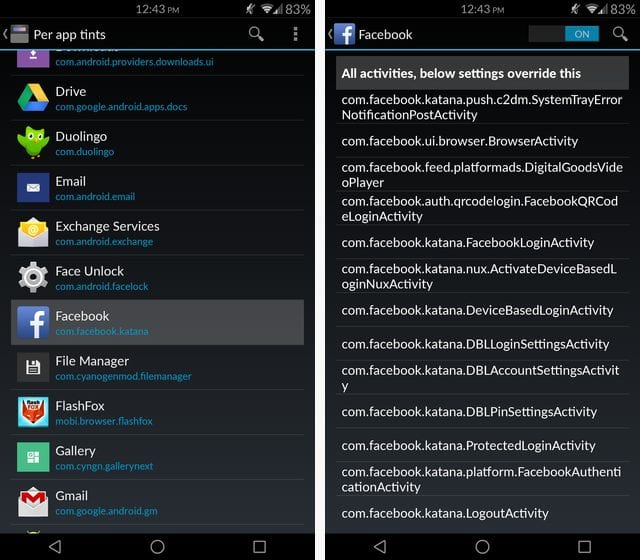
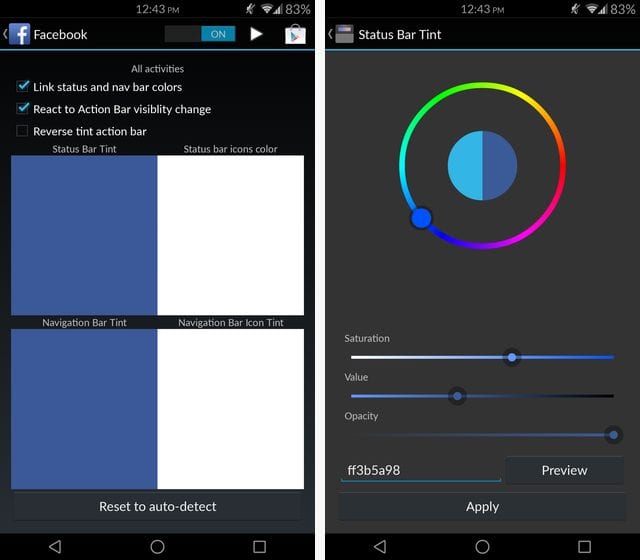
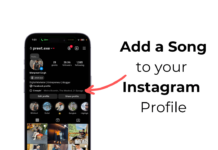


Nice