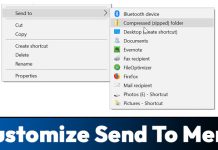Windows 10 21H1 Update is Out! Here’s how to Download & Install
If you have been using Windows 10 for a while, you might know that the operating system receives updates in regular intervals. Microsoft also...
How to Extract Audio From Video On Windows 10/11
Let's admit that we all have been through a situation where we wanted to extract the audio from a video. However, extracting audio from...
How to Enable Dark Mode in Windows 11
The previous month, Microsoft announced its new desktop operating system - Windows 11. Compared to Windows 10, Windows 11 has a more refined look....
How to Enable Predictive Text & Autocorrect in Windows 10 & 11
If you use the Gboard app on your Android smartphone, you might know about its text prediction and auto-correct feature. The predictive text and...
How to Customize the ‘Send To’ Menu in Windows 10
If you have been using Windows operating system for a while, you might know about the 'Send To' Menu. The option appears on the...
How to Create Live Tiles in Windows 11
Back in Windows 10, Microsoft introduced a new visual feature called 'Live Tiles'. If you don't know, Live Tiles are the sometimes-rotating squares representing...
How to Set Preferred GPU for Apps & Games in Windows 11
If you use an assembled computer, you might know that some processors have built-in integrated graphics. The integrated graphics are usually powerful enough for...
How to Launch Apps At Startup in Windows 11 (4 Methods)
On Techviral, we have already shared a detailed guide on stopping apps from starting at startup. However, what if you want to launch a...
How to Change the Power Button Action in Windows 11
Let's face it, sometimes, we hit the power button of our computer/laptop and later realize that we didn't save our unfinished work. Consider this...
How to View Threat Protection History on Windows 11
If you've been using Windows 11 for some time, you are likely to be familiar with the Windows security application. It's a free antivirus...