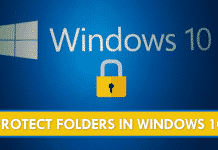How to Create a System Image Backup in Windows 11 (Full Guide)
While Windows 11 introduced many new features and customization options, it's not without bugs & glitches. In fact, it has more problems than any...
How to Disable Laptop Internal Keyboard on Windows 11 (3 Methods)
The keyboard is one of the most important peripherals of a PC/Laptop, since, without it, users cannot type. Laptop users often connect an external...
How to Access Advanced Startup Options in Windows 11 (6 Methods)
If you have been using Windows 11 for a while, you might know that the operating system is not entirely free from bugs. Also,...
How To Password Protect Folders In Windows 10
We all know very well that few software solutions on the internet allow us to protect files with a password in the tech giant...
How to Clear Microsoft Store Cache in Windows 11 (4 Methods)
Thanks to the Microsoft Store, Windows 11 users no longer have to rely on malicious or spam-filled software download sites to download software. Windows...
How to Fix Drag and Drop Not Working in Windows 11 (10 Methods)
The drag-and-drop feature is supported in all Windows versions; it is one of the most effective ways to move files around. With this functionality,...
How to Change Microsoft Store Country & Region in Windows 11
On Windows operating systems, you get an app store called Microsoft Store or Windows Store. Microsoft Store is available even on the latest version...
How to Disable USB Ports on Windows 11 PC/Laptop (5 Methods)
If you have a laptop and often use it in public places such as libraries, cafes, etc., you may want to disable your laptop's...
How to Delete Downloaded and Pending Updates in Windows 11
If you are using the latest Windows 11 operating system, you might know that the operating system receives frequent updates. Most often or not,...
How to Check the Graphics Card (GPU) in Windows 11 (6 Best Methods)
If you are a PC gamer or a video editor, you might already know the importance of a graphics card. A graphic card, often...