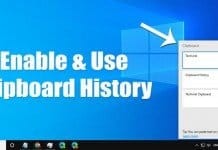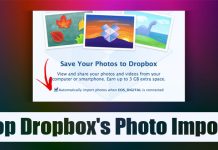How to Keep a Window Always On Top in Windows 10
If you have been using the Windows 10 operating system for a while, you might know it doesn't allow users to pin any Window....
How to Enable & Use the Hidden Clipboard History On Windows 10
If you ask us about the most used function on every computer, we would say it's copy/paste. While working on the computer, we often...
How to Check if an HDD/SSD is Failing Using Command Prompt
Being the best desktop operating system, Windows 10 offers more features and troubleshooting utility. But default, Windows 10 offers troubleshooting utility like Disk Checkup,...
How to Use MSRT Tool on Windows to Remove Malicious Programs
Windows 10 is indeed a great desktop operating system for desktop computers and laptops. Windows 10 offers more security features and customization options than...
How to Fix ‘Unidentified Network’ Error on Windows 10
Microsoft's Windows 10 offers you different options to connect to the internet. Depending on your hardware, you can connect to the internet via WiFi,...
How to Fix Steam Slow Download Speed Problem (6 Methods)
There are many game services available for PC; however, out of all those, Steam usually steals the show. Steam is undoubtedly one of the...
How to Change Windows 10 Login Password (2 Methods)
Being the most popular desktop operating system, Windows 10 offers you lots of features and options. For security, it provides you with a built-in...
How to Stop Dropbox’s Photo Imports On Windows 10/11
As of now, there are hundreds of cloud storage options available for the desktop operating system. However, out of all those, only a few...
How to Fix Blurry Apps on Windows 10/11
If you're using Windows 11, you will probably encounter bugs and glitches since it's still under testing. For example, recently, many Windows 11 users...
How to Make Gmail Your Default Windows 11 Email Client
If you have been using Windows 11, you probably know that you can change the default apps on the operating system. It's pretty easy...