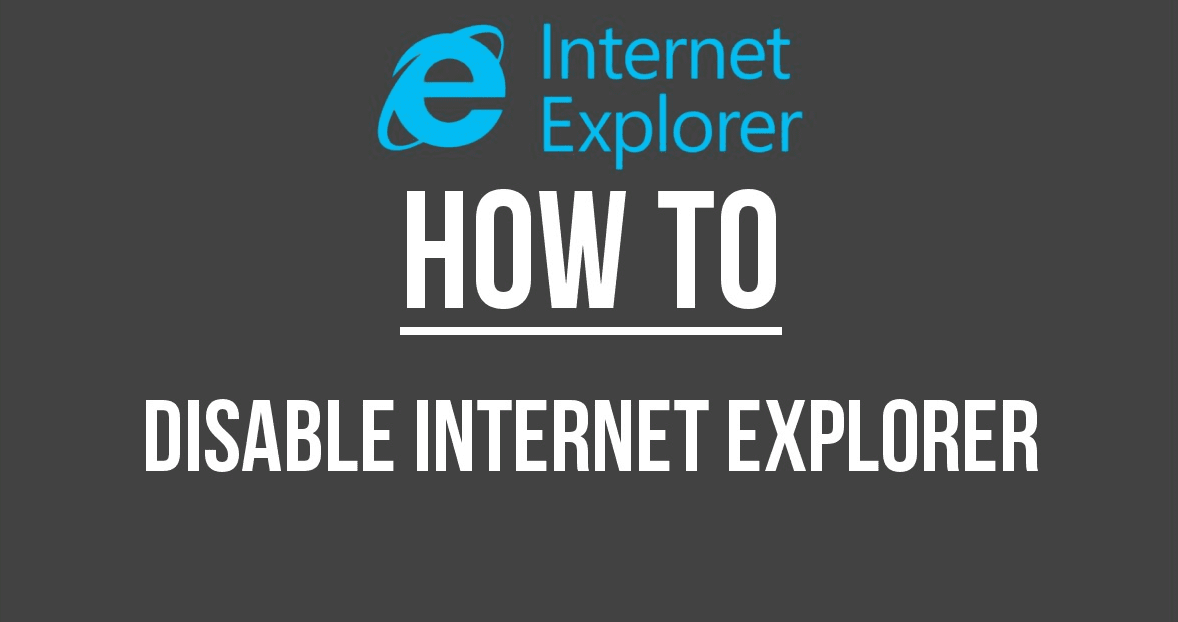How To Use a GIF as Live Wallpaper On Android
When it comes to Android customization, users usually think about wallpapers and live wallpapers. Although still and live wallpapers can give your phone a...
How to Schedule Downloads on Chrome For Android (New Feature)
The feature-rich web browser, of course, Google Chrome, is right now used by millions of users. The web browser is available for both desktop...
How To Schedule Emails In Gmail To Send Them Later
In our busy lives, we can forget lots of things like sending an important email, wishing someone happy birthday, etc. And forgetting such things...
WikiLeaks Reveals A Creepy CIA Location-Tracking Trick
Recently, Wikileaks has released a new installment of the Vault7 leaks series on CIA’s malicious hacking tools to spy on its targets. According to...
How to Send Live Photos As GIFs in iOS
Apple introduced one iPhone camera and image related feature named Live Photos. At that time, the users didn't respond well to this feature and...
How to Crop or Resize Images on WhatsApp in 2023
As of now, there are hundreds of instant messaging apps available for Android, but the one we use most is WhatsApp. Almost everyone uses...
How to Use ChatGPT on Microsoft Edge & Bing
The AI chatbot, ChatGPT has been on the trend for the past few months. The AI chatbot appeared out of nowhere and has recently...
How to Enable the new Screenshot Tool of Microsoft Edge
If you are an Edge user, you may know that Microsoft is making constant efforts to improve its web browser. Microsoft is especially focusing...
How To Fix The Proxy Server Refusing Connections Error Message
Just like Google Chrome, Firefox is also used by millions of users. Mozilla Firefox has been doing great recently with its Firefox Quantum project....
How to Turn Off Internet Explorer in Windows 10
By default, you get Internet Explorer on the older versions of Windows 10. Even though Internet Explorer has been fully replaced, and Microsoft Edge...