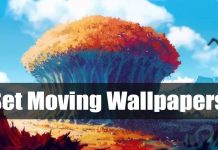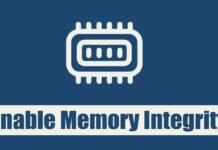How to Create & Save Stickers on Snapchat (Full Guide)
Snapchat is undoubtedly the most popular image and video-sharing app ever for Android and iPhone. It received much praise when first introduced to the...
Moving Wallpapers for PC – Download & Use Moving Wallpapers
Windows 11 introduced many new features and an option to set Spotlight image as a desktop background. Before Windows 11, users only can use...
How to Create & Scan Spotify Codes in 2023
Even though we have many music streaming services, the music industry is dominated by Spotify. Spotify is the most used and best music streaming...
How to Reset or Recover Windows 10/11 Password Easily
If you've ever forgotten a Windows password, you know the importance of having some password recovery methods and tools. Even after you've locked out...
How to Insert GIF in Gmail Email in 2023 (3 Methods)
These days, you have the option to add GIFs in conversations. You will find a dedicated GIF option on popular instant messaging and keyboard...
How to Take a Break From Someone on Facebook in 2023
Facebook is indeed a great social networking platform out there. Facebook is a platform that allows you to exchange text messages, make voice and...
How to Change Snapchat Emojis (Android & iPhone)
If you are an active Snapchat user, you might have noticed emojis next to your friend's name in the chat panel. Snapchat is known...
Download MX Player For PC in 2023 (3 Methods)
If you have been using Android for a while, you might know the media player app MX Player. MX Player is one of the...
Memory Integrity is Off on Windows 11? Here’s How to Enable it
When Windows 10 was first introduced to the public, Microsoft shocked many users by announcing its new Windows Security app.
Windows Security is designed to...
How to Delete Locked Files in Windows 11/10 via CMD (Command Prompt)
Well, if you have been using Windows 11/10 for a while, then you might know that the operating system comes with lots of pre-installed...