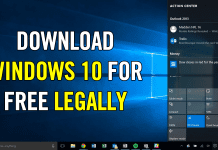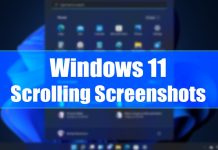How To Change Default DNS To Google DNS For Faster Internet
DNS, or Domain Name System, is a database consisting of different domain names and IP Addresses. When you enter a domain in a web...
How to Disable Notification Center in Windows 11
Using Windows 11, you may know that the Action Center has been renamed Notification Center. The Notification Center of Windows 11 is much like...
25+ Important Websites That Every Google User Should Know
Time to look at all the amazing URLs of google services that you might not have used till now, but you will get amazed...
Here’s How You Can Still Download Windows 10 For FREE Legally
Windows 10 free upgrade offer was expected to end on July 29, 2016. However, you can still legally upgrade to the latest version for...
How to Encrypt and Decrypt Files on Android
It doesn't matter how tight your phone's security is; if it's stolen, it's of no use. What's worst is that the person who stole...
How To Fix Webcam Error Code 0xa00f4243 On Windows 10
If you have been using Windows 10 for a while and use the webcam to connect with clients, you might have received an error...
How to Make your iPhone Use JPG and MP4 instead of HEIF and HEVC...
By default, your iPhone shoots videos in HEVC format and captures the images in HEIF format. Apple has implemented the camera functions so that...
How to Change Size of Icons on Android in 2022
If you are using an Android smartphone, you may already know how customizable the operating system is. With proper apps, you can customize all...
How to Take Long or Scrolling Screenshots on Windows 11 (3 Methods)
If you are using Windows 11, you may know how easy it is to capture a screenshot. You can easily capture a screenshot on...
How to Convert MP4 to MKV in Windows 11 (Best MP4 Converters)
A few days ago, we shared a guide discussing the best ways to convert MKV files to MP4. After reading that article, many users...