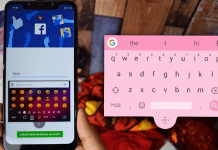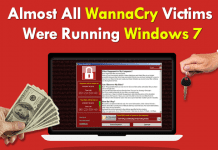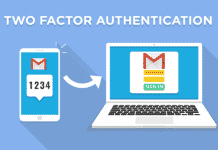How to Revert Back to the Old Twitter UI in Chrome
If you are missing the old Twitter UI then now you can Revert Back to the Old Twitter UI in Chrome with the help...
How to Hide Sensitive Notifications From Your iPhone’s Lock Screen
It's of no doubt that Android is right now the best and most used mobile operating system. However, if any other operating system that...
How to Record Windows 10 Screen Using VLC Media Player
Let's have a look at the method to Record Windows 10 Screen Using VLC Media Player using the simple inbuilt feature of the VLC player...
How To Enable The Floating Keyboard Mode In Google’s Gboard
Today we will talk about an interesting feature of a popular keyboard app for Android, Gboard. Yes, I am talking about the "floating keyboard",...
Almost All WannaCry Victims Were Running Windows 7
When WannaCry started its attack, many predicted that it would focus on older machines. Hence, everyone pointed out that Windows XP and Windows Vista...
How to Choose the Best MicroSD card for Android Device
MicroSD are the storage expanding chips for the devices that all support them, most portable devices like smartphones, cameras, other gaming devices, etc., have...
Warning: You Can’t Install Linux On Microsoft Signature Edition PCs
If you are looking for a new PC to install Linux onto, then you might need to know this, yes, if you are planning...
After Cheese Burger, Google Seems To Have Got Another Emoji ‘WRONG’
We all know very well that the war between the tech giant Apple and Google products is not recent, but it is possibly one...
How To Turn On 2-Step Verification For Google Gmail
Everyone knows very well that hackers now rule the internet. No matter how robust your security implementation is, hackers will always find a way...
How to Convert WhatsApp Voice Messages to Text
Well, it's no doubt that WhatsApp is right now the best and most popular instant messaging app. The instant messaging app is available for...