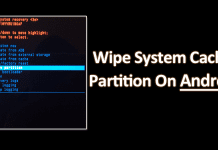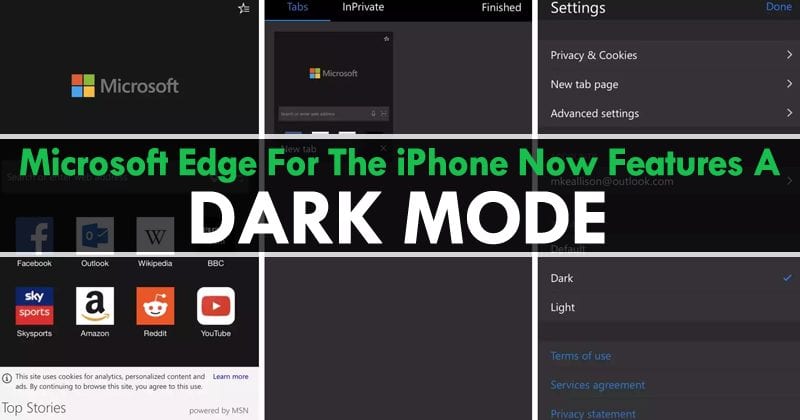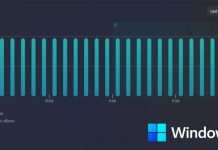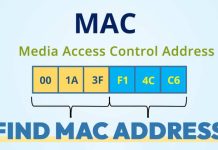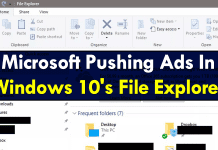How to Wipe System Cache Partition On Android Devices
As we all know, the cache memory is used by all the installed apps to make them use faster. Android OS actually uses partitions...
Microsoft Edge For The iPhone Now Features A Dark Mode
At the beginning of October, the tech giant Microsoft began to distribute a preview of its in-house browser Edge on iOS via Apple's test...
20 Android Most Common Problems With Their Solutions
Got problems with your Android Smartphone? Of course, we all have. However, the best thing about having an android is maximum problems have a...
How to Check Battery Time Remaining on Windows 11
If you're using Windows 11, you might feel overwhelmed by the number of changes Microsoft has made in its new desktop operating system. Microsoft...
How To Disable Windows Defender (3 Methods)
Windows Defender Antivirus is indeed a great free tool that you can rely upon as it provides robust real-time protection. However, Windows Defender also...
How to Remove the Drop Shadow From Desktop Icons in Windows 11
When Windows 11 was first introduced, it impressed many users with its new design, new icons, and new customization options. The operating system also...
How to Move a Steam Game to Another Drive in 2022
There was a time when video games for PC used to fit on a CD or DVD; these days, video games can fill up...
How to Use WhatsApp as a Private Store for your Documents and Notes
Let's admit it; there are times when we wish to have a private store for our important documents and notes. Not only these, but...
3 Best Methods to Find MAC Address on Windows 10/11
Well, MAC or (Media Access Control) address is a unique identifier assigned to the network interfaces for communications on the physical network segment.
A MAC...
Microsoft Is Now Putting Ads In Windows 10’s File Explorer
Microsoft has made Windows 10 different from its other operating systems. As it is more aimed at integrating with the store application and has...