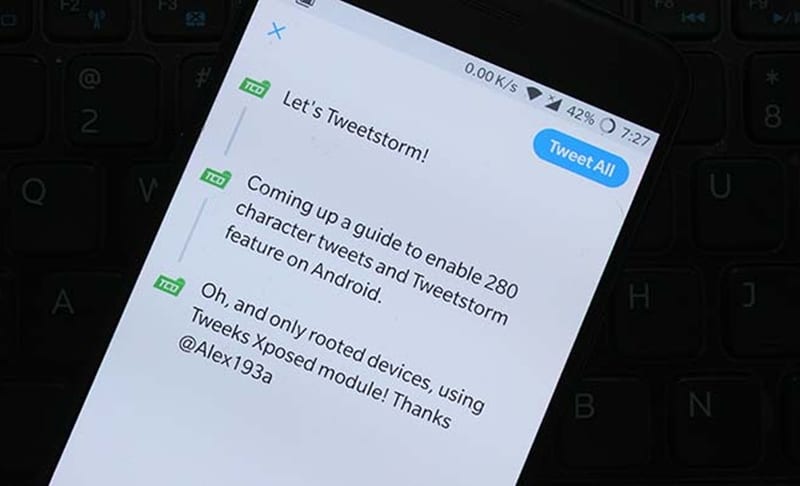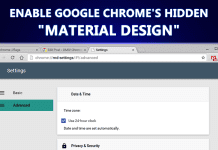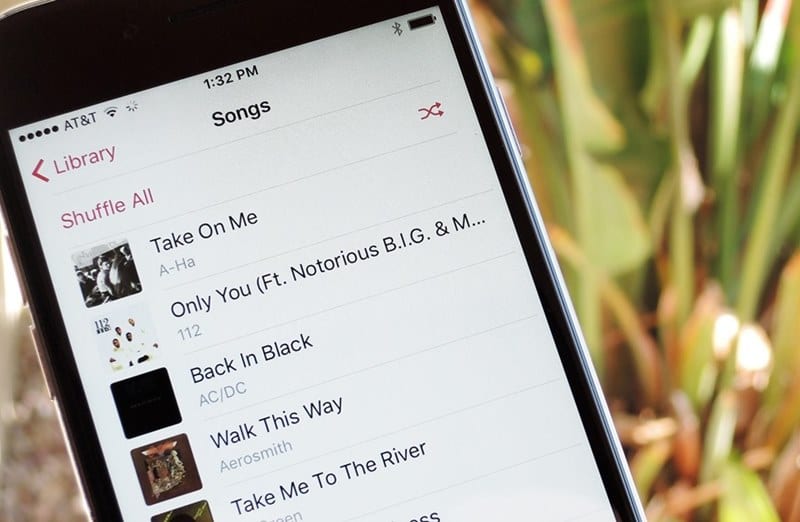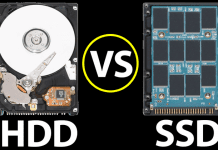How to Enable Tweet Storm Feature on Twitter App on Android
Even though Twitter keeps testing new features now and then, most of its features don't make it to the public. One such feature is...
How To Read Deleted Messages On Whatsapp Messenger
People can still read the WhatsApp messages even after they have been deleted by senders. Users need to install a third-party app to read...
How to Enable Google Chrome’s Hidden “Material Design”
Material design is a comprehensive design for visual, motion, and interaction across platforms and devices. Google had already changed Chrome's theme to sport the...
WoW! PUBG Release Confirmed For PS4
We all know very well that the PlayerUnknown’s Battlegrounds, also known by the acronym PUBG, is the most played game on Steam and smartphones....
Facebook Just Launched An Awesome New Application
We all know very well that in recent months the well-known social media application for creating and sharing short videos as well as live...
How To Change Your Snapchat Username
There's no doubt that Snapchat is right now the most used and popular image-sharing platform where people exchange tons of snaps daily. Snapchat provides...
How to Add Music to iPhone Without iTunes
Well, if you are an iPhone user, you may be familiar with the iTunes app from Apple that helps you to connect your iOS...
How to Make Old MAC Feel Like New Again
While using any computer device, you might have noticed that after a few months of regular usage, these devices show signs of reduced power...
How To Fix ‘Unfortunately The Process.com.android.phone Has Stopped’ Error
In this article we will show you a very simple tutorial with several methods to solve a very well-known error message on the most...
SSD vs. HDD: What’s the Difference And How To Choose
We all know very well that one of the unknowns that are presented to the user when he/she wants to assemble from scratch, or...