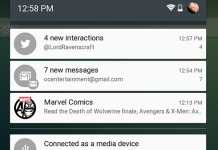How To Directly Download APK from Google Play Store on PC & Android
If you have been using an Android smartphone for a while, you might have come across apps on the Play Store showing 'Not available...
How to Jailbreak iOS 8 and 8.x (Updated)
These are the best iphone ios tricks hacks 2015, I am going to share jailbreak iOS 8, How to Jailbreak iOS 8 your iPhone 4s, iPhone...
How To Take Partial Screenshots on Android in 2022
Google is said to work on a new screenshot utility, and it had already arrived with Android 9. However, if you are using an...
How To Automatically Clear Up All Android Notifications
On Android, you might have already installed 50-60 apps. Installing apps won't be a problem if you have sufficient storage space; the actual problem...
Encrypt Facebook Messenger and Send Self-Destruct Texts
Time to encrypt Facebook Messenger and send Self-Destruct Texts with the help of the simple guide that we are discussing right below. This will...
How to Double The IDM Download Speed On Windows (4 Methods)
Internet Download Manager is one of the best downloaders that help you to boost your downloading speed on your PC.
Also, IDM's best part is...
15 Ways To Secure Your Facebook Account From Hackers
Today we are going to share 15 useful ways that will help you to secure your Facebook account. Go through these ways to protect...
How to Enable Developer Mode on Chrome OS to Get Root Access
Learn the method to Enable Developer Mode on Chrome OS to Get Root Access that will help you modify any system files and get...
How To Use Google Maps Offline On Your Android
It's time to use google maps offline on your android by simply downloading a particular area from your maps. Go through the post to...