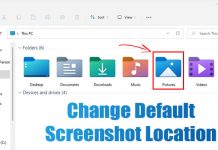How to Change Video Playback Settings to Save Internet in Windows 11
If you have high-speed internet and use Windows 11, the operating system will always play videos in higher resolution. You can stream videos in...
How to Change Playback Settings to Enhance Videos in Windows 11
If you use Windows 11, you might know that the operating system ships with a new design and brings a wide range of new...
How to Change the Screenshot Folder Location in Windows 11
Screenshot, sometimes referred to as a screengrab, is an image that captures everything displayed on your computer or smartphone screen. At times, you may...
How to Remove the Language Switcher Icon from Windows 11 Taskbar
Microsoft's new desktop operating system, Windows 11, introduced many new features and options. Also, the operating system ships with a new design, a new...
How to Cast Android Screen to Windows 11 PC
Let's admit it, at some point, we all have wanted to cast the screen of smartphones to our PC's display. On Android, it is...
How to Move Taskbar to Top, Left, or Right on Windows 11
There are many new improvements in Windows 11, including a new taskbar with a center alignment for the Start menu and app buttons and...
How to Disable Location Tracking in Windows 11 (Full Guide)
Although Windows 11 is right now the best desktop operating system, it has many flaws. It also has some features that may turn off...
How To Create Virtual Hard Disc of Windows
VHD (Virtual Hard Disc) is the copy set of the window setting, software, and all the modifications of the current windows installed on your...
How to Change the Download Location for Microsoft Store Apps
If you have been using Windows 10 for a while, you might know that whenever you install an app or game from the Microsoft...
How to Enable Dark Mode with a Keyboard Shortcut on Windows 11
Both Windows 10 and Windows 11 operating system provides you with two different color modes to personalize the colors for the operating system. On...