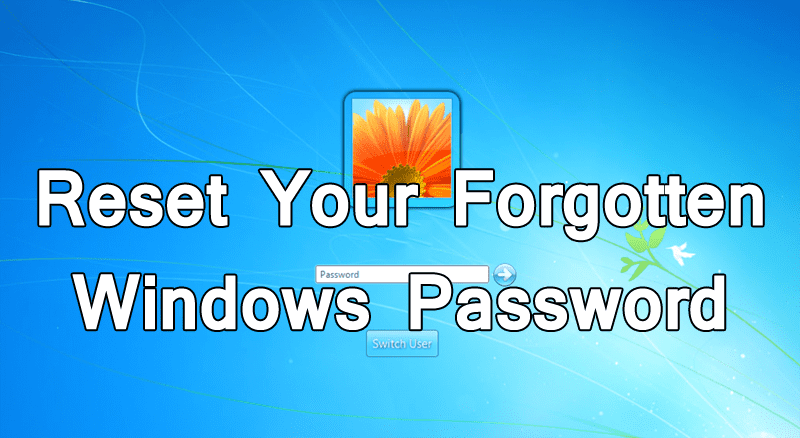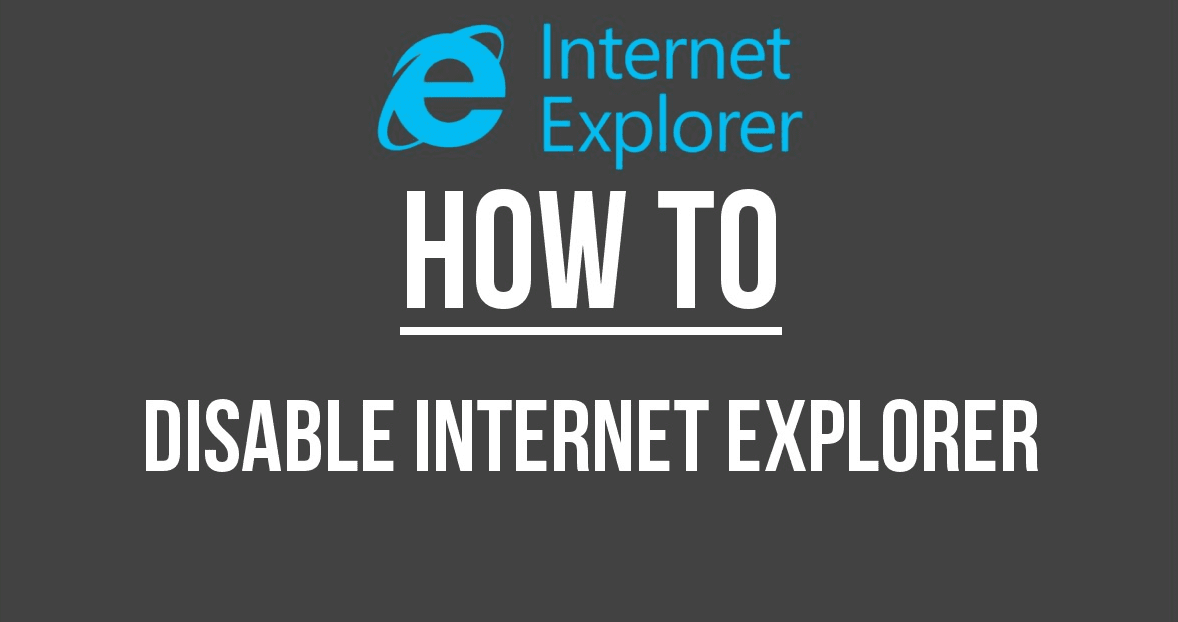How to Enable Dark Mode with a Keyboard Shortcut on Windows 11
Both Windows 10 and Windows 11 operating system provides you with two different color modes to personalize the colors for the operating system. On...
How to Enable Facial Recognition on Windows 11
Windows 10 and Windows 11 have a biometrics-based technology called Windows Hello that allows Windows users to authenticate secure access to their devices, apps,...
How to Reset Your Forgotten Windows Password
You can reset the password on your windows and still use your windows. To reset the windows password, go through the article below.
Have you...
How to Adjust Left and Right Audio Balance in Windows 11
Those days are long gone when users had to manually install the drivers for every audio device connected to the Windows device. These days,...
5 Recycle Bin Settings on Windows 11 Every Users Should Know
If you have used the Windows operating system, you probably know about the Recycle Bin. The Recycle Bin on the Windows operating system basically...
How to Add or Remove Optional Features in Windows 11
If you're using Windows 11, you probably know that Microsoft has made some significant changes to the operating system. In addition to a new...
How to Change the Display Orientation on Windows 11
The default display orientation is set to the Landscape mode (Horizontal) on every Windows device. The reason behind it is that users were used...
How to Turn Off Hard Disk After Idle Time in Windows 11
On techviral, we have already shared many guides on how to Conserve Battery Power and extend the battery life of a laptop. If your...
How to Run Older Programs On Windows 10/11 (3 Methods)
The problem with new desktop operating systems like Windows 10, and Windows 11 is that they can't run an older version of the software....
How to Turn Off Internet Explorer in Windows 10
By default, you get Internet Explorer on the older versions of Windows 10. Even though Internet Explorer has been fully replaced, and Microsoft Edge...