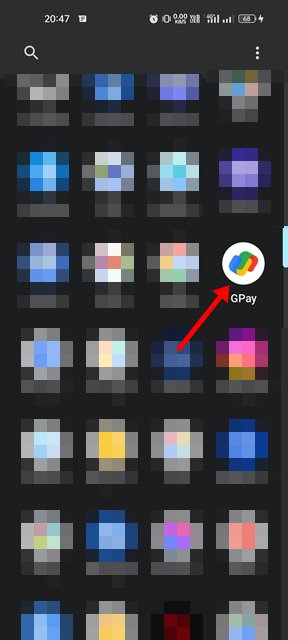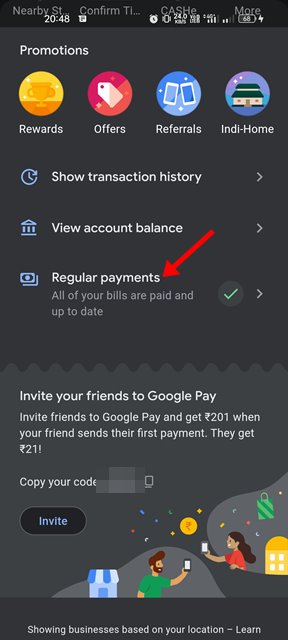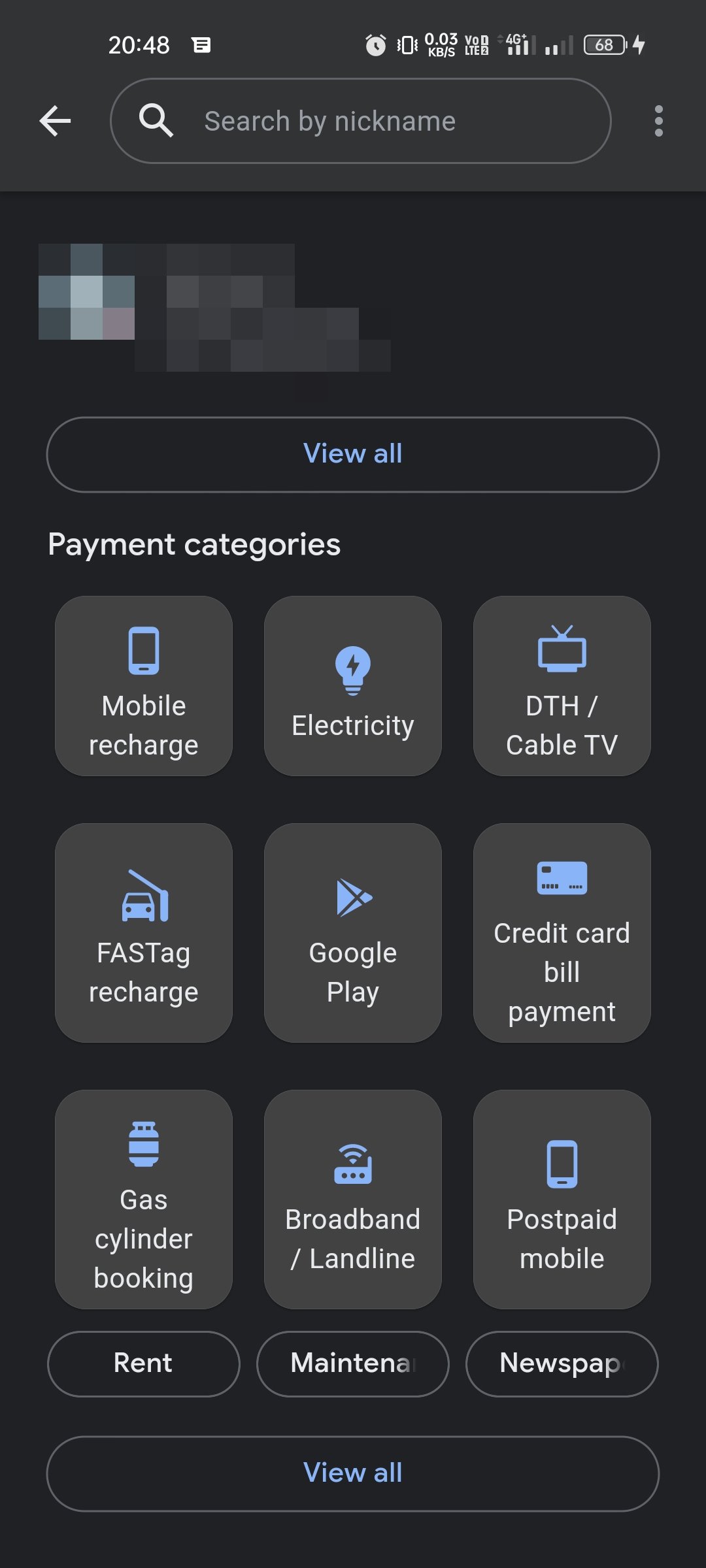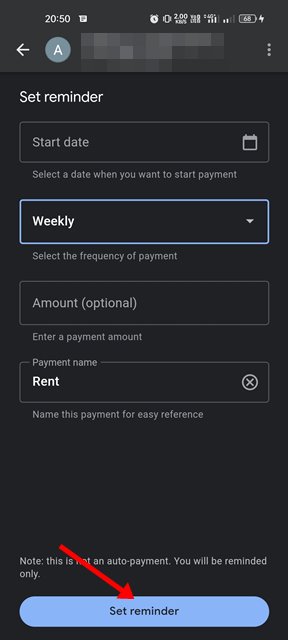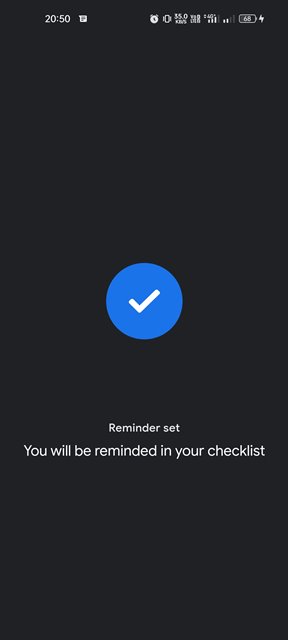In 2022, we have the freedom to transfer funds between two bank accounts in the comfort of our homes. You can install mobile banking applications or UPI apps to transfer funds instantly. If we talk about the UPI, it’s a real-time payment system that facilitates the instant transfer of funds between two bank accounts.
The most popular UPI app for Android is Google Pay, and it provides users with many features. One of the less talked about features of Google Pay is the ability to set payment reminders. You can set recurring payment reminders for a person or services via Google Pay for Android & iOS.
Steps to Set Payment Reminders in Google Pay
The ability to set payment reminders could help those who have a habit of forgetting important payments. So, if you often forget to pay bills, you need to utilize the payment reminder feature of Google Pay to ensure you don’t miss any important payments & to avoid penalty charges. Here’s how you can set payment reminders in the Google Pay app.
1. First of all, open your Android app drawer and tap on the Google Pay app.
2. On the main screen of Google Pay, scroll down and tap on the Regular Payments option.
3. On the next screen, you will find various payment categories. You can scroll down to see more options.
4. Now, select the payment category or contact to whom you want to set recurring payments.
5. Now fill in the relevant details for the payment. Next, select the payment frequency and tap on the Set Reminder.
6. Now, you will see a success screen like this. Now Google Pay will remind you of the payment you have set.
While we have used an Android device to demonstrate the process, iPhone users need to follow the same steps to set up Payment Reminders on their Google Pay app for iOS. That’s it! This is how you can set Payment reminders in Google Pay for Android.
Other UPI Tips:
Do you know you can make UPI payments without internet connectivity? The feature is available for Indian users, and it is also secure.
If you don’t find Google Pay useful and want to switch to a different UPI based app, check out our guide – 10 Best UPI Apps For Android
So, that’s all about setting Payment Reminders on Google Pay for Android. If you rely on UPI for regular payments, you should also change the UPI pin periodically. If you need any more help regarding setting payment reminders, let us know in the comments.