If you are willing to get up the information about your computer or Android instantly and don’t want to install any apps or software then there are some of the online websites that work like same to provide great information about any particular device or your own device in which you open up that sites.
[dropcap]Y[/dropcap]ou know that every different device whether computer or Android have their different hardware and software specifications and details, some of that information you can readily get from the inbuilt software/hardware information option (as present in most every software of device). You can also use third party tools to gain more in-depth knowledge about your device but for that, you will have to download these first that may require up the time. To sort that mess, we are here with the great solution. Here in this article, we have listed six helpful websites that you can use for getting the quick information about your computer or Android device.
Also Read: Top 10 Best Websites To Download PC Games For Free
6 Helpful Websites for Quick Info About your Computer and Android
Below are some of the websites that you will surely love to use as they will tell you the complete details of your devices.
Also Read: Top 10 Websites that Will Make you Smarter
#1 Whatismybrowser.com
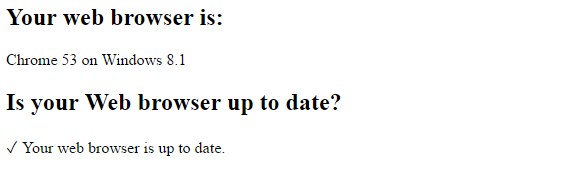
Want to know about the version of the browser that you are using on your device? just open up this link from that browser and it will give up the whole information about the version of the browser instantly. This could be helpful to you if you are wanting to check for the update validation of the browser or for some other reason you want to know about the version of the browser.
Also Read: Top 10 Best Websites To Download Free Movies Online
#2 Toolster.net/check_os_type
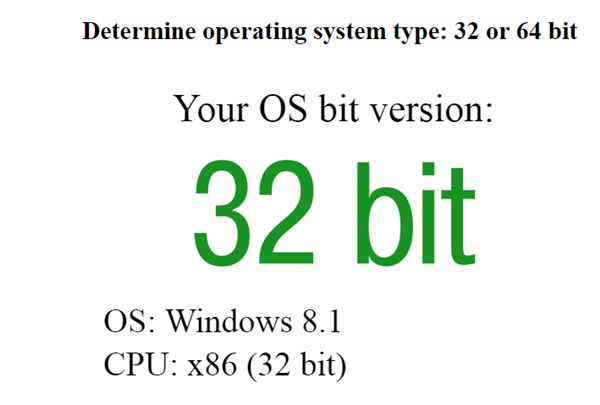
No need to install any third party software or the app to just find out the bit version of your operating system, just go to this address and it will give you the whole details about that easily and instantly. There will be no need to register or login etc but you can fluently get up the results.
#3 Whatismyipaddress.com
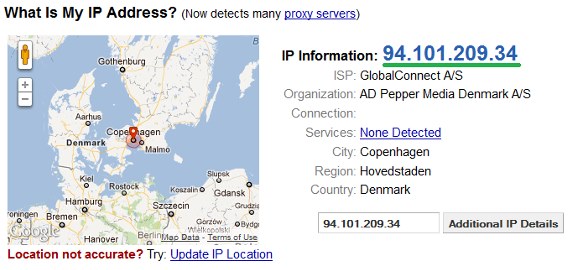
This site just tells what is in its domain name and i.e the IP address of the computer on which it is opened up. Just execute this link on your browser and it will respond with the IP address of the computer on which it has been executed.
Also Read: Top 10 Free Websites for Downloading Windows Software
#4 Whatismyandroidversion.com
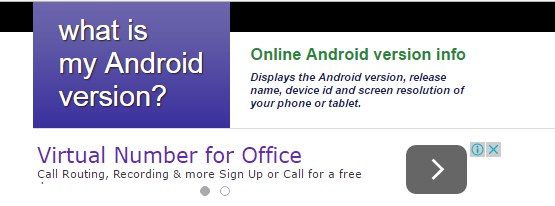
If you want to know about the OS version of your Android device then you can easily know that by just going to this website and then using the online functions. You can also get some more information regarding the Android version on your device as well as various other aspects of the device. This could be helpful to you if you wish to remain updated on the Android device whether it is running on the latest version or not.
Also Read: Top 10 Best Websites To Download PC Games For Free
#5 Speedtest.net

This website can help you check the speed of the internet connection on your device by stating you about the current speed of internet when it is opened up. Further, you can also check for the downloading as well as the uploading speed of the internet connection on your device.
Also Read: Top 5 Best Websites To Learn Linux Online
#6 Toolster.net/resolution_checker

If for some reason you want to check the screen resolution of your device then you don’t have to struggle to find or installing particular software or app for the same purpose, just check out this website and you will get up the whole details regarding the screen resolution of your device. You can check up the screen resolution of the computer, smartphones, tablets etc.
So these are the websites that you can actually use to get the exact required information about your computer or the Android device and know that these websites tend to provide really deep knowledge about your device till it is possible. Just check these websites and scan your device information through them, maybe you could get some really great things to know about your device!