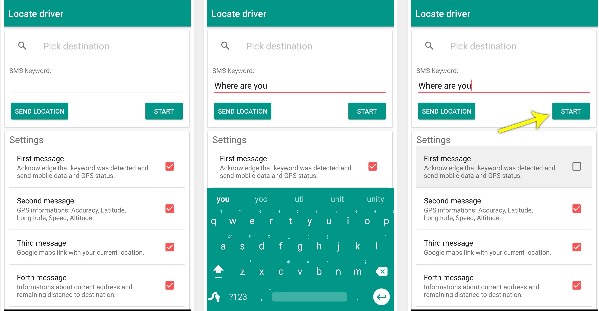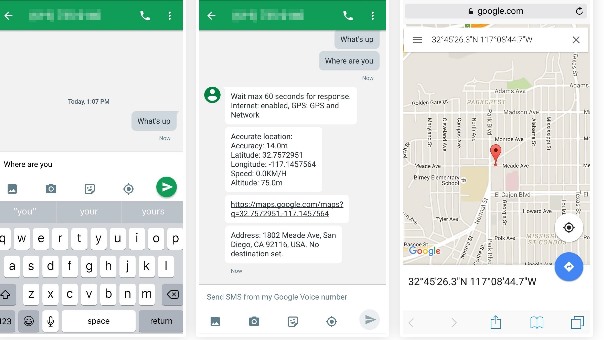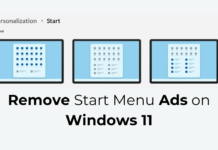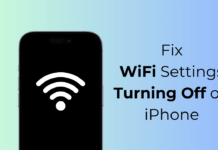Think about when you are driving on the road. You are getting up text messages on your Android from business mates, family members, etc., but here, while you are driving up on the road in the traffic then, you won’t be able to keep the conversation alive. Because of that, some of your valuable business deals or anything like that could be affected.
To solve that issue on Android, there is a method by which you can reply the other people while driving and say to them that you are driving and send them your location. For all that, you will not need to touch your Android device as this process will be done automatically. So to know how you can also do that and want to make text replies secure while driving, follow the article and read the whole.
Reply to Texts with your Location while Traveling
The method is quite straightforward, and you will just use a simple app that will allow you to reply to text messages with your location easily. So follow the below step to proceed.
Steps To Reply to Texts with your Location while Travelling:
1. As we all know that for almost every one of the amazing tricks and functions to be done other than the custom features on Android, you need to install third-party apps, and in this case also, you will be installing the great App called “Locate Driver”.
2. Now the very another thing that you be doing is that you will have to launch up the Locate Driver app on your device, and then inside that app, you need to Set up a Keyword that will be a code word for the other users to whom this app will be sharing your location. After setting up your keyword, which can be anything like space, punctuation marks, etc., go for another step.
3. You can set up to 4 messages that shall be the corresponding responses to your trusted users, who will send you the messages with the specific keyword.
The message responses can be Map location, GPS information, etc. And you are almost done; hence you can tap on the ‘Ok’ button.
4. At last, there comes the way by which you can share your location details while not even touching your Device. You won’t need to do anything to do that, but the other text message sender will have to work on it.
He/she will have to include that short keyword that you need to set in this app in the text message, and after the app detects the keyword, it will automatically send the location details to the sender.
So the above discussion is all about Reply to Texts with your Location while Travelling. Locate Driver is an amazingly simple app that makes the work of text replying to messages with the location details much easier.
Nothing else will ever need to do that same task, and you should also not bother about the app always running behind as this app will only become active whenever you get up any new message on your device. So that’s all about this app and the method!