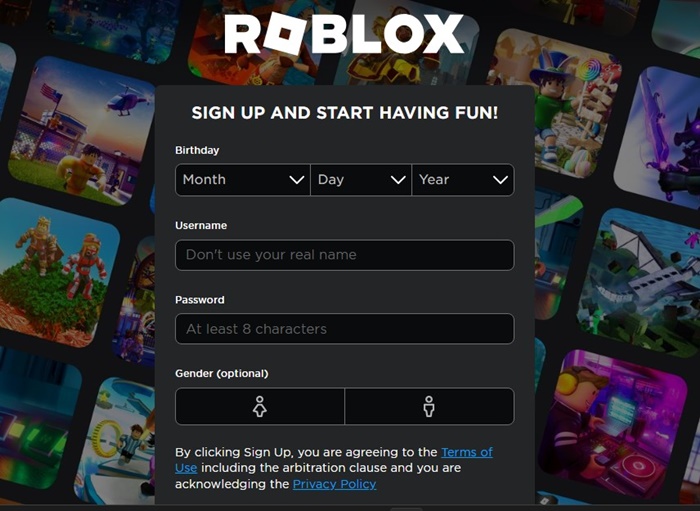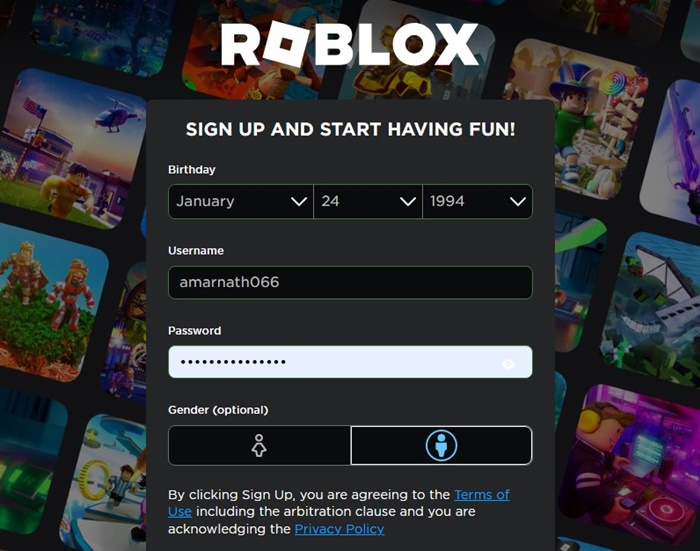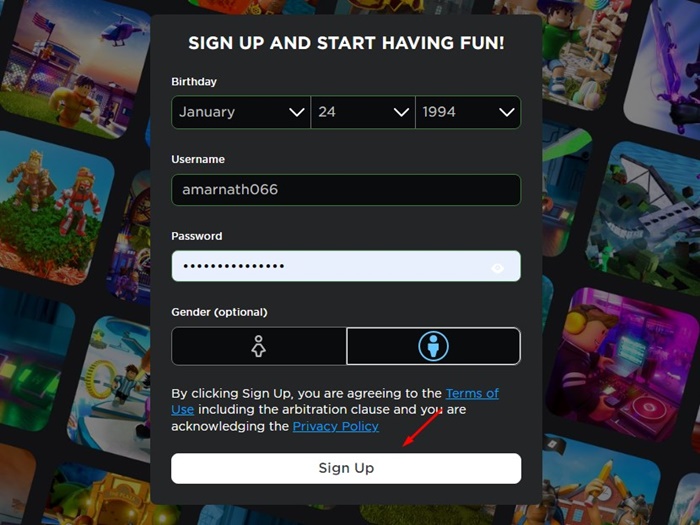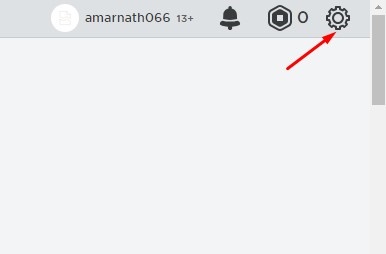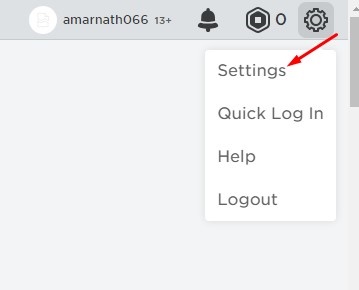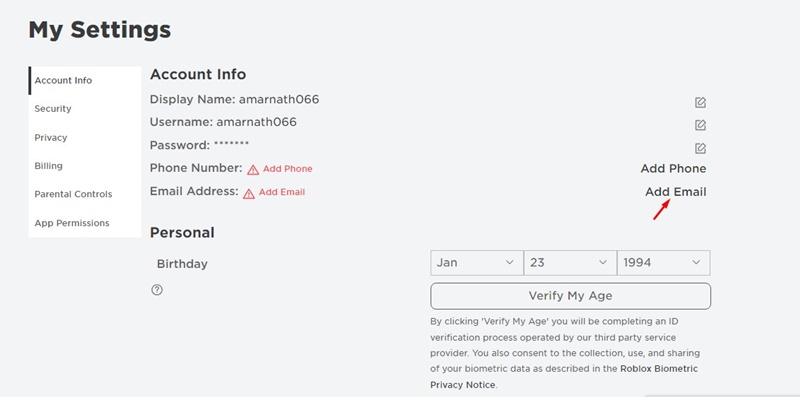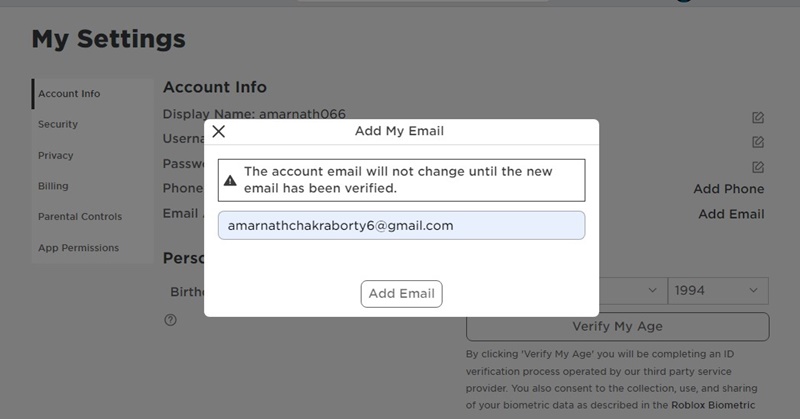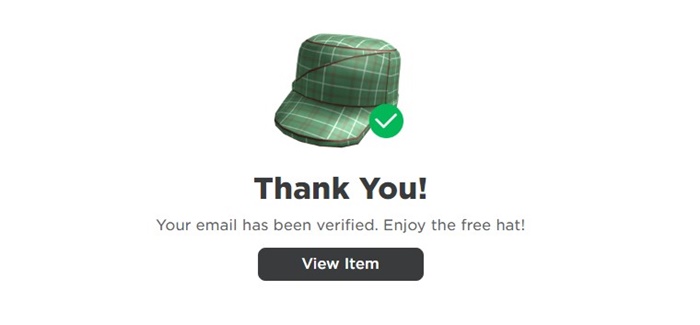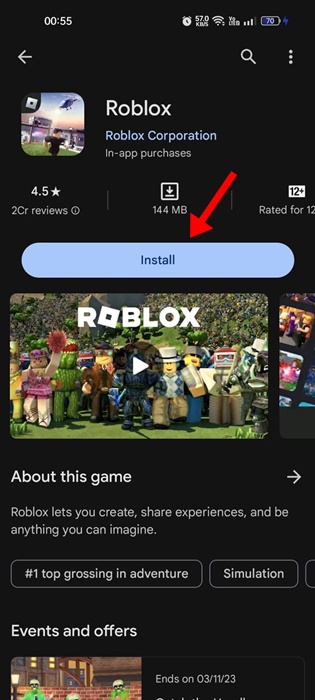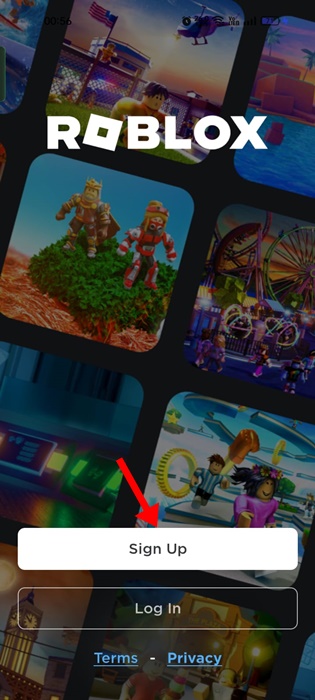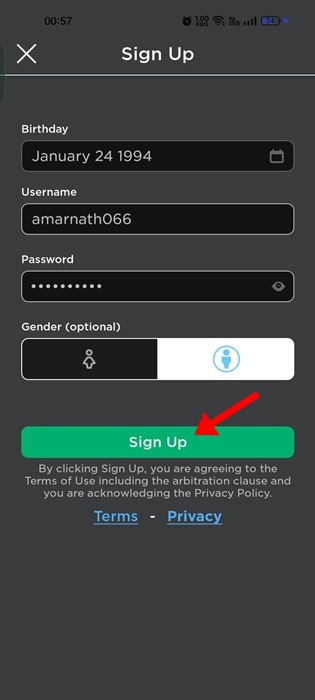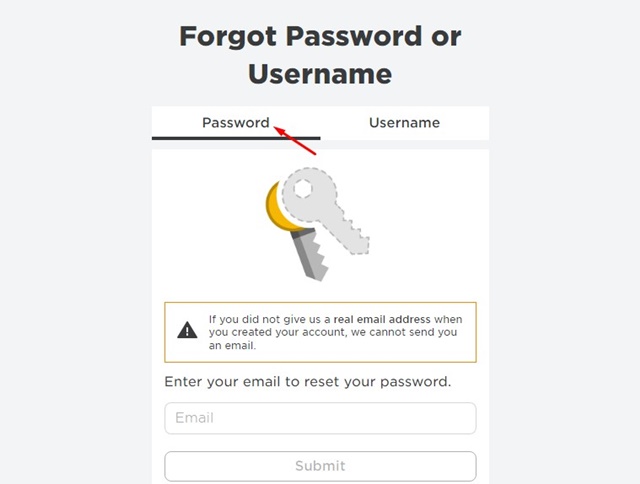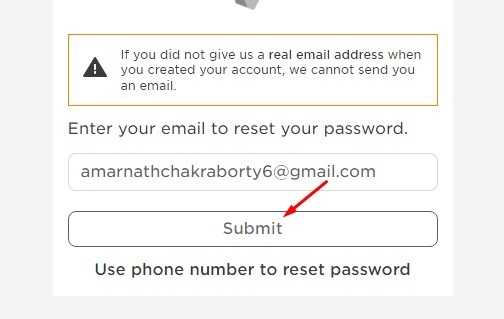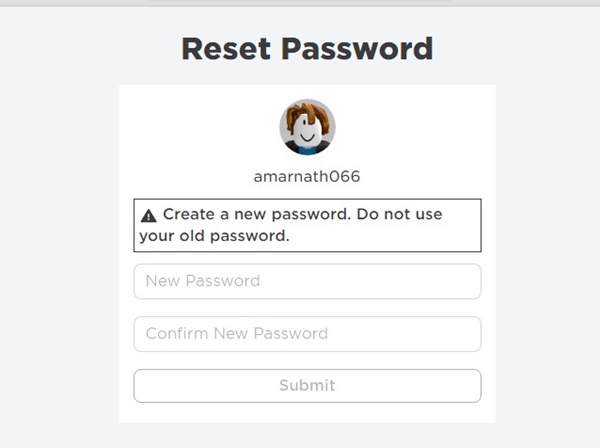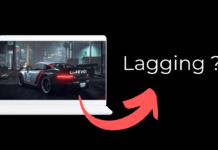Many users consider Roblox a game, but it’s more like a social platform for gamers. On Roblox, a user can join the platform, meet new players from around the world, and play games together.
If you haven’t used Roblox, you miss out on some serious fun. You can take Roblox as a storefront where users can go out and play games together. It’s a community where people play games made by other gamers.
Few stats from trusted sources claim that till now, the platform has published over 22 million games.
Creating a New Roblox Account
Before you start using Roblox and enjoy games, you must have an active Roblox account. Like every other platform, Roblox also requires an account to get started.
Creating an account on Roblox is as simple as any other platform. You visit the site, create an account, and verify your email address. More importantly, the games you play on Roblox are cross-platform supported.
This means when you create an account and play games, all your data associated with the game will be saved to your account. This allows you to access the game data regardless of which platform you are playing on, like Xbox, PC, Mobile, VR, etc.
How to Create a Roblox Account?
As mentioned above, creating a new Roblox account is super easy. Follow some simple steps we have shared below to create a Roblox login account and enjoy your favorite Roblox games.
1. First, open your favorite web browser and visit this webpage. This will take you to the Roblox Account Sign up page.
2. Now, you need to fill in the sign up details. You must enter your birthdate, username, password, Gender, etc.
3. After filling in all details, click the Sign up button.
That’s it! Now, you will see the main screen of Roblox. You can now make changes to your account settings or find games available on offer.
How to Add Email Address to Roblox Account
Since you haven’t used the email address, you must use your username to sign in. However, the problem with using a username to log in is that you won’t be able to recover your account if you forget the password. So, it’s important to add an email address to the Roblox account.
1. Open your favorite web page and visit this link. Now, Sign in with your username & password.
2. On the top right corner of the screen, click on the Settings cog icon.
3. On the menu that appears, select Settings.
4. On the Settings, scroll down to the Account info. Now, click on the Add Email option beside the Email address.
5. On the prompt, add your email address and click on Add Email.
6. Now, you need to verify the email address. Open your email account and follow the verification link sent by Roblox.
7. Upon verification, you will see a confirmation message stating, ‘Your email has been verified. Enjoy the free hat!’
That’s it! This is how you can add a recovery email address to your Roblox account.
How to Sign up for Roblox on Mobile
The official app of Roblox is available for both Android & iPhone. You can get the official apps from the Google Play Store or Apple App Store. Here’s how you can create Roblox account from mobile.
Note: We have used an Android to demonstrate the steps; the steps remain the same for iPhone as well.
1. Download the Roblox app on your smartphone: Android & iPhone.
2. Open the App on your smartphone. On the main screen, click on the Sign Up button.
3. Now enter your birthday, username, password, and Gender. Once done, tap on the Sign up button.
4. Now, you will be able to use the Roblox account.
That’s it! That’s how easy it is to create a new Roblox account on Mobile. Make sure to add a recovery email address to your account.
How to Reset Roblox Login Password
It’s possible for a normal user to forget their login password. Be it the password of social networking sites or Roblox, users can forget passwords when in need.
So, if you remember creating a Roblox account in the past but can’t recall the password, you can reset the login password in easy steps. Here’s how you can reset Roblox login password.
1. Open your favorite web browser and visit this webpage.
2. If you have forgotten your password, switch to the Password tab.
3. Now enter the verified email address you’ve used on your Roblox account. Once done, click on the Submit button.
4. You will receive a verification mail on your registered email address. Follow the link provided in the email to reset the password.
5. On the Reset Password prompt, enter the new password & confirm it. Once done, click on Submit button.
That’s it! That’s how easy it is to reset your Roblox Login password. Please note that you can only reset your password/username if you have a recovery email added to your Roblox account.
So, this guide is about Roblox Login and creating a new account. You can follow these methods to create Roblox account and enjoy the games. Let us know if you need more help with Roblox Login or creating a new account.