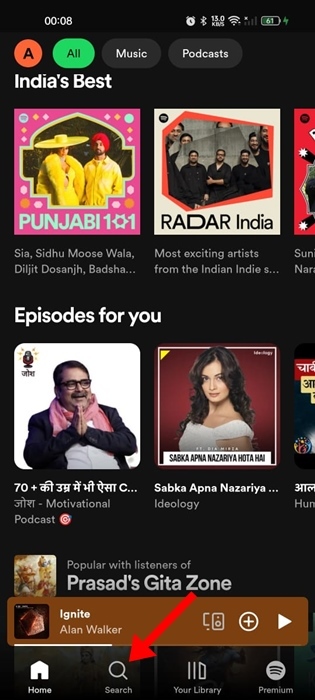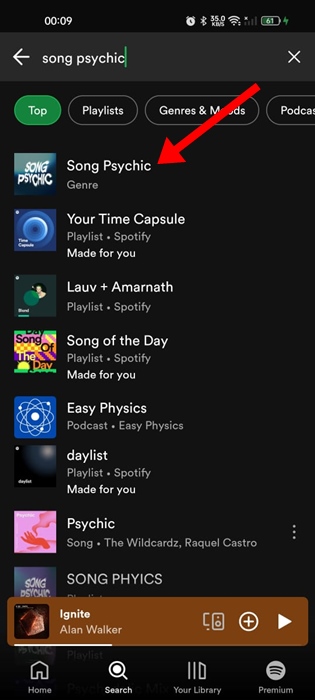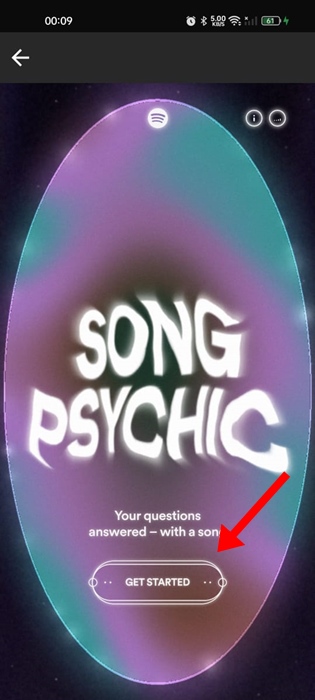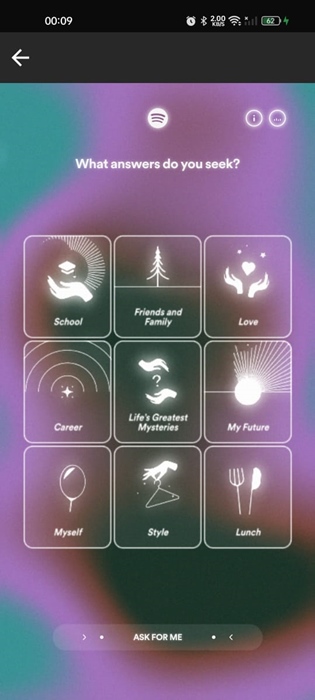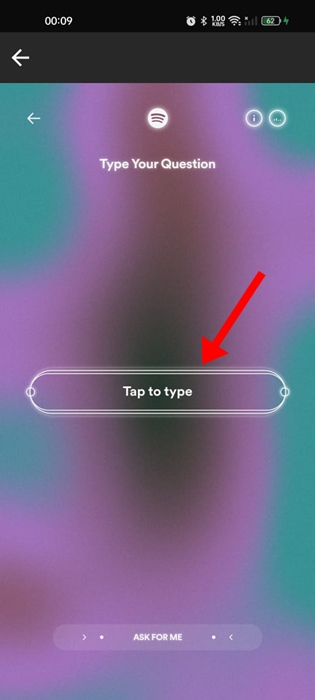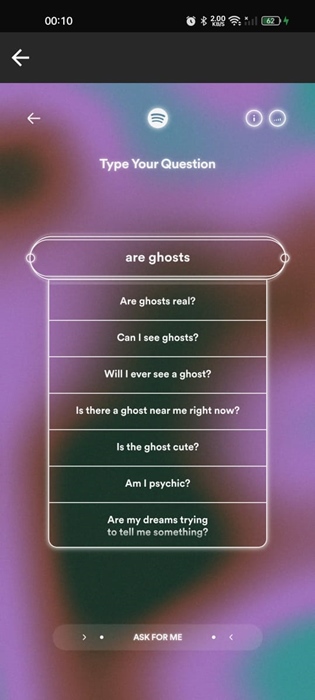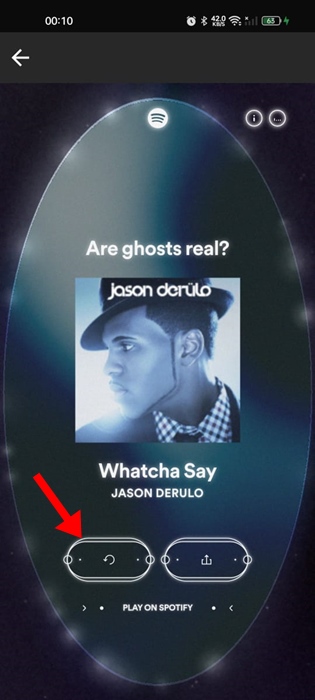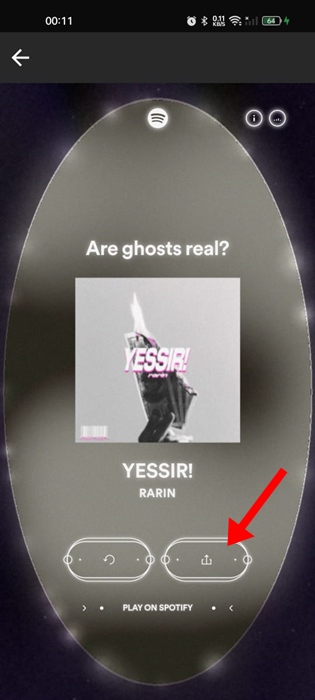Being the most popular music streaming service, Spotify is now used by everyone who loves listening to music for relaxation.
If you’re a Spotify user, you will know how good the app is for listening to music. Recently, while using the Spotify mobile app, we discovered another best feature, Song Psychic.
You might have already seen many users sharing Song Psychic from the Spotify app on social networking platforms. Have you ever wondered what it is and how you can use it?
What is Song Psychic on Spotify?
Song Psychic on Spotify is basically a feature that’s supposed to provide you with a mystical music experience. It’s just a fun feature that offers a way to tackle little mysteries of life with some cosmic guidance.
With this feature, you need to ask pre-selected questions, and the app will answer you with song suggestions.
So, if you’re bored and looking for a fun thing to do, you can try out Spotify’s Song Psychic feature. This is a very new feature, and many Spotify users are still unaware of it.
How to Use the Song Psychic on Spotify?
You may be wondering whether you need a premium Spotify plan to access Song Psychic. The good news is that the feature is available for both free and premium Spotify plans.
Also, the feature is available in all locations. So, without wasting any further time, let’s check out how to use the Song Psychic on Spotify.
1. To get started, launch the Google Play Store or Apple App Store and update the Spotify app for Android/iOS.
2. After updating the Spotify app, launch it on your smartphone.
3. Tap on the search icon at the bottom of the screen.
3. On the Search field, type Song Psychic.
4. On the search results, tap on the Song Psychic Suggestion. The suggestion will be labeled as Genre.
5. You will see a Song Psychic screen; tap on the Get Started button at the bottom of the screen.
6. Now, you will be asked to select what answers you seek. Pick a category to continue.
7. On the next screen, tap on Tap to Type.
8. Now, you will see a list of available questions. Please note that you can’t ask your own questions; you must settle with the pre-selected questions. Start typing the keywords; the search results will show you relevant questions.
9. After selecting the question, tap on the Submit button at the bottom of the screen.
10. Within a few seconds, the Spotify app will suggest a song. You play the song by pressing the Play on Spotify button.
11. If you don’t like the suggestion, tap the Replay button.
12. You also have the option to share the snip of the recommended song by tapping the Share icon.
That’s it! This is how you can use the Spotify Song Psychic feature right now.
Spotify Song Psychic is a great fun feature, but it isn’t something people will use regularly. It’s pretty easy to forget such features because they are of no use unless you’re highly superstitious. Let us know what you think about this new feature of Spotify. Also, if you find this guide helpful, don’t forget to share it with your friends.