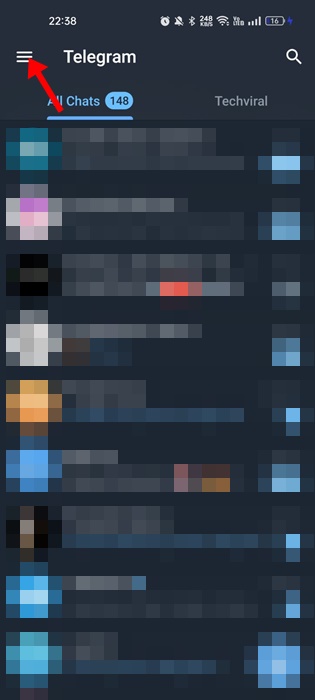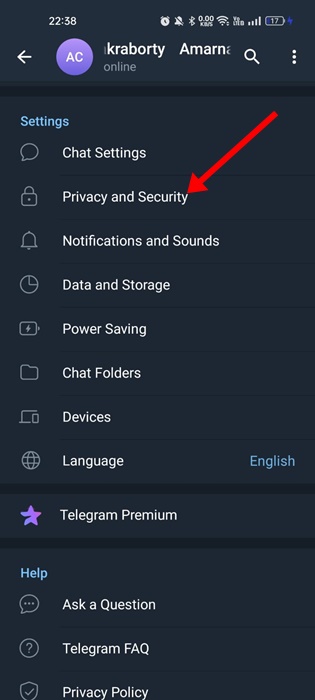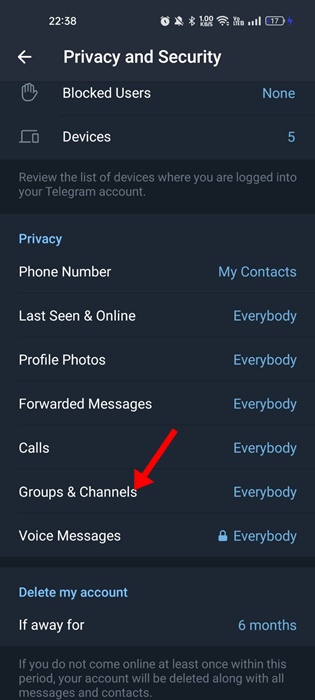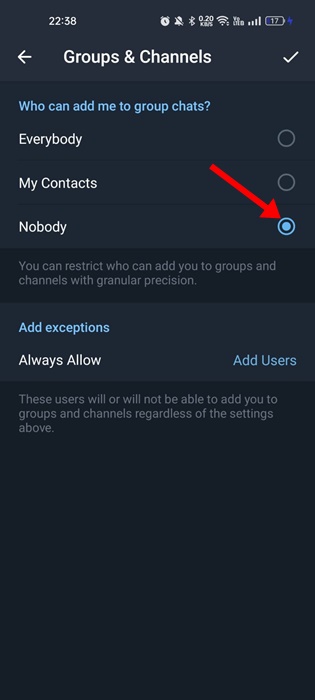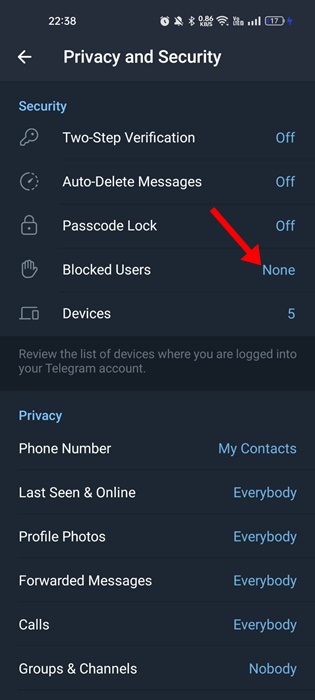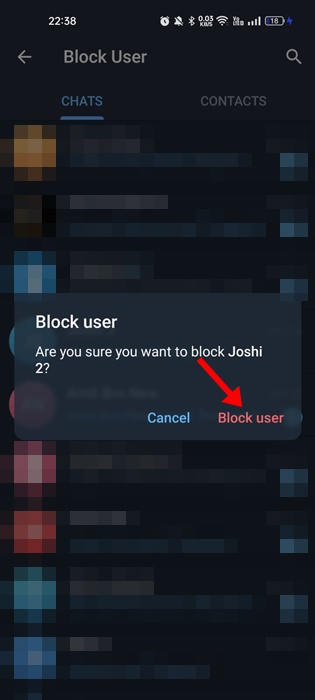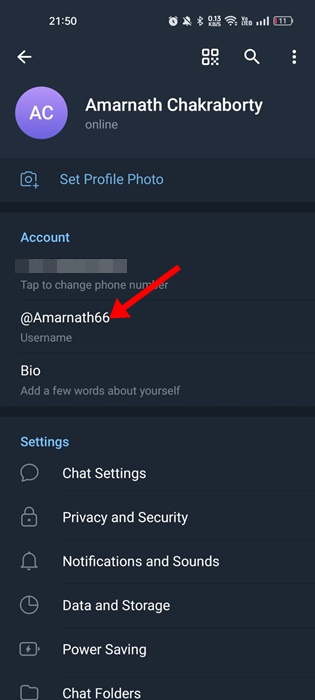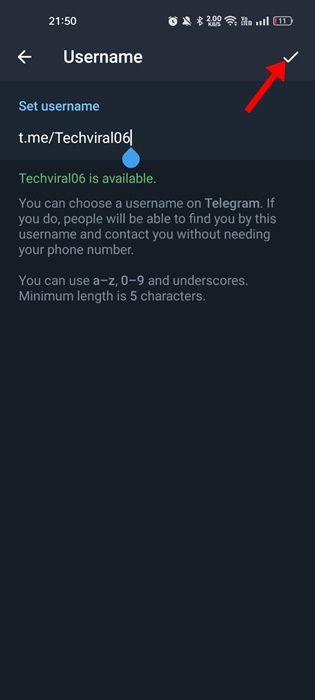Telegram is less popular than WhatsApp or Messenger; it still exists and is used by millions of users. Actually, Telegram is far more than just an instant messaging app; it’s an app where you can create groups/channels and share your content.
Telegram app for Android and iOS has all features you will need for a better messaging experience, like the ability to make calls, exchange texts, make video calls, create and join different channels, etc.
Being free and with so many users using the app, it’s quite evident it has some level of spam. For example, if you often give up your phone number on social networking sites or online services, you may get added to Telegram groups or channels now and then.
How to People from Adding you to Telegram Groups/Channels
Many users have recently complained about getting added to random groups and channels. If you face the same problem on your Telegram account, continue reading the article. Below, we have shared some best ways to stop people from adding you to Telegram group or channel. Let’s get started.
1. Change the Telegram Groups & Channels Privacy
The easiest way to stop people from adding you to telegram groups or channels is to change the app’s Groups & Channels privacy setting.
There’s an option in the app that lets you set who can add you to the Telegram groups & channels. Here’s what you need to do.
1. First, open the Telegram app on your phone.
2. When the Telegram app opens, tap on the hamburger menu at the top-left corner.
3. On the menu that appears, select ‘Settings‘.
4. Now, tap ‘Privacy and Security‘ on the Settings screen.
5. Next, on the Privacy and Security screen, scroll down and tap ‘Groups & Channels‘.
6. Select ‘Nobody‘ On the Groups & Channels to prevent everyone from adding you to Telegram group chats or Channels.
7. You must select the ‘My contacts‘ option to allow only your saved contacts to add you to Groups & Channels.
That’s it! That’s the easiest way to stop people from adding you to Telegram group or channels.
2. Block the User
If you don’t want to change Groups & Channels privacy settings, blocking the user is the next best option to prevent Telegram spam.
Here you need to find out the user who’s adding you to the Telegram groups or channels. Once you find the user, you need to block them.
Blocking will prevent the user from adding you to random Telegram groups. And also, this will remove you from the groups or channels the user has created. Here’s how to block a user on Telegram.
1. Open the Telegram app on your phone and select ‘Settings‘.
2. On the Settings screen, tap on Privacy and Security.
3. Next, on the Privacy and Security screen, tap on the Blocked users.
4. On the Blocked users’ screen, tap on the Block user.
5. Pick the contact you want to block and tap the ‘Block user‘ option on the confirmation prompt.
That’s it! You must repeat the same steps to block every user who spams your Telegram account by adding you to random or irrelevant groups or channels.
3. Change your Telegram Username
Like social networking platforms, Telegram assigns a unique identifier to your account known as ‘Username’. With Telegram username, other users can find and connect with you.
If spammers have your Telegram username, you will get business messages every now. Also, you will be added to Telegram spam groups/channels more often without permission.
Since you can’t prevent spammers from doing their job, the best you can do is to change the Telegram username and never share the new one in spam-filled resources. Here’s how to change Telegram username.
1. First, open the Telegram app and select Settings.
2. On Settings, tap on the username.
3. Set the new username of your choice and tap on the checkmark icon at the top-right corner.
That’s it! The new username will be set. Don’t share your new username again on the sources inviting spam.
Also Read: How to Share Your Live Location with Friends on Telegram
These are the best ways to stop people from adding you to the Telegram group or channels. If you want to suggest any other way to prevent spam on Telegram, let us know in the comments. And if you find this article helpful, remember to share it with others dealing with the same problem.