Let’s have a look at the method and feature of Google Allo, A Smart Messaging App that will let you add lots of features while messaging from your smartphone. So have a look at complete guide discussed below to proceed.
Google has recently launched a new app named Google Allo for the Android and iPhone smartphones through which the users can communicate with other people easily by using up some smart features. Let’s have a look at the method to use it.
There is the support for the Google Assistant inside the message app through which users won’t need to leave up the messaging app to look for the places, news, weather etc. There is the feature naming smart reply which is the main focusing function of this very app and everything else isn’t very different from other traditional style messaging apps. Just go and read the article given below to know more about this newest Google Allo messaging app as we have written about all its features and available functions.
Also Read: Best Android Apps You Wouldn’t Find on Google Play Store
How to Use Google Allo, A Smart Messaging App
1. First of all, Install up the Google Allo app from the Google Play store or the App store. (basic installation process)
2. To start working with this messenger you will have to register your mobile phone number just like WhatsApp does while registering.(Simple)
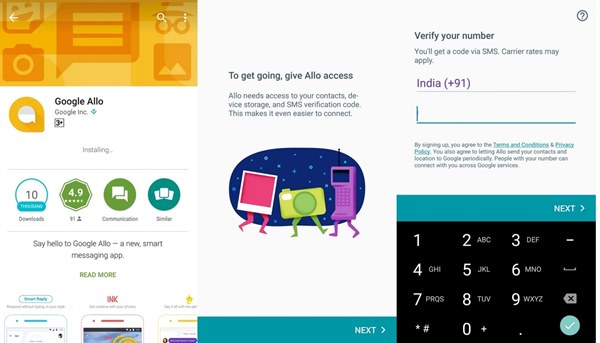
3.Some of the features and their workings:
#Incognito Chat: This app although lacks the end to end encrypted messaging support but still there is another new feature inside to balance it right, that is Incognito Chat function through which the messages remain safe and does not leak before the consent by the other side device. This feature can be easily enabled by tapping on the New message Floating Icon and then tapping on the “Start Incognito chat“. Now just choose up the contact and the incognito chat will be enabled. The best part is that you can also set up the self-destructed timer on the messages which is truly awesome.
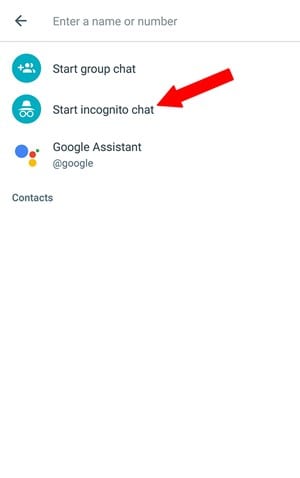
# Stickers: This app allows or supports the usage of the stickers and hence you can enjoy having a great conversation by using up the stickers. This feature is although missing in the WhatsApp but this app made a consent for it and users can love to use this feature.
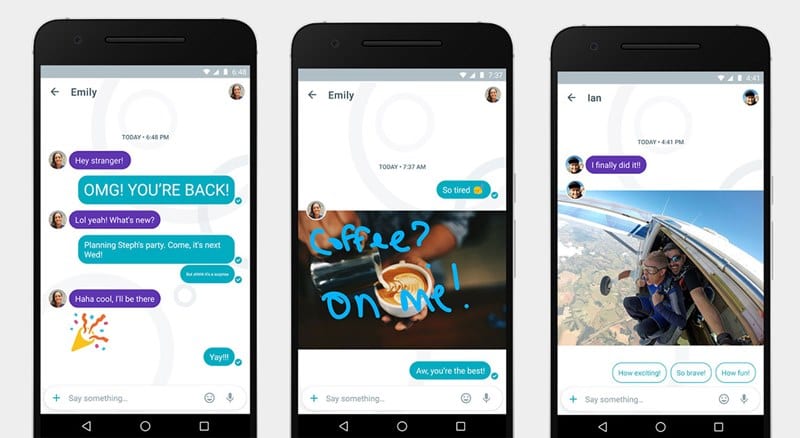
# Photo Editing: This app has an inbuilt image editor that can be really useful while you are instantly sending an image, you can edit it with filters, tools and hence get it up to the mark for being sent. This one feature is also lacking in some other messaging apps but you get it in this one.

# Smart Reply: This is one of the most devastating features of this app so let’s talk about that! In this app, you get up the real-time text sentence suggestions for the conversations. For example, you get up the message saying “How are you” and by this feature, this app will suggest you the floating replies like “I’m fine and how are You“. You can also add up the suggestions or delete these and next time for that particular type of message you will get that added suggestion too. So for every text message, you can get real-time suggestions and that’s really useful.
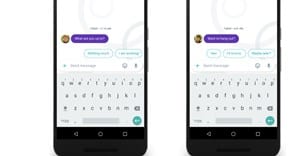
# Google Assistant: To access the Google Assistant you will need to Type the keyword ‘@google‘ inside this app or just talk to it through the separate thread. Through this you can actually get up the whole power of Weather info, Flight info, news, nearby places, play games etc all in this single app. You can just enjoy up to this whole new added features just side by side of this app.
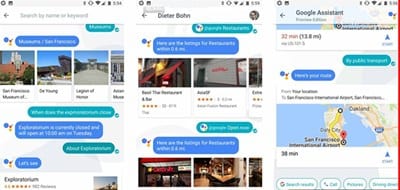
Also Read: 25+ Amazing Things You Can Do After Rooting Your Android
And after reading up the above article you have got up the idea of the newest messaging app by the Google and you have got that apart from some of the best new features everything else is same for a messaging app and there are only few things that can actually help this app to compete with the rivals like WhatsApp, Viber etc. There are also some major functions missing like Calling feature and this could lead this app to have lesser interest by the users. There is already a huge number of people using up the WhatsApp etc so there can be a great competition and struggle for this Google Allo messaging app.


