Here are the 10 Ways to Find Out What Google Knows About You, Now Time to know details of all your internet activities using Google. We have mentioned 10 URLs, go through the post to know about it.
[dropcap]T[/dropcap]oday billions of people are using the internet and also users today use many services over the internet. Now most of the services we use on the internet belong to Google, like your Android device activity that directly concerns to your Gmail account. And also other services like mailing, contacts and lots more that are stored in google database of your google account. And you can easily explore them all and with that, you can analyze all activities of yours or any of the person whose account access you have.
Also Read: How to Use Google Maps Offline In Android
10 URLs to Find Out What Google Knows About You
With the method that we are discussing right here will help you to explore lots of things using your google accounts, that will include all the websites details that you had running, your ads details, your contacts, calendar, Google voice history and one of the coolest things that is location history. So have a look on complete guide discussed below to proceed.
#1 Account Logins Details
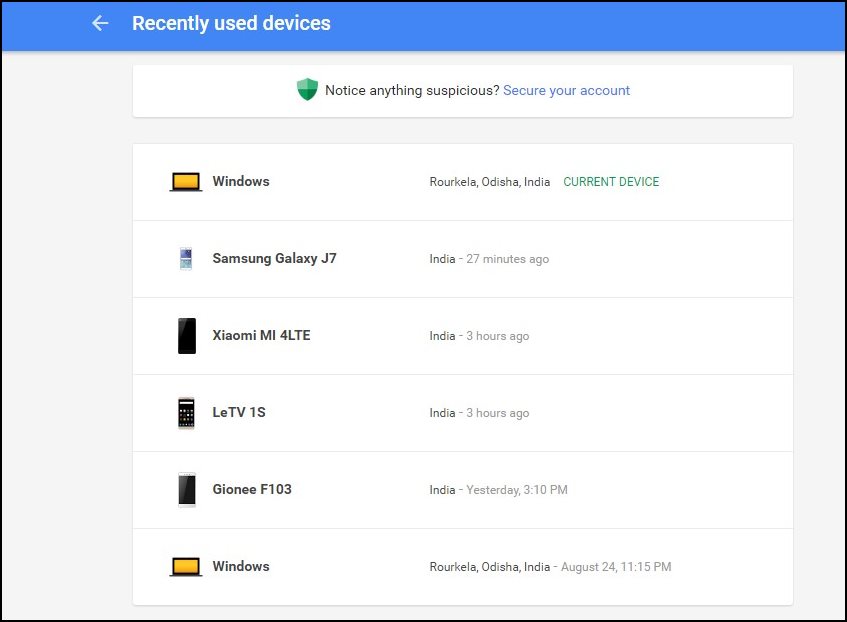
By using Google, you can actually check all your account login details that will include all the device details with which your account is logged in. And also the location of the device where your account is logged in. And your can use this service at the page Google Security with your Google account.
#2 Google Dashboard
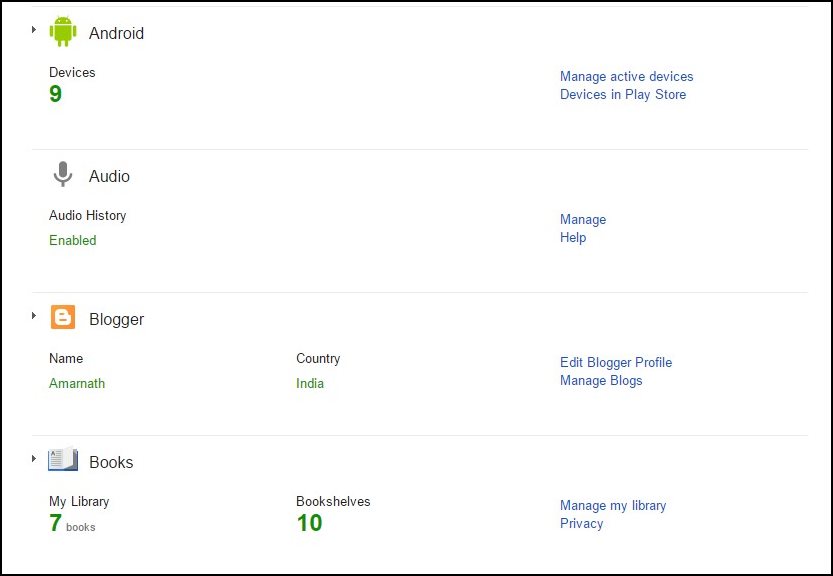
This is one of the cool feature of Google where you can see all the summary of your Google account in a single place. This will include all your calendar records, your contacts details, your sync bookmark, your cloud printed documents and lots of things that you will get to know when you use this. So visit Google Dashboard to see all these details.
#3 Google Now Voice History
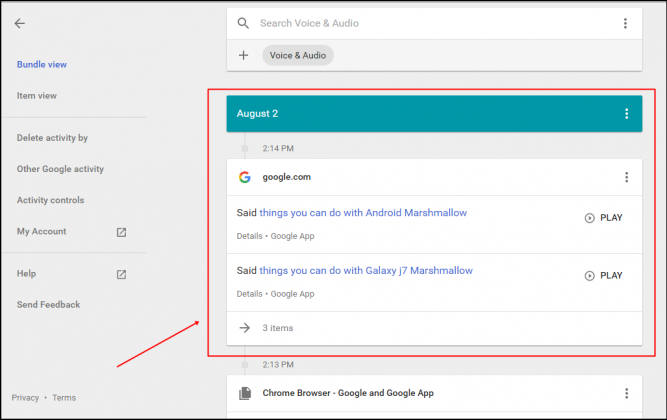
With this, you can easily listen out all the search commands made by you or some other in Android voice command searches and also delete them all if you want to do so. Visit here to View and Delete all Google Now Voice History,
#4 Google Ads You Clicked
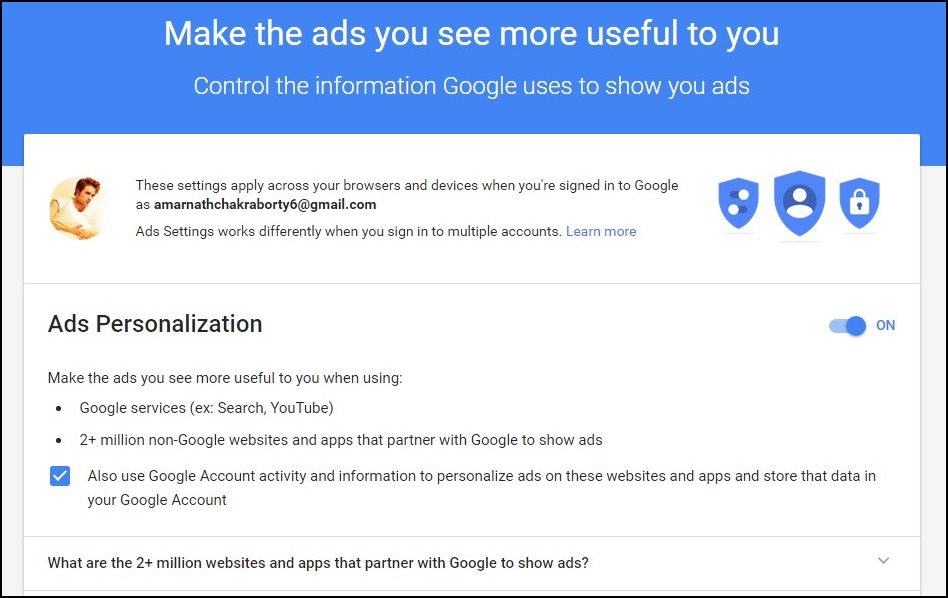
This is one of the cool things that keeps track on your internet ads interest activities, with this, you will get to know about the ads that you had clicked and all these will be categorized according to their type and you can see all your clicks interest. So visit Google Ads page today.
Also Read: 10 Apps That Will Transform your Android Into A Professional Camera
#5 Web & App Activity
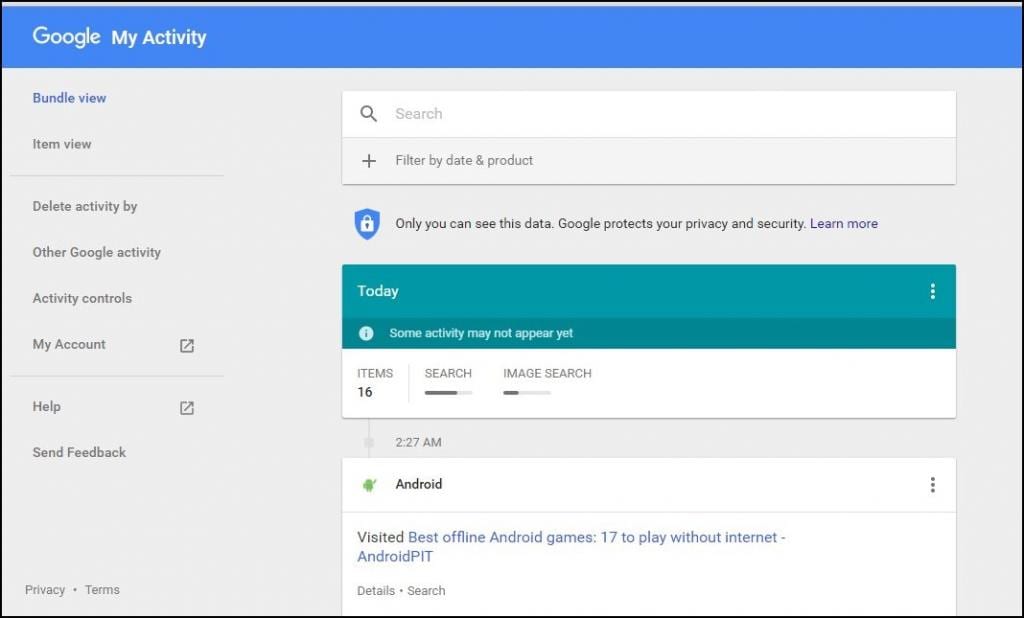
This is the another cool feature that allows a user to check out their searches keyword that they had used in some of the Google apps and with that, you can have a look on the most used or searched keyword. So visit the Google Web & App Activity Page.
#6 Location History
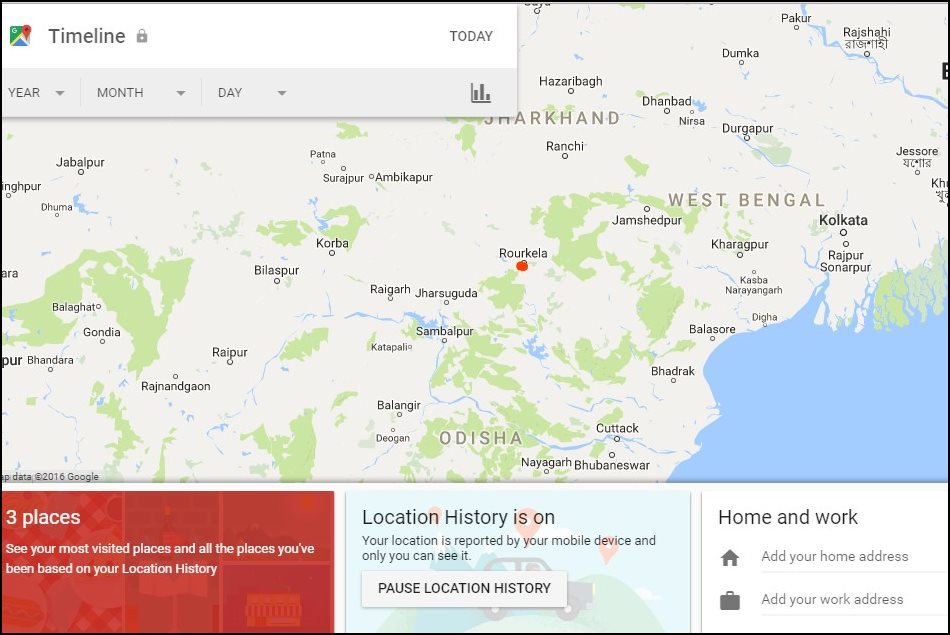
One of the best features that Google provides to the user is the location history. This feature can be really helpful when you want to find any missing person by checking its location history. You can manage all the history record in this. So try this Google Location History.
Also Read: How To Make Google Chrome Faster For Web Browsing
#7 Smartlock
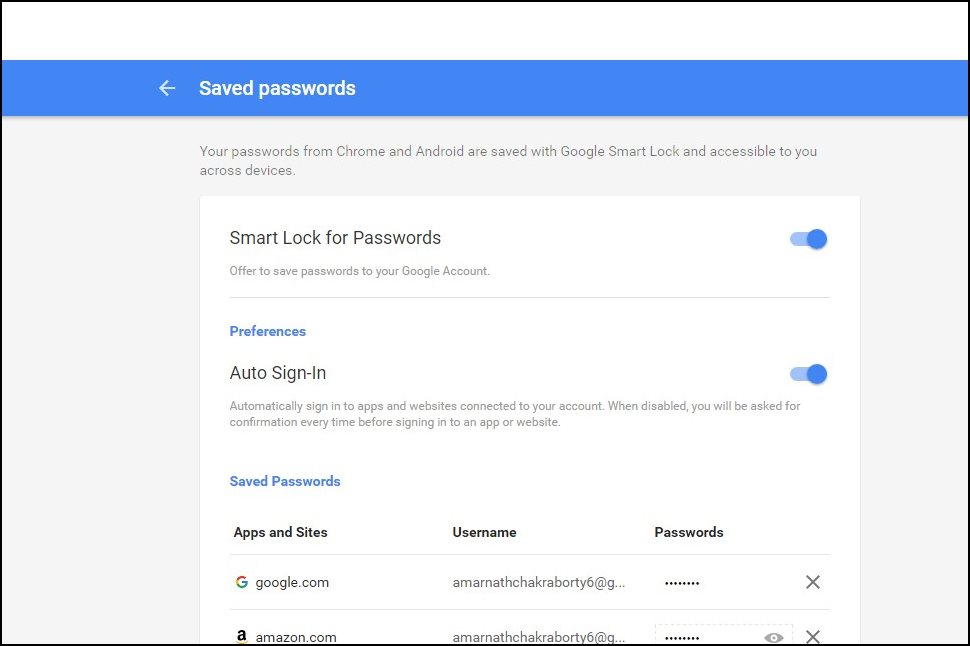
Google Smart Lock lets you get right down to work (or play) without needing to remember passwords and security codes. Works with your Android devices, Chromebooks, Chrome browser and selected apps
#8 Device Information
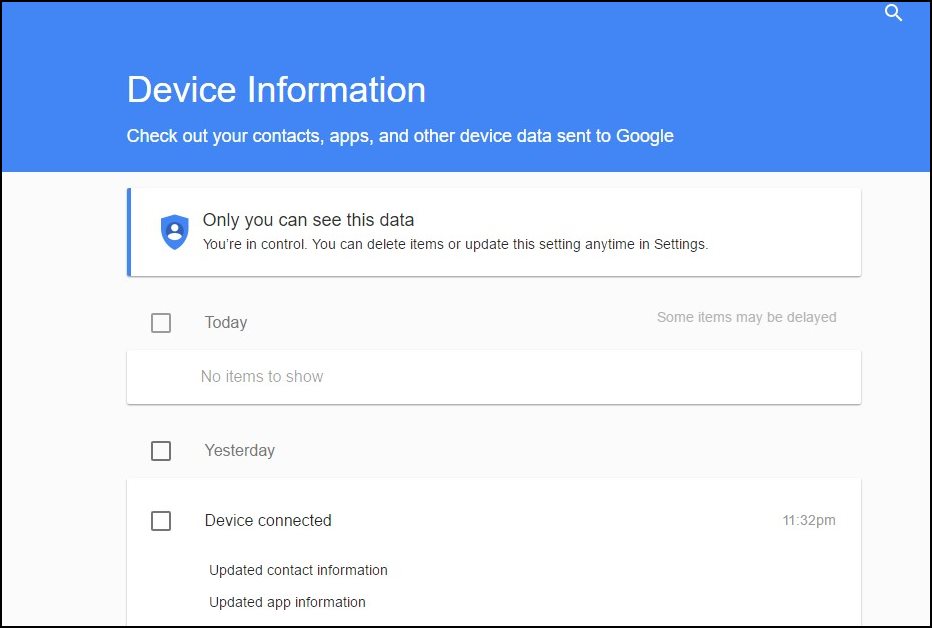
This simply allows users to check out any data sent from your devices to Google. You just need to head over Device information page and it will display all the data such as contacts, apps and audio commands too. This could be a handy feature and you can manually remove it too from Device history page.
#9 Apps Permissions
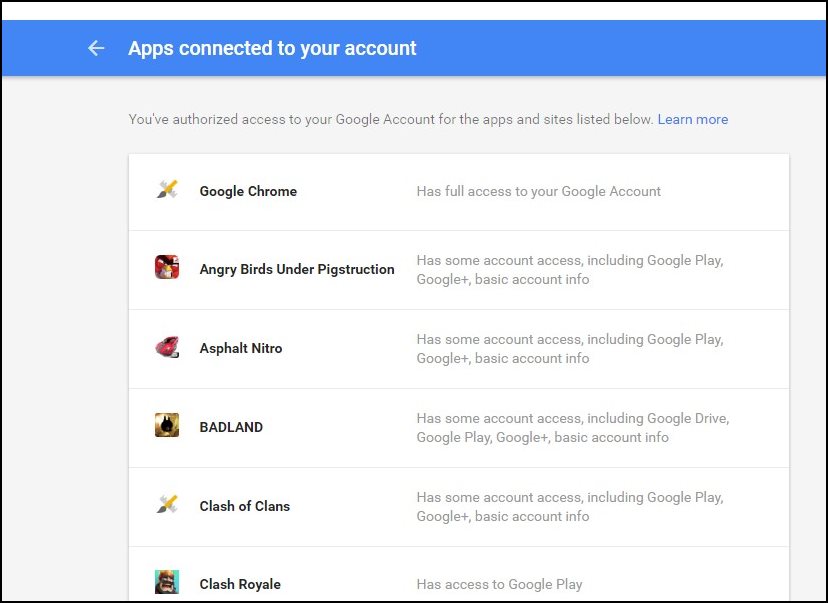
Apps Permissions shows the list of apps that are having a part or a full access to your Google account. The list contains all the mobile apps and games, browser extensions. You can modify the app permissions from this page.
#10 Takeout
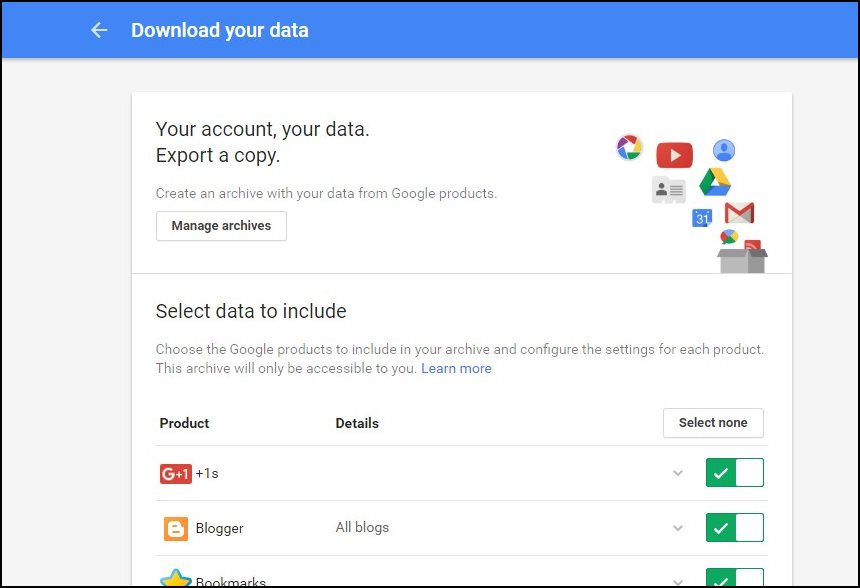
You can download your data from here. You need to choose the Google products to include in your archive and configure the settings for each product. This archive will only be accessible to you.
So above are the 10 Ways to Find Out What Google Knows About You. With these methods, you can easily explore out lots of things that you did on the internet that relates with google. So explore out today. Hope you like our work, keep on sharing. Leave a comment if you want to conclude more in this.