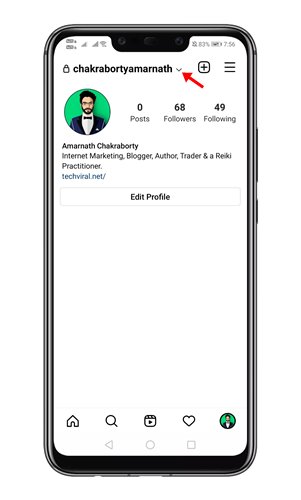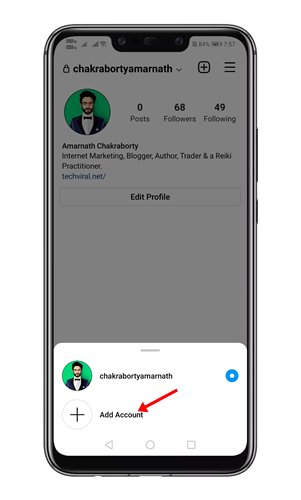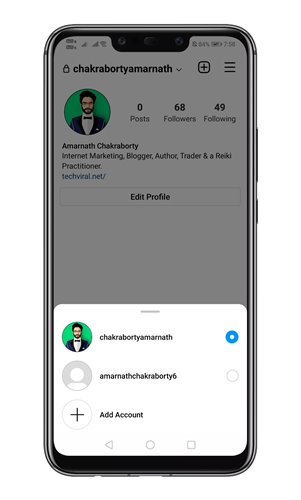Well, Instagram is right now the most popular image-sharing and social networking platform out there. Facebook owns Instagram, and it also has a Tiktok type feature known as Instagram Reels.
Since Instagram is a free platform, many users might have multiple accounts. For example, users might have one for their business and the other one for their personal use. Whatever the reason, you can easily use multiple accounts on the Instagram app.
The good thing is that you don’t need to rely on app cloners or modded Instagram apps to run multiple accounts. The official Instagram app for Android and iOS allows you to add multiple accounts to the mobile app in easy steps.
Also read: How to Send Disappearing Photo/Video On Instagram
Steps to Add & Switch Between Multiple Accounts on Instagram
So, if you want to use multiple accounts on the Instagram app, you are reading the right guide. In this article, we will share a method that allows you to add multiple accounts to the Instagram mobile app. Let’s check out.
Important: We have used the Instagram Android app to demonstrate the method. You need to implement the same steps on the iOS version of the Instagram app.
1. First of all, open the Instagram app on your mobile device.
2. Next, tap on the profile picture as shown in the screenshot below.
3. Now, on the top, just above the profile picture, you will find a drop-down arrow next to your username.
4. Click on the drop-down arrow, and you will get an option to Add Account. If you want to create a new account, click on the Try a new Account option.
5. Now, just sign in with your other Instagram account.
6. To switch accounts, go to the Profile page and tap on the username in the top left again. You will see a pop-up; you need to select the Account that you want to use.
That’s it! You are done. This is how you can add multiple accounts on the Instagram app.
So, this guide is all about how to use Multiple Accounts on Instagram. I hope this article helped you! Please share it with your friends also. If you have any doubts related to this, let us know in the comment box below.