Many users think that the DND mode puts the phone into silent mode. However, this is not 100% true; it does more than silence your phone. Unlike Silent Mode, which mutes all sounds, the Do Not Disturb mode provides users with more control over silencing things.
For instance, you can quickly turn on the ‘DND’ mode for a particular contact or app. Not only that, but you can also schedule DND modes as well. However, not every Android smartphone has the Do Not Disturb feature built-in. So, in that case, users need to rely upon third-party DND apps.
Many Do Not Disturb apps are available on the Google Play Store, allowing users to mute notifications, phone calls, etc. Here are some of them.
1. TrueCaller
Well, TrueCaller is a very different app on the list. It isn’t a regular Do Not Disturb app for Android; it’s a caller ID app with the feature to block spam and telemarketing calls.
Since Spam calls disturb us the most, it makes sense to use spam blocker apps such as TrueCaller. TrueCaller can detect and automatically block telemarketers and robocalls. It can even tell you about the person calling you before answering
2. Polite
Polite is not a Do Not Disturb app, but it serves the purpose well. Instead of putting contacts on the Whitelist and Blacklist, it blocks all sounds.
The great thing about Polite is that it allows users to choose specific times and dates to enter silent mode. It can also sync with the native calendar app to apply rules. For instance, you can have your phone enter silent mode during calendar events.
3. iFocus
iFocus is basically a DND app for Android that brings iOS type focus modes on your phone. With iFocus, you can allow time sensitive notifications, create your own focus mode, etc.
In addition to these, you can turn off notifications, phone calls, and more by turning on the focus mode. You can even add a schedule to automatically turn on the DND Mode with iFocus.
4. Call Blocker
As you might have guessed from the name, Call Blocker is an Android app meant to block incoming calls. The app doesn’t block spam numbers on its own. You need to create a call blocklist to block incoming calls and SMS. It also keeps a record of all rejected blocked numbers.
Other than that, Call Blocker also has a feature that blocks outgoing calls. Once blocked, the next time you want to call those numbers, you must enter a secret code you may have asked to set during the setup process.
5. AppBlock – Stay Focused
AppBlock – Stay Focused is one of the top-rated Do Not Disturb apps on the Google Play Store. With AppBlock – Stay Focused, you can easily block apps, sites, and notifications.
Not only that, but it also allows you to create profiles with rules for groups of particular applications. Apart from that, you can also use a timer to activate profiles on a selected time window.
6. Gaming Mode
If you are searching for a DND app to improve your gaming experience, Gaming Mode might be your best pick. It auto-rejects all incoming calls when any selected game is launched.
It also blocks all notifications and silences the ringtone volume to provide a distraction-free gaming experience.
7. Hourly Do Not Disturb Mode
Although Hourly Do Not Disturb Mode isn’t as popular as the other apps on the list, it does its job pretty well.
It’s a lightweight Android app that silences all notifications and alerts on your phone. You can enable the DND mode right away with this app or set a schedule to turn it on automatically.
8. RoboKiller
This is not exactly a Do not disturb app, but it’s a powerful spam and robocall blocker app that filters incoming calls.
Since telemarketing and robocalls are the major sources of distraction, we have included this app on this list. The app controls who can and cannot call you.
9. Flip DND
Flip DND is one of the most unique Do Not Disturb apps on the Google Play Store. You must flip your phone screen down to silence all notifications and calls.
The app is lightweight and runs in the background without affecting the battery life. Overall, Flip DND is a great DND app for Android.
10. Auto Do Not Disturb
Although not very popular, Auto Do Not Disturb is still one of the reliable DND apps for Android. The app lets you set up custom profiles to specify when your device should be silent or loud.
It also lets you configure the location, WiFi, Time, Bluetooth, Calendar Event, and more for profiles.
So, these are the best Do Not Disturb apps on your Android smartphone. You can easily minimize distractions using these Do Not Disturb apps on your device. Let us know in the comments if you know of any other such apps.
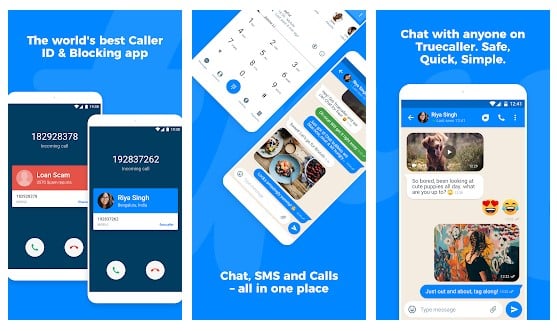
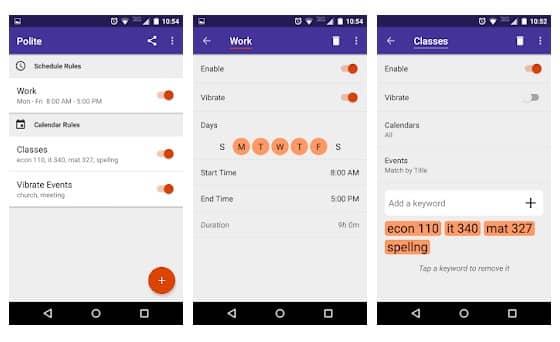
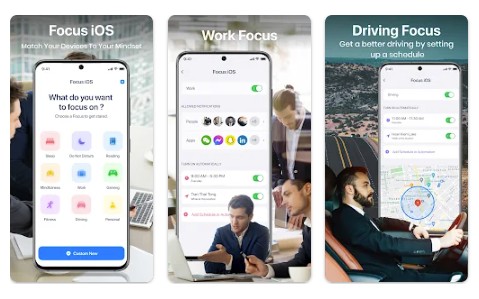
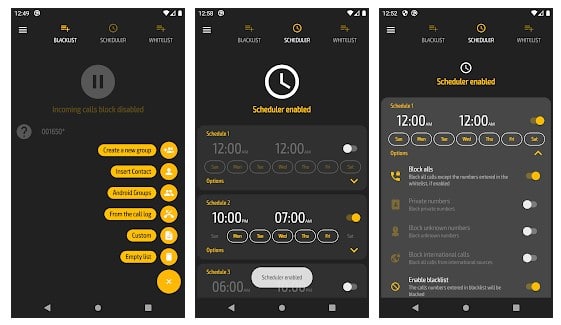
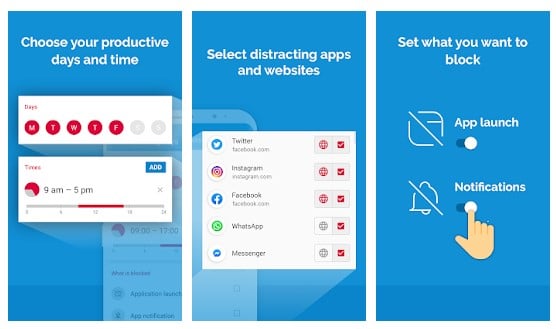
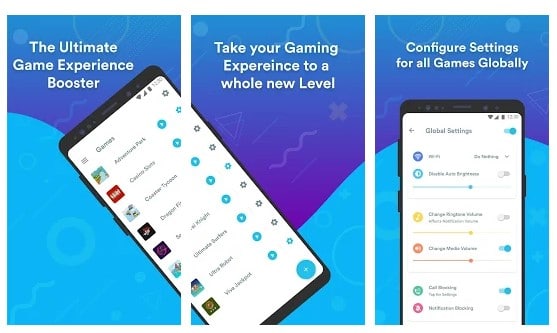
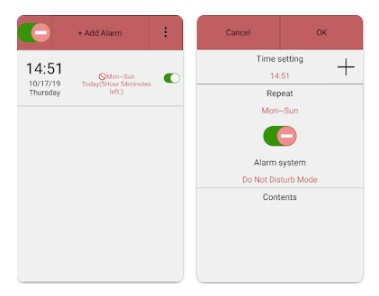

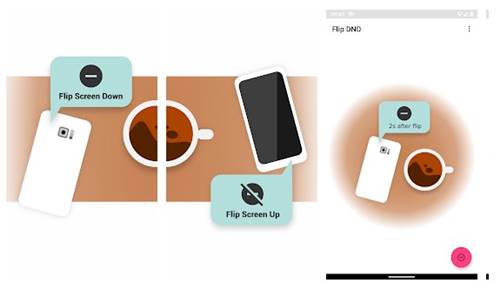
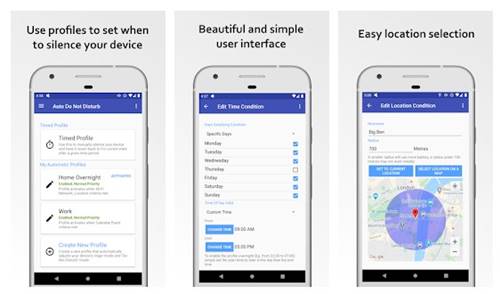



I have DND on Android but some messages get thru….at early times of 2 or 3 AM. Very annoying! The tone for messages comes on periodically until I open the message. Is there away to fix that problem?