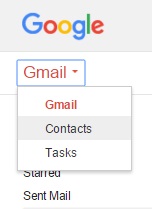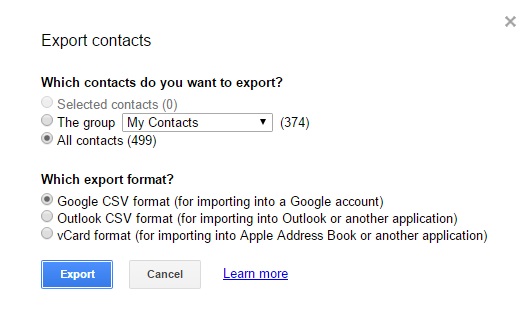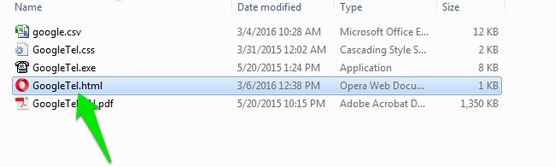A very easy method and you can simply get the complete list of all of the contacts in the best printable format. So have a look on complete method discussed below to proceed.
[dropcap]N[/dropcap]ow to communicate any person at any place, we just have to dial his/her no. from our phone. But it’s simply impossible for a person to remember all the mobile numbers so we save contacts on our phone. And with google’s cool feature contact got backup on its online server where you can easily restore your contacts on any of the smart device. And the another cool feature you can also print out the list of all the contacts that are there saved in your Google.
Also Check: How To Remove Duplicate Contacts From iPhone
How To Get Printable List Of All Your Google Contacts
The method is simple and straight and you just need is to follow some of the simple method that will help you get the printable list of the contact that you want to get hard copy. So follow up the below steps to proceed.
Also Read: How To Backup Phone Contacts On Your Android Smartphone
Steps To Get Printable List Of All Your Google Contacts:
- First of all in your computer login in your Gmail account where your contacts are being stored.
- Now under the Gmail click on arrow and then you need to click on Contacts there.
- And immediately after it a new tab will get open that will be opening all your Google contacts.
- Now there are the left side click on Export and then you will need to move to OLD gmail contacts.
- Now on that page you need to click arrow of more and then select export and then select the .CSV format to download the file.
- Now you need to download the software that is GoogleTel the tool that will convert your CSV file into prinatable HTML format.
- Extract the tool in your computer and then place the Google Contacts.csv file in the extracted folder.
- And after this double click on the GoogleTel.exe file and you will see in the same folder Google Contacts.html will get created.
- Simply open that HTML file and all your contact will get displayed using your browser.
- Now you can simply print that page by pressing Ctrl+P of the keyboard.
- Thats it you are done, now you have complete printable list of your google contacts with you.
Also Read: How to Remove Duplicate Contacts From Your Android Device
So above was all about How To Get Printable List Of All Your Google Contacts. Use this method and you can simply get the hard copy of the contacts that you want to have with you. So try out this cool and simple method. hope you like this, keep on sharing with others too. Leave a comment below if you have any related queries with this.