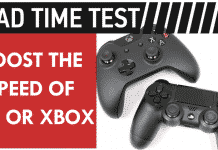How To Boost The Performance Of PS4 or Xbox With An SSD
We all know very well that when we want to improve the performance of our PC, the usual thing is to always think about...
How To Enable Single Click To Open Files & Folders in Windows
Microsoft's Windows is right now the most popular desktop operating system. Compared to every other desktop operating system, Windows 10 provides users with far...
How To Play Unsupported Video Formats On Windows 10
Let's admit, we all love to watch TV Shows, Movies, etc. on our computer. Since PC/Laptops provide us better movie-watching experience, more and more...
How to Add Second Taskbar on Windows 10 Computer
Well, Microsoft has improved Windows 10's taskbar a lot. The new taskbar of Windows 10 is customizable in many ways. For instance, you can...
Download Microsoft Cortana App in Windows 10
Windows 10 has a virtual assistant called 'Cortana'. Cortana is of great use, especially if you use your computer more than anything else in...
How to Batch Rename Files in Windows 10 with PowerToys
Yesterday, we shared an article where we discussed PowerToys. PowerToys is a set of freeware system utilities designed for power users. PowerToys for Windows...
How to Prevent Specific Apps from Running On Windows 10
Windows 10 is right now the most popular and best desktop operating system. The operating system is right now powering millions of computers &...
How to Put Programs to Sleep Mode in Windows 10 (3 Methods)
If you have been using Windows 10 for a while, you might know that the operating system allows users to temporarily disable/enable certain apps...
How to Restore Tabs On Google Chrome, Firefox & Edge
If you have been using the mobile version of the Chrome browser for a while, you might know that the mobile browser keeps tabs...
How to Enable Dark Mode in Google Chats (Web & Android)
If you have been reading tech news regularly, you might know that Google is making lots of efforts to improve its Google Chat app....