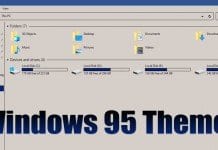How to Create a Restore Point in Windows 11
The latest preview build of Windows 11 automatically creates a restore point. For those who don't know, you can restore Windows to the previous...
How to Use the Disk Cleanup Utility on Windows 11
If you have used older versions of Windows like Windows 7, Windows 8, or Windows 10, you might know about the Disk Cleanup Utility....
How to Bulk Crop Images in Windows 11/10 (Full Guide)
Those days are long gone when photo editing used to be complicated. These days, you can access hundreds of PC and web tools that...
How to Boot Windows 11 Into Safe Mode
Well, if you are using Windows operating system for a while, you might know about the 'Safe Mode.' Safe Mode is basically a feature...
How to Backup Photos to Google Photos On PC
If you use Google Photos on your PC, you might know there's no direct option to backup the PC photos to the web app....
How to Skip Login Screen on Windows 10 & 11 PC
Well, Windows 10 is the best operating system for the desktop. The operating system is right now powering most desktop computers and laptops. In...
How to Turn Off Auto Brightness on Windows 11
If you use Windows 10 or Windows 11, you might know that the operating system can lower your screen brightness. It's a valuable feature,...
How to Change Wallpaper in Windows 11 Without Activation (4 Methods)
Much like Windows 10, if you don't activate your copy of Windows 11, you can't change your wallpaper. In addition to the wallpapers, Windows...
How to Make Your Windows 10 Look like Windows 95
Well, it's of no doubt Windows 10 is the best operating system ever invented. Compared to the older version of Windows, Windows 10 offers...
How To Fix Windows Was Unable To Complete The Format Error
USB devices are excellent tech accessories mainly used to store and transfer files. They are fast, and you can write anything you want whenever...