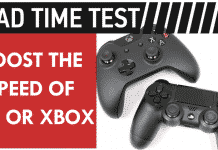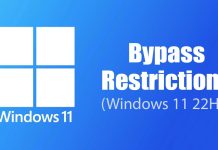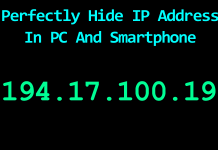How to Turn On Simplified Quick Settings in Windows 11
Windows 11 is the new desktop operating system from Microsoft that introduced many new features and options. The new operating system ships with a...
How to Add Windows Security Exclusions in Windows 11 (2 Methods)
Windows 10 and 11 operating systems ship with a free security site called Windows Security. Windows Security is a great antivirus utility that scans...
How To Boost The Performance Of PS4 or Xbox With An SSD
We all know very well that when we want to improve the performance of our PC, the usual thing is to always think about...
How To Remove All Viruses From PC Using Rescue USB Drive
Let's admit it! Nothing is safe in this digital world. Every other day, we get to know about new security threats. Security threats include...
How to Create a Bootable USB to Bypass Windows 11 22H2 Restrictions
Microsoft is about to release Windows 11 22H2 within a few months. Version 22H2 will represent the first major update for Windows 11, and...
How to Improve Apps’ Performance With Windows 11’s Game Mode
When Microsoft released Windows 11, it introduced many new features not seen in older versions of Windows. Apart from the features, it has also...
How To Perfectly Hide IP Address In PC, Android and iPhone
IP Address is simply an identifier that allows information to be sent between devices on a network. It's much like your home address, containing...
How To Use Netstat Commands To Monitor Network Using CMD
First of all let's know the brief introduction of netstat command. It can be depicted from the name "Network Statics". We can find a...
How to Disable Automatic Driver Installation on Windows 11 (3 Methods)
If you are a Windows user, you might know that the operating system automatically installs the drivers for your hardware during the system updates....
How to Always Open Windows in the Same Spot On Windows 10
If you are someone who often has multiple app windows open in the background, you might know how difficult it is to manage them...