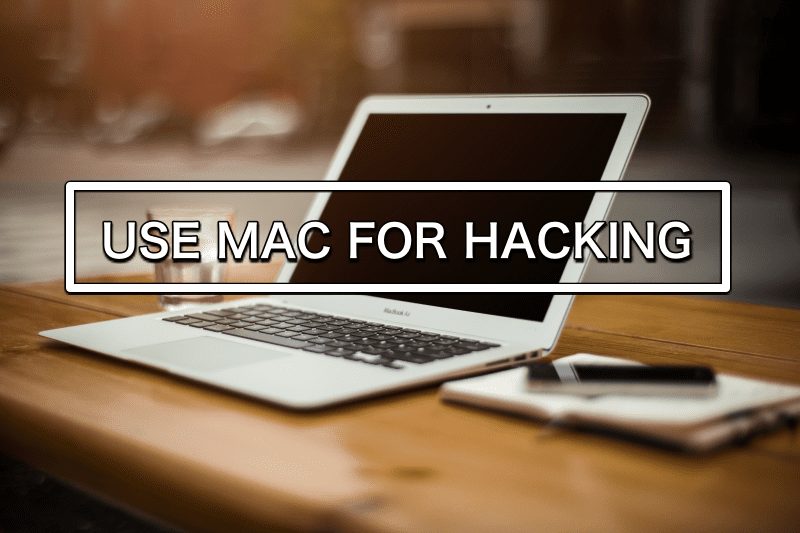How to Clear your Macbook’s Touch Bar and Secure Enclave Data
The MacBook is one of the most powerful laptops with many functions and security features. Users can use a touch bar on MacBook devices...
How to Track The Time you Spend on Your MAC
It's normal for an average user to get carried away while using their computer. The same thing goes for Mac users as well.
However, for...
How to Transfer Files Between Android and MAC (2022)
Unlike the Windows operating system, macOS doesn't allow users to browse the file system of Android smartphones natively. Mac users often rely on third-party...
How to Encrypt Your iOS and MAC Backups
The need for the backup of whole system data is a great necessity as nobody is sure about the stability of any system, and...
How to Get Your MAC Ready for Hacking
Learn how to install all the apps and tools you need to Get Your Mac Ready for Hacking to perform the hacks you want...
How To Download & Install Odin for MacOS
It's of no doubt that Android is right now the most used mobile operating system. Compared to every other mobile OS, Android provides users...
How to Easily Create a PDF Document on your MAC
Learn to create pdf files in your Mac OS X within few steps without using any tool, and simply secure the pdf files with...
How to Get your MAC’s ESC key Back by Remapping Caps Lock
On Apple's new Macbook, there is a great new change: the keyboard now features the ale new touch bar for several functions, which also...
How to Use iOS Device as a Second Monitor for your PC or MAC
Well, if you spend most of the time looking at the computer screen, or if most of your work relies on the computer, then...
How to Get macOS Mojave Features on Windows 10
Californa-based tech giant Apple announced macOS 10.14: Mojave in September 2018 and introduced many new features and awesome UI changes. Some of the key...