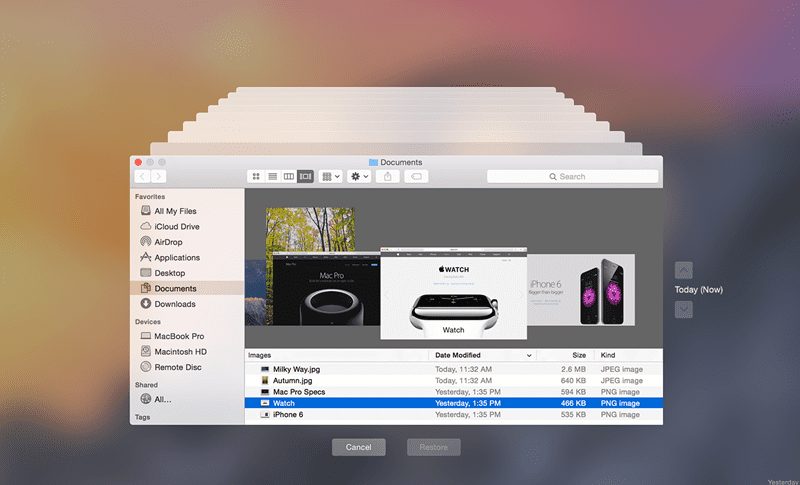How to Get macOS Mojave Features on Windows 10
Californa-based tech giant Apple announced macOS 10.14: Mojave in September 2018 and introduced many new features and awesome UI changes. Some of the key...
How to See Print History on MAC OS X
What if you are printing some document using the Mac system and want it to keep up the check on every printed document? The...
How to Use the MAC Terminal’s Hidden Task Manager to See Background Processes
Learn how to Use the Mac Terminal’s Hidden Task Manager to See Background Processes that will help you easily clear the processes you want....
How to Use iOS Device as a Second Monitor for your PC or MAC
Well, if you spend most of the time looking at the computer screen, or if most of your work relies on the computer, then...
How to Modify the Time Machine Backup Schedule for MAC
You may know about Time Machine Backup if you are a Mac user. Time Machine is a built-in backup tool of macOS that automates...
How to Find Best Wifi Channel & Location To Use Wi-Fi
Time to find the perfect location for the wifi signals to get maximum speed in your devices. While using public or home wifi, we...
How to Share the Internet From MAC over Wifi or Ethernet
Learn how to share the internet from Mac over WiFi or Ethernet with the help of simple settings on your MAC that will allow...
Top 4 Methods to Fix MAC Bluetooth Problems
Well, if we take a brief look at the past few years, we will find that wireless technologies have changed everything. These days, users...
How to Easily Create a PDF Document on your MAC
Learn to create pdf files in your Mac OS X within few steps without using any tool, and simply secure the pdf files with...
How to Auto-Save Images from iMessage to your iPhone or Computer
iMessage is the top-rated messaging service that is available for users of Mac as well as iPhone. This messaging service is excellently built and...