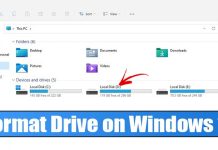How To Get Android Notifications On Windows 10
Let's admit. There are times when we feel difficult to manage both our smartphones and computer. If you are running an online business, you...
How to Mute People on Social Media Without Unfollowing or Unfriending Them
If any of the users is irritating you on Social Media and you don't want to see them without blocking or unfriending them, below...
2 Best Ways to Format a Drive On Windows 11
Let's admit it, there are times when we have wanted to format an entire drive on Windows 11. Of course, there might be various...
How to Find Your Steam ID on Desktop Client
If you are a gamer, you might know about Steam. You might have also seen lots of videos on YouTube where YouTubers play games...
How to Set Apple Maps to Default to Walking Directions
Learn how to Set Apple Maps to Default to Walking Directions without using any third-party app just by using simple settings that will help...
How to Check What’s Taking Up Space on Drive on Windows 11
Both Windows 10 and Windows 11 offer you multiple ways to check storage consumption. On each of the operating systems, you can quickly check...
How To Get Truecaller Premium For Free
Almost 70-80% of smartphone users are now using TrueCaller app, the phone number detailing app that lets you know information about any number you...
How to Enable Developer Mode on Windows 11
If you have used Android, you might know something about the Developer Mode. The feature is meant for developers to test apps and modify...
How to Turn On DNS Over HTTPS on Windows 11
Right now, most of the web browsers flag websites using HTTP as 'Not Secure'. This thing is done to let users know that any...
How to Make Sure a Browser Extension Is Safe Before Installing It
Almost every web browser based on Chromium provides us an option to install Extensions. In this article, we will talk about the Chrome extensions...