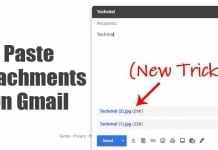How to Send ‘Silent Messages’ On Telegram (Unique Feature)
If you have been reading tech news regularly, you might know about WhatsApp's revised policy update. The new privacy policy has forced lots of...
Facebook Is Actively Looking Into Launching A PAID Version
What if I ask you all that; would you pay to have access to a Facebook version that will be free of commercials or...
How to Make Your Instagram Account Private
Let's admit; your Instagram profile probably reveals more of your personal details than any other social networking account. It's because it's a photo &...
How to Protect IP Address on WhatsApp Calls (Android & iPhone)
Even after facing backlash, WhatsApp is still considered one of the most secure messaging apps for Android and iPhone. WhatsApp has always been the...
How to Add File Attachments to Gmail With a Keyboard Shortcut
As of now, there are hundreds of web browsers available for Windows 10. However, out of all those, Google Chrome seems to be the...
How to Install YouTube as a Progressive Web App On Windows 10
As of today, there is plenty of video streaming sites available on the web. However, out of all those, it was YouTube that stands...
How to Remove Avast SafePrice from PC (Full Guide)
You have many antivirus software for Windows PC, such as Avast, Kaspersky, AVG, etc. Even though Windows includes a built-in security tool called Windows...
How to Enable Windows Spotlight Desktop Backgrounds in Windows 11
Desktop background is one such thing that's always less talked about but can truly transform the way your operating system appears. Even though Windows...
How to Play NES Games on MacBook (3 NES Emulators)
Let's look at 3 NES Emulators for MacOS X to Play NES Games on MacBook that will give you an amazing experience that you will...
How to Change Home Address in Apple Maps on iPhone
Even though there is no shortage of navigation apps for iPhone, the best choice for accessing maps & navigation is the native Apple Maps....