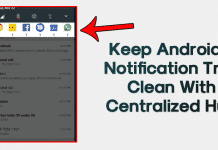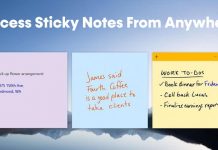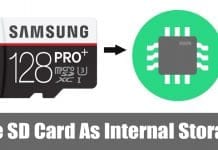How to Keep Android Notification Tray Clean and Clear with Centralized Hub
It's of no doubt that Android is right now the most used mobile operating system. Compared to every other mobile operating system, Android provides...
How To Remove Background from any Image on Android
Ever wanted to remove the background from any image? You can easily do that on the computer using Adobe Photoshop. However, Adobe Photoshop is...
Error 42125 ZIP Archive is Corrupted? 6 Best Ways to Fix it
ZIP files are mainly used for compression, but they have flaws. You will require a dedicated app to extract those ZIP files and gain...
How To Access Windows 10/11 Sticky Notes From Anywhere
Windows 10 has a built-in note app known as Sticky Notes. Sticky Notes is a note-taking utility that allows you to save notes from...
Download Dubsmash For PC (Windows 10)
Dubsmash is now getting popular day by day; It is an awesome app for having fun with your friends and family. This app is...
How to Fix ‘Your Account Has Been Disabled’ Error on Instagram
Like every social networking site, Instagram also has strict community guidelines that every user needs to follow.
While the site is free, it can sometimes...
How To Check If Network Traffic Is Using The DNS You Set (4 Best...
If you know the basics of the internet, you might be familiar with the DNS (Domain Name System). DNS, also known as the Domain...
How to Group Taskbar Shortcuts in Windows 10 PC
Windows 10 has never been known for its customization, but it allows customization to a great degree. With proper software and a little knowledge,...
Here’s How To Use SD Card As Internal Storage On Android
SD cards are definitely the best and most handy option to store important data. These portable storage devices were meant to run on Smartphones,...
How to Disable Call Recording Alert in Google Dialer on Android
If you have just purchased a new Android device, you will have Google Phone as the default calling/dialer app. This is because Google made...