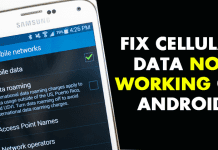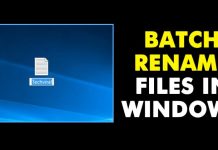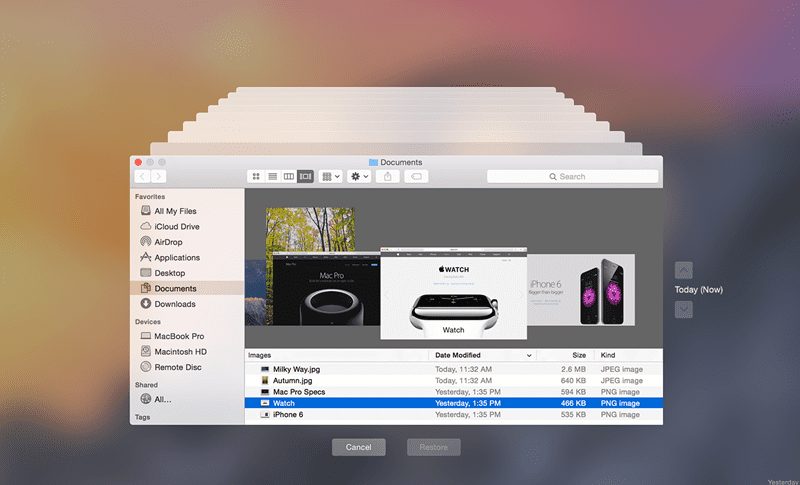Best iPhone Tricks 2019 & iPhone Hacks
You are here with the Best iPhone Tricks 2019 & iPhone Hacks 2019: There are many tweaks and tricks for iphone which can completely change...
How to Pin a Website to the Windows 10 Taskbar
Let's admit, we all have some favorite websites which we love to visit again and again. There's no shortage of websites on the internet,...
How to Check if Your Android Device is Certified or Not
As of now, there are hundreds of Android devices available on the marketplace. We have smartphone manufacturers like Samsung, Xiaomi, etc., who have been...
How To Get Dark Mode In Poco Launcher
Poco F1 smartphone has been there for a while, and it's still one of the most powerful budget smartphones to purchase today. For those...
How To Fix a Phone That Won’t Charge (Best Solution)
Well, having an Android phone that won't charge is nothing less than a nightmare. However, it's one sort of a problem that most of...
How to Fix Mobile Data Not Working On Android
Mobile Data or Cellular data is one of those things that shortly become necessary after purchasing a new smartphone. Although people choose to connect...
How To Batch Rename Files in Windows 11 & 10
Renaming a single file could be no difficult task as anyone could do that by just right-clicking on the file and then selecting the...
Error 42125 ZIP Archive is Corrupted? 6 Best Ways to Fix it
ZIP files are mainly used for compression, but they have flaws. You will require a dedicated app to extract those ZIP files and gain...
How to Fix lsass.exe High CPU Usage on Windows 11
Windows users might have noticed an 'Lsass.exe' process on their task manager. LSASS, or Local Security Authorization Subsystem Service, is crucial for Windows-based PCs/Laptops.
The...
How to Modify the Time Machine Backup Schedule for MAC
You may know about Time Machine Backup if you are a Mac user. Time Machine is a built-in backup tool of macOS that automates...